6 band units, Remove the cases, 6-1. installation – Kenwood TM-741A User Manual
Page 71
Attention! The text in this document has been recognized automatically. To view the original document, you can use the "Original mode".
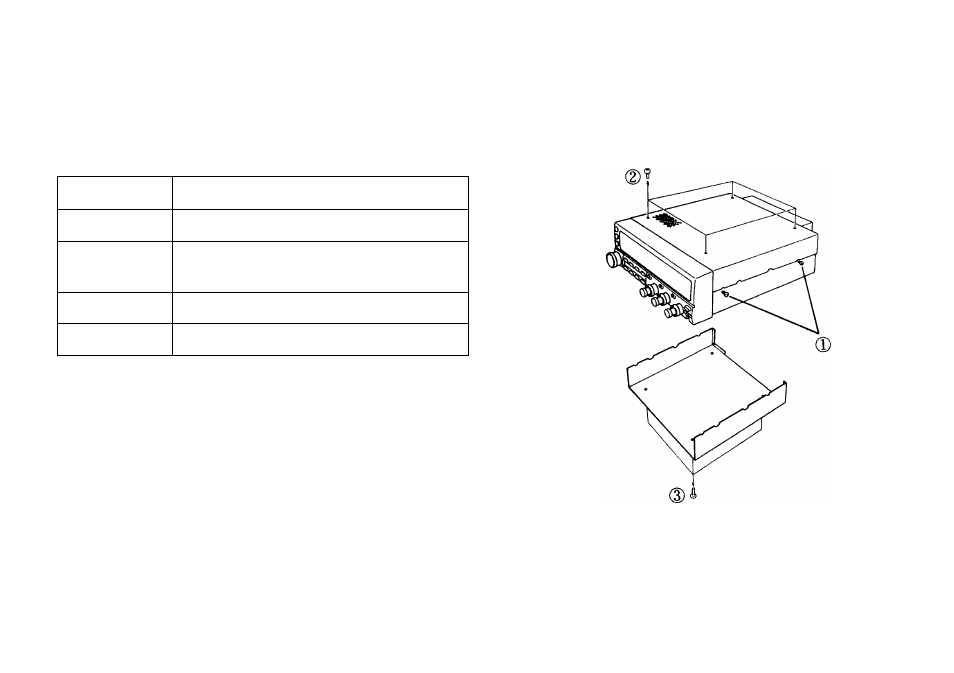
7-6 BAND UNITS
Any of the following optional band units may be
installed in the TM-741A/741E.
The same instructions apply for the Tri-Bander as for
the Dual-bander.
®. Remove the cases.
©Loosen the 4 screws on the top and bottom cover.
©Remove the 4 screws securing the top case.
©Remove the 4 screws securing the bottom case.
©Remove the top and bottom case.
OPTIONAL BAND UNIT
TM-641A
UT-28S UT-50S UT-440S UT-1200
TM-741A
U.S.A.version
UT-28S UT-50S UT-220S UT-1200
TM-741A
UT-28S UT-50S UT-1200
TM-741E
UT-28S UT-50S UT-1200
7-6-1. Installation
CAUTION
Before installing any band unit be
sure to unplug the DC power cable.
TOOLS;
2.6mm Phillips screwdriver
3.0mm Phillips screwdriver
71
