Clock, 1. current time and date, 1-1. back-up switch – Kenwood TM-741A User Manual
Page 55: 1-2. setting the current time and date, 5 -1 current time and date, Setting the current time and date, Clock 5-1. current time and date
Attention! The text in this document has been recognized automatically. To view the original document, you can use the "Original mode".
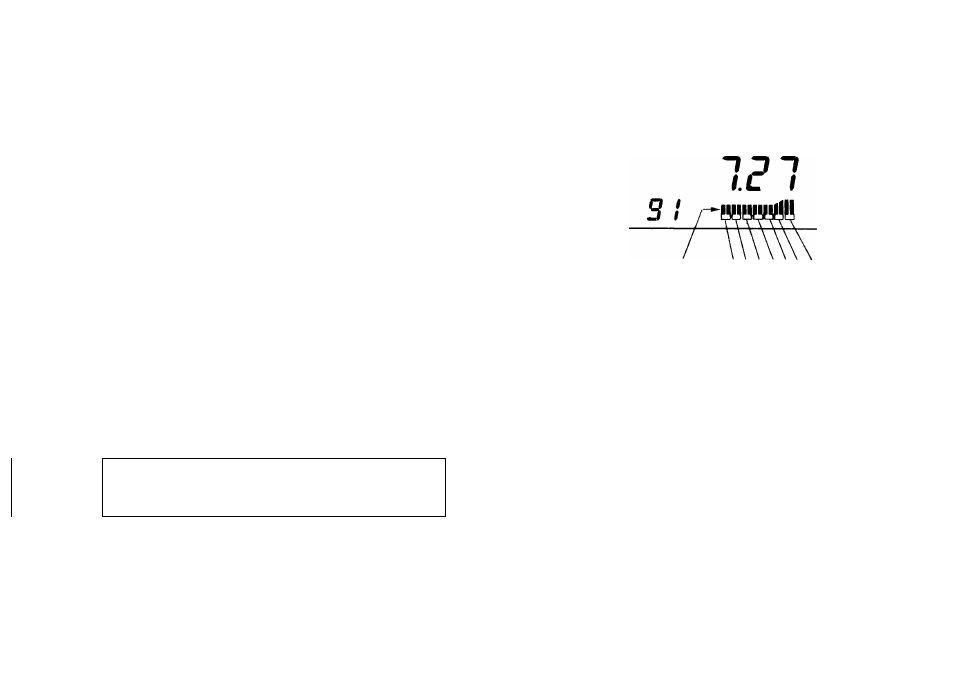
i
5. CLOCK
5-1. CURRENT TIME AND DATE
There is a Backup Switch to retain clock memory. If you
set the switch ON ,turning off the POWER switch,
disconnecting the power cable or an intermittent power
failure will not erase the clock memories.
5-1-1. Back-up Switch
Before setting the clock Backup Switch must be ON.
See page 8
3-1-1. Installing the Microphone and Setting the
clock back-up switch
■BACKUP SWITCH
5-1-2. Setting the Current Time and Date
1. Press and hold the F key and the TONE key, then
turn the Power switch ON to set the clock.
Initial setting is 00:00.00’ 1.1.1991
R d J
n n n n
1 1
----N
u u u u
1 . 1
3
/ llllllllllllll
2. Set the HOUR
Rotate the Tuning control (O'
then press the TONE key.
'23) to set the HOUR,
Set the MINUTE
Rotate the Tuning control (O'
then press the TONE key.
'59) to set the MINUTE,
Set the YEAR
Rotate the Tuning control (00
then press the TONE key.
Week
M T W T F S S
99) to set the YEAR,
5. Set the MONTH
Rotate the Tuning control (1'
then press the TONE key.
6. Set the DAY
Rotate the Tuning control (T
then press the TONE key.
'12) to set the MONTH,
'END) to set the DAY,
7. Set a day of the week (LEVEL METER, see
illustration above)
The segments of the level meter are used to indicate
the day of the week.
Rotate the Tuning control to set the day of the week (
See accompanying illustration), then press the TONE
key. The transceiver will return to previous mode.
55
