6-2. notes, 6-3. preliminaly arrangement – Kenwood TM-741A User Manual
Page 74
Attention! The text in this document has been recognized automatically. To view the original document, you can use the "Original mode".
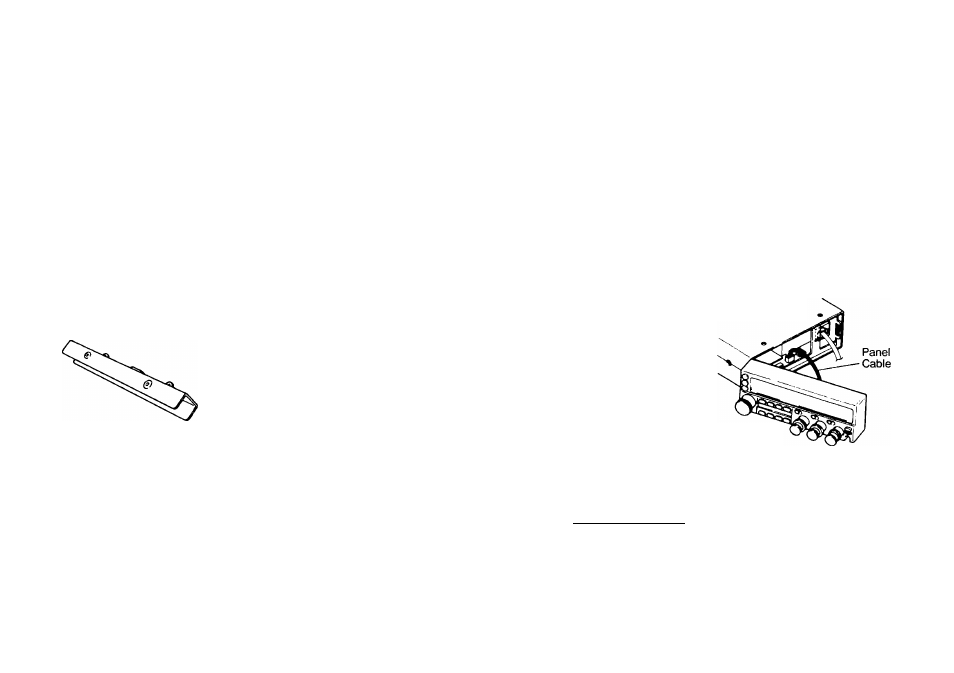
7-6-2. Notes
After installation the following parts will be remained.
Terminal plate
2 screws for bracket
0
A bracket
If you have some other number of
parts or types of parts re-check your
installation BEFORE TURNING the
POWER switch ON.
7-6-3. Preliminaly arrangement
We recommend the use of a DC power supply when
checking the following points.
Connect the DC power cable.
Turn the POWER switch ON.
If there is no frequency in the display, disconnect the
DC power cable immediately. Then check the
following (a,b,and c).
a. Make sure the positive ( + ) and negative (-)
lead polarity is correct when connecting the
cable.
b. Check the cable connecting the front panel unit
and the main unit.
c. Check fuse.
If the fuse opens be sure to check that each
conductor has not been damaged by short
circuiting , etc. Then replace with a new fuse of
_______ the same rating._________________________
Only when a frequency display
appears about a second after the -ON-
indicator, proceed with the next step.
74
