Brother MFC4550 PLUS User Manual
Page 87
Attention! The text in this document has been recognized automatically. To view the original document, you can use the "Original mode".
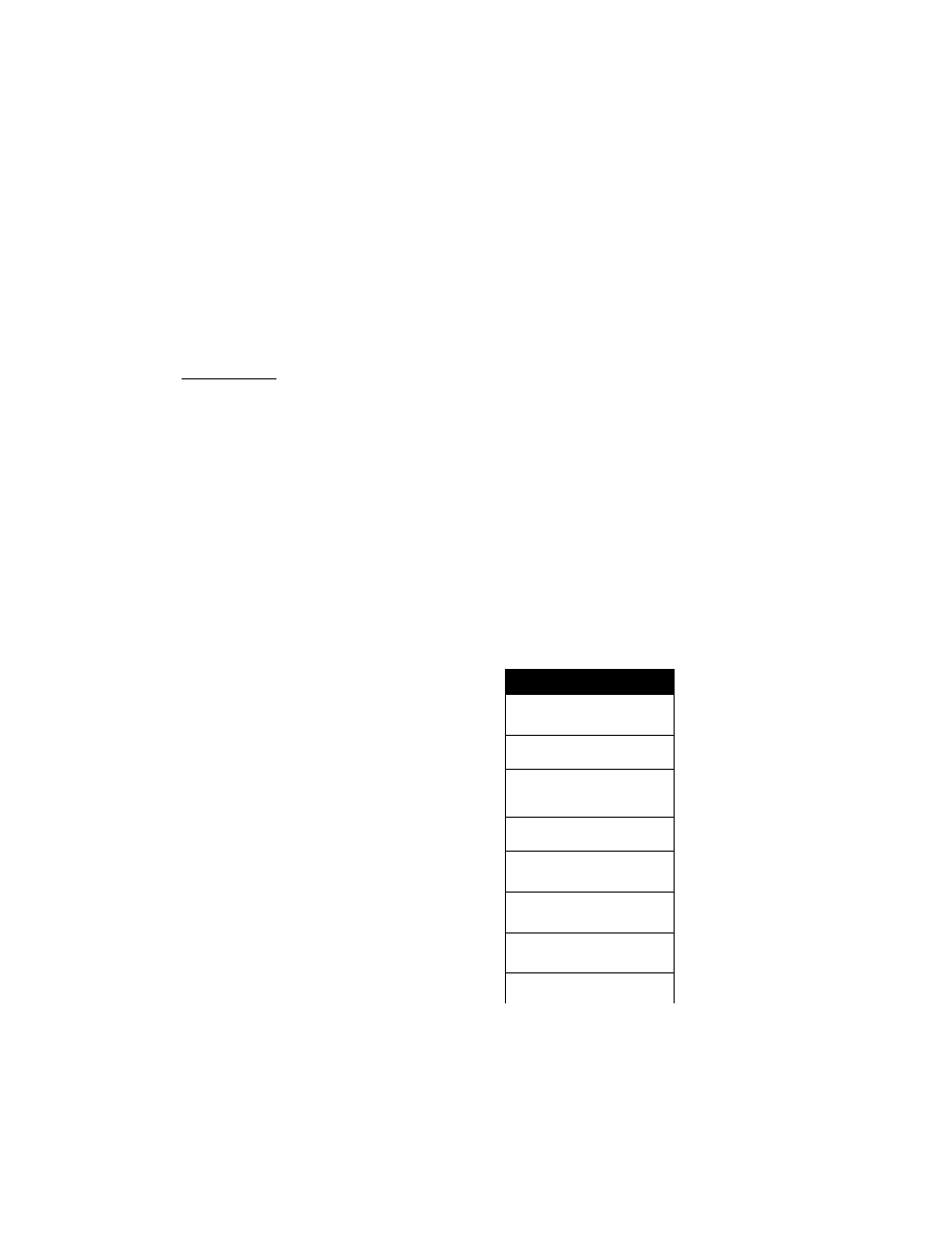
\ k a h i t a W
M aking the Rem ote Codes Easier to U se
You can change the codes at any time. It may be easier for you and your callers topress
the same key three times (Example: =+==•«* and ###). Although you can change the codes
to any numbers you want, try to avoid using digits for the Activation Code. The
Remote Activation Code cannot match any number you dial. If you try to dial a phone
number that includes the Activation Code, your MFC will go into receiving mode.
Troubleshooting
Sometimes other equipment on your phone line reserves a key that is in the Activation
or Deactivation code. (Some answering machines reserve the
key.)
If the code you
use to retrieve messages from your answering machine causes the line to be
disconnected, try changing the Remote Codes. Change *51 to ### and #51 to 999. The
Remote Activation and Deactivation Codes may not work with some telephone
systems or telephone sets.
NOTE;
If you accidentally pick up an extension phone when a fax message is being
received, you may disrupt the transmission or render some portions
unreadable.
Changing and Registering Rem ote Codes
The default setting is ON, so the remote codes were turned on for you.
THE DISPLAY WILL SHOW:
' 0 9 / 1 2 / 1 9 9 8 1 5 : 2 5
O N L I N E
V.
J
1.
Press
Function.
'
E N T E R N 0 . & S E T
2 . Wait for two seconds.
__________________________
^
f f i . F A X
2 . P R I N T E R
3 . Press 1,
f
l . F A X
1
4 . Press?.
_________________________
' / . S E T U P S Y S T E M
5 . Press
5.
' 5 . R E M O T E C O D E
^
j
R E M O T E A C T . : 0 N
c
r S E L E C T e 4 & S E T 1
3
75
