Brother MFC4550 PLUS User Manual
Page 30
Attention! The text in this document has been recognized automatically. To view the original document, you can use the "Original mode".
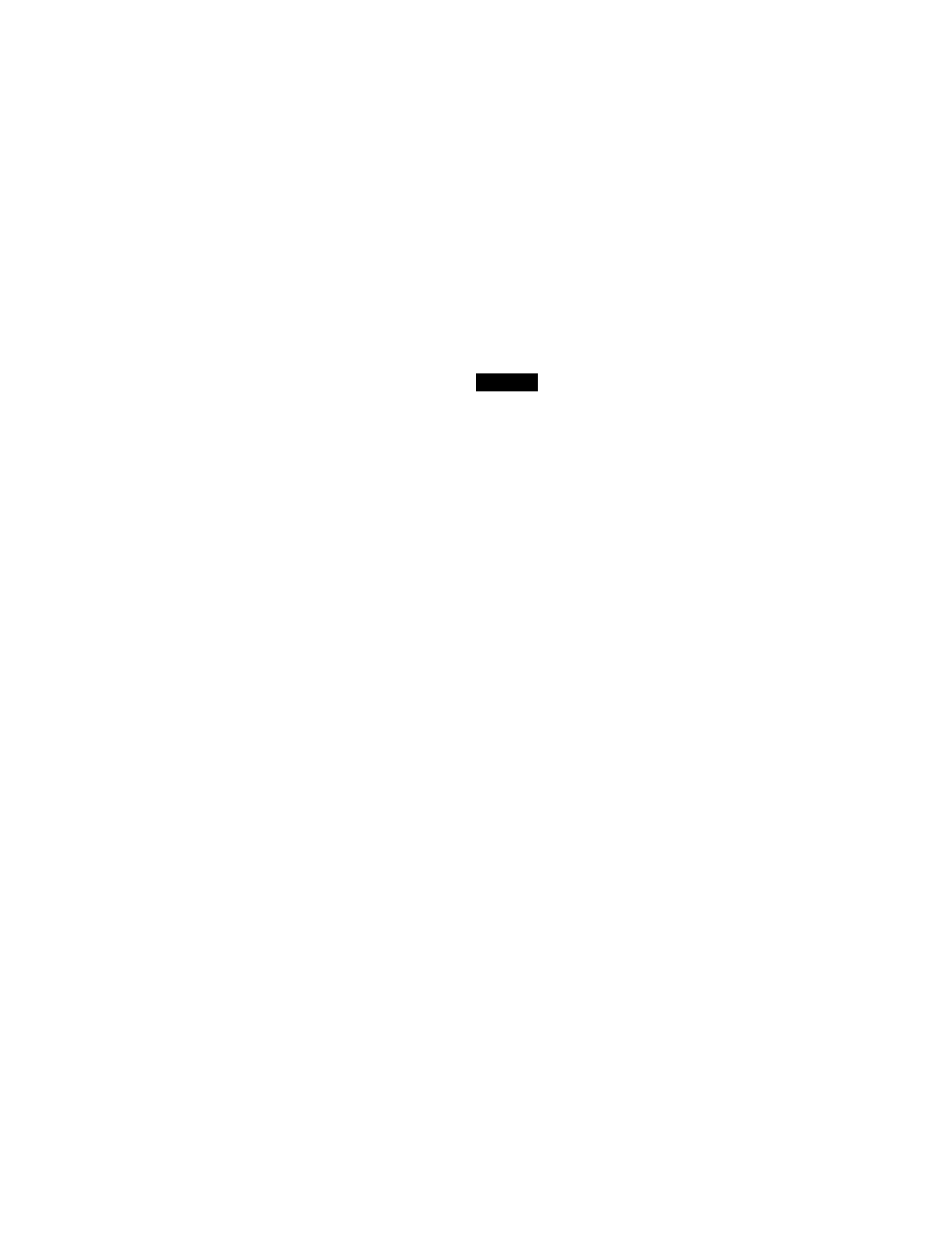
6. Enter sleep time (00 to 99) using dial pad.
Example: 05.
7. Press
Set.
8. Press
Stop
to exit.
S L E E P T I M E : 0 5 M I I
8 . S L E E P M O D E
NOTICE
Sleep Mode is activated when the heater stops. However, the cooling fan
will continue to run until the MFC has cooled down. The actual time
before the fan stops will vary depending upon operating conditions.
It will take approximately 12 to 30 seconds for the MFC to warm up from
the sleep mode before you can start printing or copying. The LCD will
show WAKMING UP during this time. When it is ready it will automatically
start the last job you have entered.
NOTE:
The cooling fan will continue to ran until the temperature of the
MFC reaches a certain level. Even after the heater stops, the
MFC will have to warm up before copying and printing.
18
