Brother MFC4550 PLUS User Manual
Page 173
Attention! The text in this document has been recognized automatically. To view the original document, you can use the "Original mode".
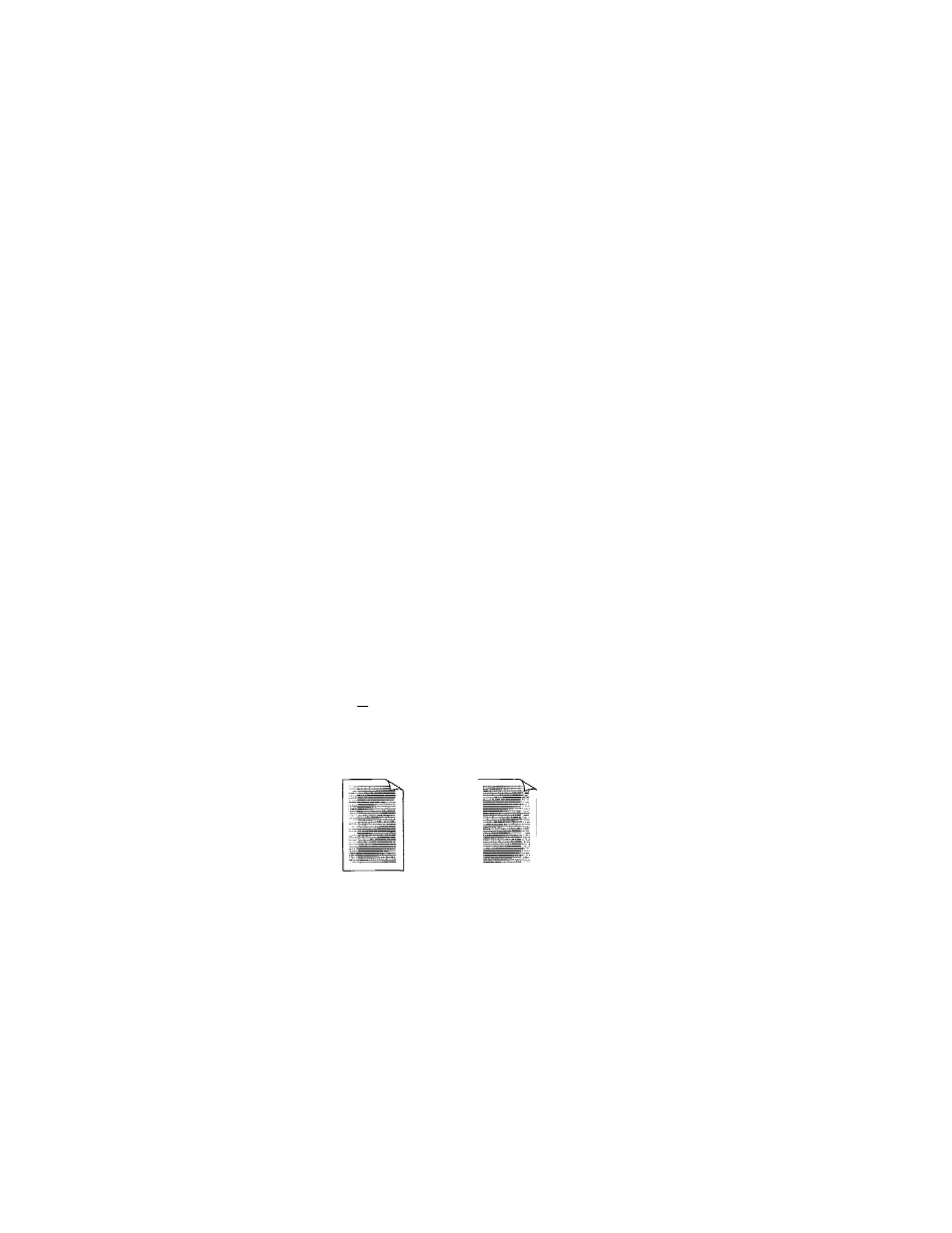
If You are Having Difficulty with Your MFC
When the Receiving Party Says the Picture is Not Clear
Sometimes the resolution mode you chose when you sent your fax may not have been
appropriate. Send the fax again, but try using the FINE or SUPERFINE mode. Also,
your MFC’s scanner may be dirty, so try cleaning it. (See pages 141-142.)
When the Receiving Party Says Vertical Streaks Appear on the Faxes They
Receive;
Your MFC’s scanner may be dirty or the receiving party’s print head may be dirty.
Clean your scanner, (see pages 141-142) and make a copy to check if the problem was
caused by your MFC.
Vertical Streaks Appear on the Faxes You Receive
Sometimes you may see vertical streaks on the faxes you receive. Either your MFC’s
primary corona wire for printing may be dirty, or the sending party’s fax scanner may
be dirty. Clean your primary corona wire. (See pages 142-143.) Make a copy to see if
the vertical streaks are still there.
Vertical Streaks Appear in Copies
Sometimes you may see vertical streaks on your copies.
Either the scanner or the primary corona wire for printing is dirty. Clean them both.
(See pages
141-143.)
If the Printed Pages are Still Blurred at the Center or Either Edge as Below
First, make sure that the printer is placed on a flat, horizontal surface.
If the problem still occurs, remove the drum unit with the toner cartridge installed.
Hold the unit horizontally with both hands and tap it firmly against a flat surface 3
or 4 times. Reinstall the drum unit with the toner cartridge and try printing again.
If the print quality is acceptable, you may continue using this drum unit. If the print
quality is not acceptable replace the drum unit. If streaks still occur, please contact
Brother Customer Service or your local Authorized Service Center for further
assistance.
Horizontal Streaks
You may get a fax with horizontal streaks or with missinghnes. Usually this is caused
by a poor telephone connection. Ask the other party to send the fax again.
Poor Printing Quality
If the printing quality is not at an acceptable level, please replace your drum unit with
a new one.
161
