The display will show, Error retransmission, Next-fax reservation – Brother MFC4550 PLUS User Manual
Page 71: Press, Example: on. 7. press
Attention! The text in this document has been recognized automatically. To view the original document, you can use the "Original mode".
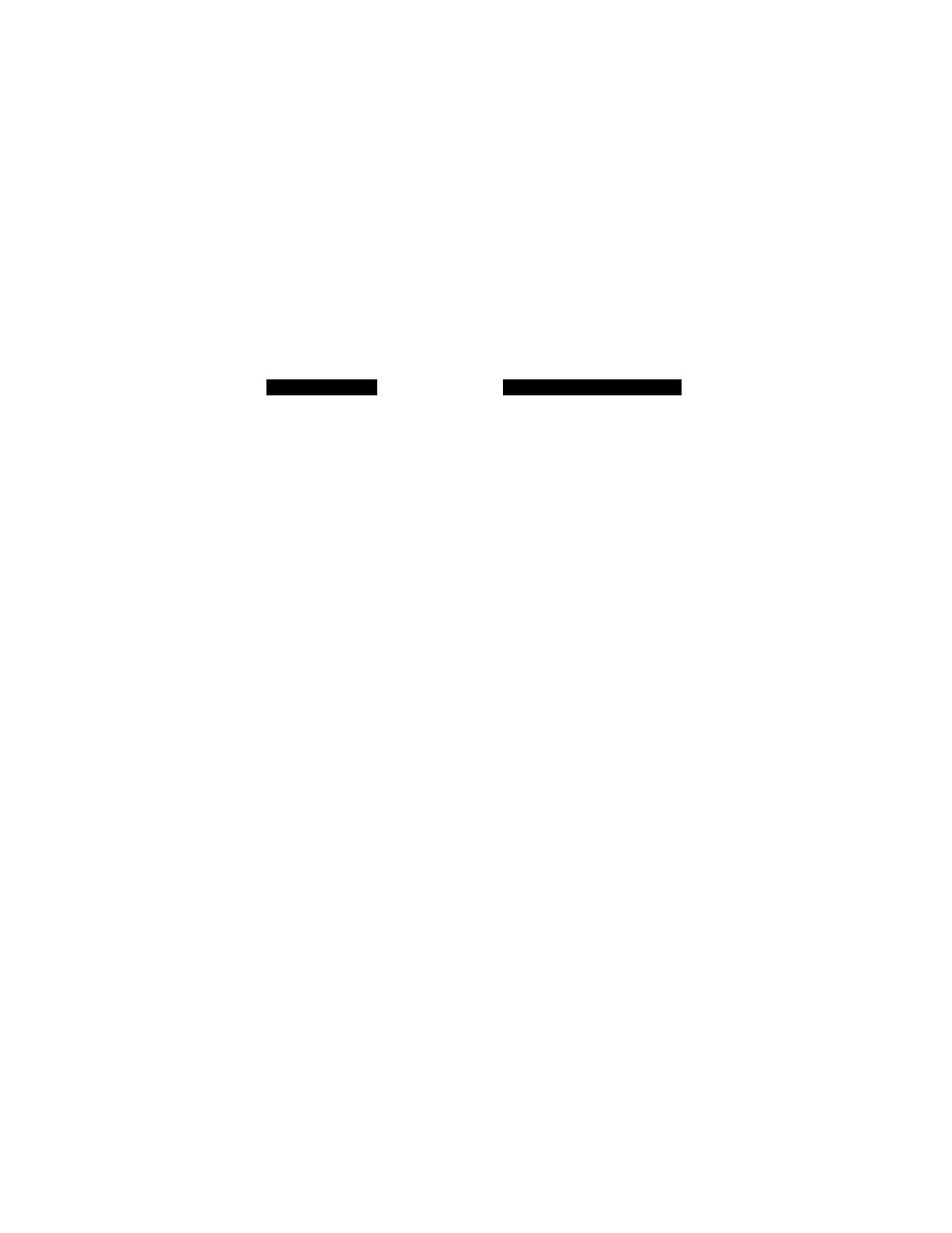
I.UJIAJ
W I— I «L^ll
I
f
Error Retransmission
Error Retransmissioa is helpful when the receiving machine does not have ECM.
Even though your MFC cannot check the integrity of the message, it will send the
affected page(s) again after occurrences of accidental noise have caused an error.
This feature is available only for memory transmission using Super Q.Scan
(see pages 40,42-45).
KEYS TO PRESS
1.
Press
Function.
2. Wait for two seconds.
3. Press 1.
4. Press 5.
5. Press
4.
6. Press (left arrow) or (right arrow)
to choose either
O N
(or
OFF).
Example: ON.
7. Press
Set.
8. Press
Stop
to exit.
Next-FAX Reservation
THE DISPLAY WILL SHOW:
09/12/1998 15:25
O N L I N E
E N T E R N 0 . & S E T
\T\.
F A X
2 . P R I N T E R
1 . F A X
5 , U S E R O P T I O N S
4 . E R R O R R E - T X
E R R O R R E - T X : 0 F F
c
5 E L E 0 T e ^ & S E T
:)
E R R O R R E - T X : 0 N
4 . E R R O R R E - T X
Y o u
can use Ncxt-FAX Reservation
f o r
sending
a f a x
when the
M F C
is busy receiving
o r transmitting from memory. This function saves you from having to wait xmtil the
incoming fax has printed or the fax stored in memory has finished transmission. To
use the Next-FAX Reservation feature, insert the documents as you normally would
and follow a few other simple steps.
59
