Brother MFC4550 PLUS User Manual
Page 84
Attention! The text in this document has been recognized automatically. To view the original document, you can use the "Original mode".
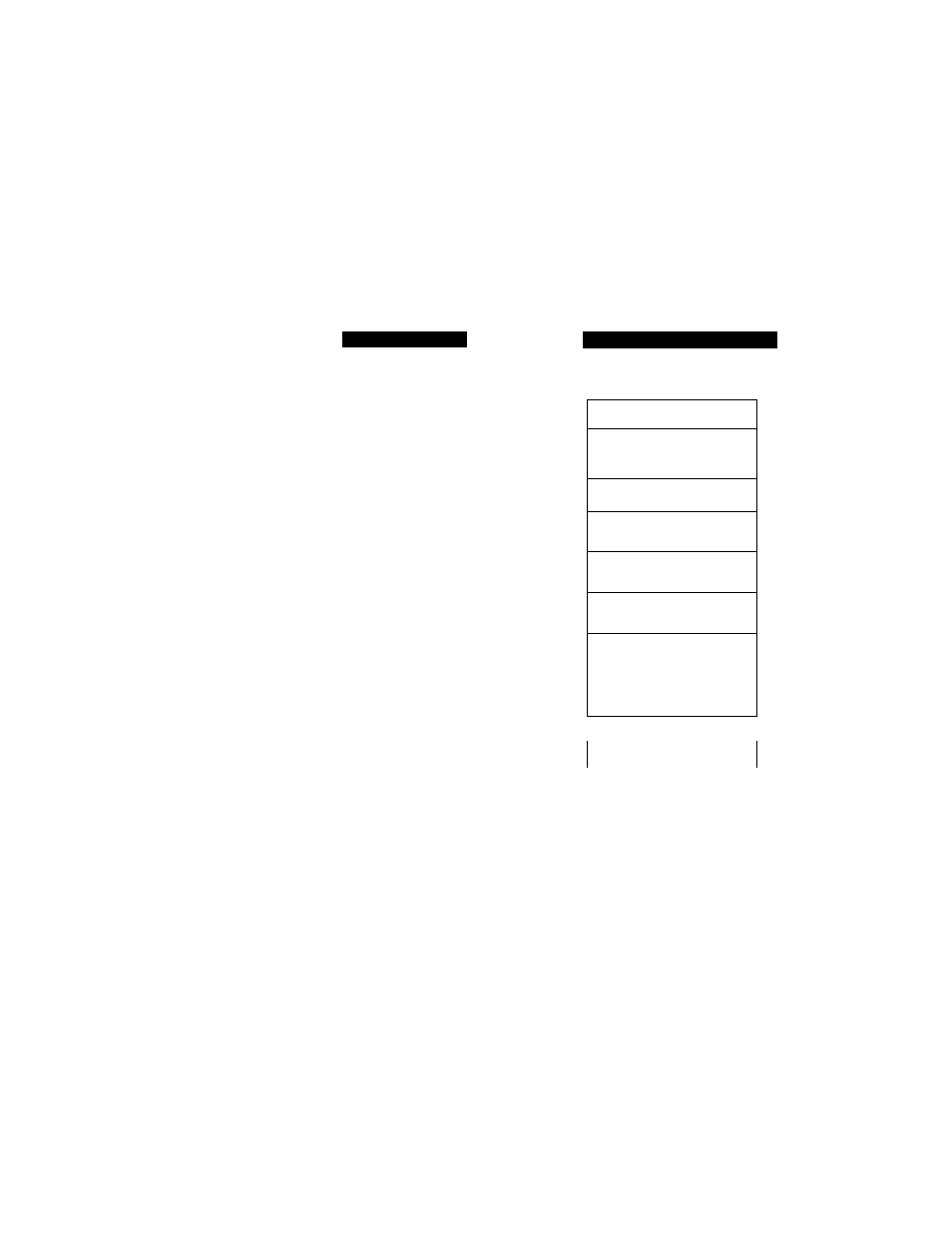
V II 'I'w' I
!
/ II >ILV v_/ 11 IUI\
\^ l
M.L.U
O A O I V
:>/!./
U t' lU titiU I S lV tS P A A K iS
Ring Volum e
You can set the ring volume to either OFF, LOW or HIGH. The initial setting is HIGH.
Even if you select OFF, the ring volume wiU be LOW for F/T ringing, Call Reservation
ringing and when the Distinctive Ringing mode is SET.
KEYS TO PRESS
THE DISPLAY WILL SHOW:
0 9 / 1 2 / 1 9 9 8
1 5 : 2 5
O N L I N E
1.
Press
Function.
E N T E R N O . & S E T
2. Wait for two seconds.
_______________ ________
)
F A X
2 . P R I N T E R
^ J
3 .
Press
1 .
l . F A X
4 .
Press 6
.
6 . T E L O P T I O N S
5. Press 5.
'v.
______________________
)
5 . R I N G V O L U M E
R I N G V O L U M E z H I G H ’
C
S E L E C T < - 4 & S E T ’
6. Press
^
(left arrow) or
►
(right arrow)
R I N G V 0 L U M E : L 0 W
to choose either OFF, LOW, or HIGH.
Example: LOW.
7 . Press
Set.
5 . R I N G V O L U M E
:)
8. Press
Stop
to exit.
72
