1 installation steps for the customer, 2 record identification data, 3 configure the dip switches – AERCO ProtoNode Gateway Rev 1 (with internal LEDs) User Manual
Page 7: For bacnet ms/tp & metasys n2, Aerco/protonode gateway, Gf-129
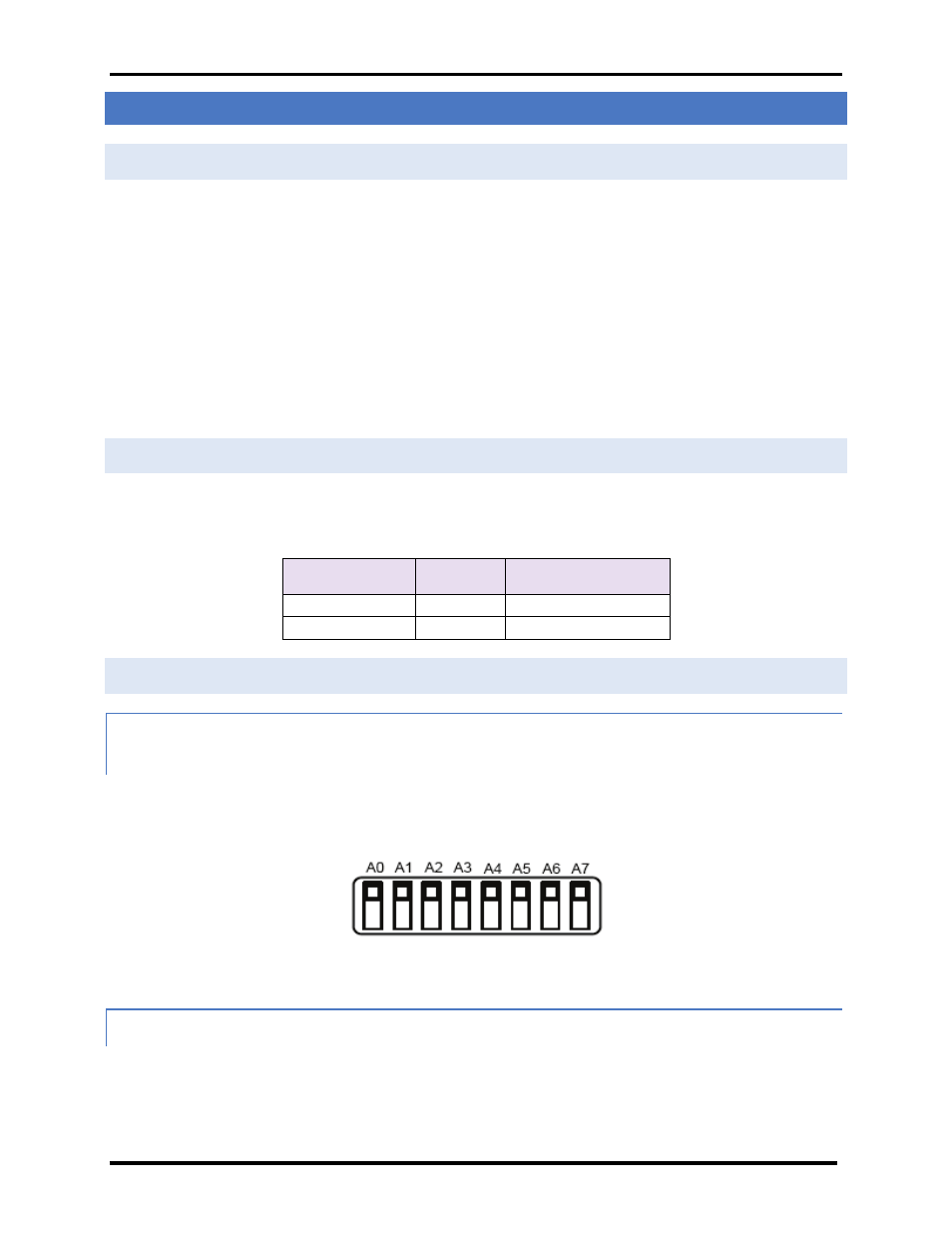
Page 7 of 64
USER MANUAL
AERCO/ProtoNode Gateway
OMM-0080_0D
AERCO International, Inc.
• 100 Oritani Dr. • Blauvelt, New York 10913 • Phone: 800-526-0288
VD2:011712
1
GF-129
2. BACNET/LONWORKS SETUP THROUGH PROTOCESSOR PROTONODE RER/LER
2.1 Installation Steps For The Customer
1. Set the A, B, and S DIP Switch banks for field protocol baud rate, Node-ID/Device Instance, and proper
configuration. See Section 2.3.
2. Connect the ProtoNode to the Field protocol port and AERCO’s Control System/Boiler Management
System – RS-232 or RS-485 interface. See Section 3.
3. Power up the ProtoNode RER or LER. After power up, the device is installed on BACnet MS/TP, Metasys
N2, or LonWorks for the LER.
4. Where the Field protocol is BACnet/IP, refer to Section 5 to run the Ruinet utility program to change the
IP address. No changes to the configuration file are necessary.
2.2 Record Identification Data
Each ProtoNode has a unique serial number located on the underside of the unit. The number format is FPC-N3X-
XXX-XXX-XXXX. This number should be recorded as it may be required for technical support. The AERCO part
numbers and model numbers are shown in the table below:
ProtoNode Model AERCO P/N
Model Number
RER
64084
FPC-N34-103-126-0645
LER
64085
FPC-N35-103-401-0646
2.3 Configure the DIP Switches
2.3.1 Setting the Node/ID Device Instance (DIP Switch A0 – A7) for BACnet MS/TP,
BACnet/IP, and Metasys N2
• The A Bank DIP switches on the ProtoNode RER-R allow users to set the Node-ID/Device Instance
on the Field RS-485.
• DIP switches A0 – A7 can also be used to set the MAC Address for BACnet MS/TP and BACnet/IP
Figure 1. A0 – A7 DIP Switches
• Please refer to Appendix B.2 for the full range of addresses to set Nod-ID/Device Instance..
2.3.2 Setting the Serial Baud Rate (DIP Switch B0 – B3) for BACnet MS/TP & Metasys N2
• Setting the serial baud rate to match the baud rate provided by the Building Management
System can be done through DIP Switches B0 – B3 for BACnet MS/TP.
• Metasys N2 is always defaulted to 9600 baud and the B bank is disabled.
