3 power-up the protonode rer or ler, Aerco/protonode gateway, Gf-129 – AERCO ProtoNode Gateway Rev 1 (with internal LEDs) User Manual
Page 15
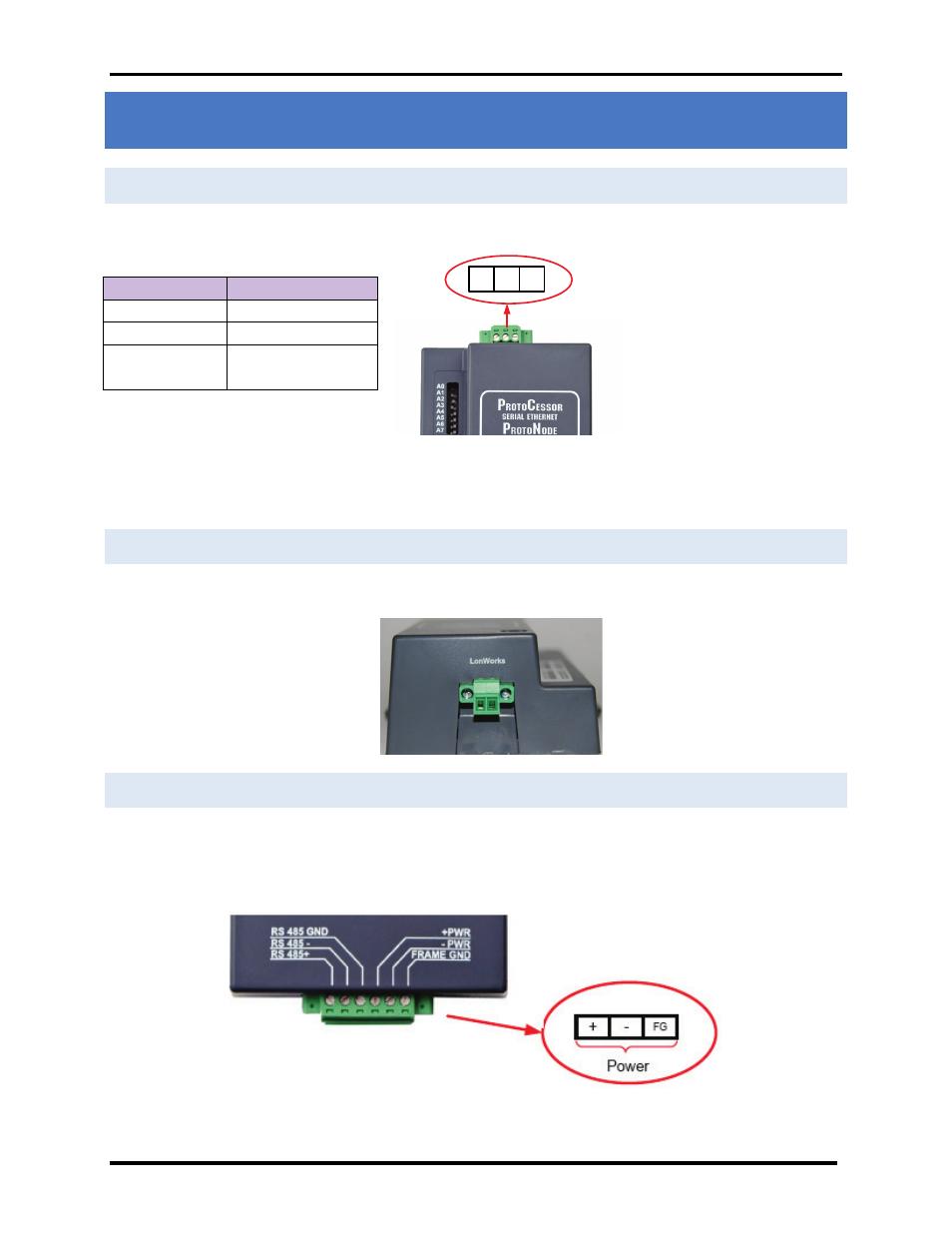
Page 15 of 64
USER MANUAL
AERCO/ProtoNode Gateway
OMM-0080_0D
AERCO International, Inc.
• 100 Oritani Dr. • Blauvelt, New York 10913 • Phone: 800-526-0288
VD2:011712
1
GF-129
4. CONNECTION FROM PROTONODE RER TO BACNET MS/TP AND METASYS N2
NETWORKS
4.1 Wiring the ProtoNode RER to RS-485 Field Protocol
The Field Protocol can be connected to the 3-pin connector on the ProtoNode RER as shown:
Figure 9.
Connection from ProtoNode to RS-485 Field Protocol –BACnet MS/TP or Metasys N2
NOTE: For information on connecting the ProtoNode RER to a BACnet/IP network, see Section 5.
4.2 Wiring the ProtoNode LER Field Port to a LonWorks network
• Connect the ProtoNode to the field network with the LonWorks terminal using a twisted pair non-
shielded cable. LonWorks has no polarity
4.3 Power-Up the ProtoNode RER or LER
Apply power to the device. Ensure that the power supply used complies with the specifications provided in
Appendix B. Ensure that the cable is grounded using the “Frame-GND” terminal.
The ProtoNode features a multi-mode power input and accepts either 9-30 VDC or 12-24 VAC.
Figure 10. Supply Voltage to ProtoNode
ProtoNode Pin # Pin assignment
Pin 1
RS-485 +
Pin 2
RS-485 -
Pin 3
RS-485 SIGNAL GND,
MS/TP or N2
G
-
+
