1 press, 2 press, To cancel this fuhction – Panasonic NVS7EG User Manual
Page 52: Note, Shooting conditions, Shooting with the high-speed shutter, Shooting with a tripod
Attention! The text in this document has been recognized automatically. To view the original document, you can use the "Original mode".
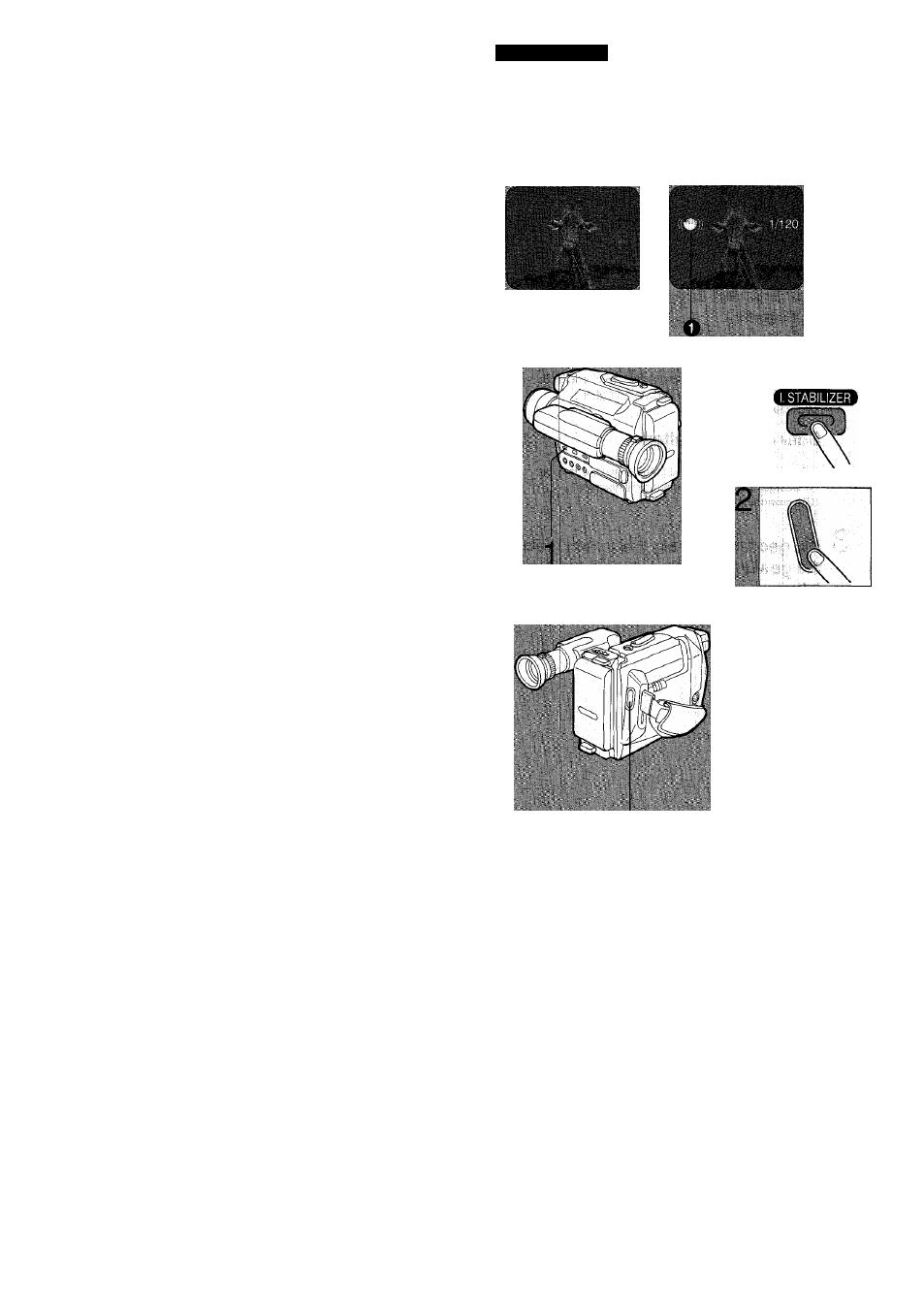
i.
ILLUSTRATION
Shooting with the Digitai Image
Stabilizer Function
This funWiôhiiâutfeniàtibâllÿLQrfeetëithe slight shaking of the ^
camera that often occurs during hand-held camera shooting andt
zooming.
It is especially practical for the following shooting situations:
•Zooming in on a distant subject. I
•Shooting while walking.
•Shooting from inside a moving car.
1
Press.
The Image Stabilizer Function is activated with the
[I. STABILIZER] Button.......... ..............
•When the Irrlage Stàbìlizèf FtinCtion is activatèd, the
lndipatiûhs'0 (jrnagë Stabiiizer'lhdibation “O " and
Shatter Speed Indication “th 20")^appear in thé Viewfinder.
2
Press.
•The recording starts.
■ To Cancel this Fuhction...
Press the [I. STABILIZER] Button.
Note:
•The subject appears slightly enlarged Ih the Vièwfindet and the'
shutter speed is setto l/120:second (the“1/120” Indication In the
Viewfinder is displayed) instead of the normal 1 /50 second (for
which there is no indication).
Notes on Shooting with thé Image Stabilizer Function
■ Shooting Conditions...
•The picture stabilizing effect may hot be sufficient, if the shaking
of the Movie Camera is very strong, or in the following shooting
conditions:
—A subject with horizontal or vertical stripes.
—An extremely bright subject.
—A subject under many fluorescent lamps.
—A fast-moving subject.
•When shooting under fluorescent light, the brightness of the
picture may fluctuate.
•The resolution of the picture will be slightly reduced.
■ Shooting with the High-Speed Shutter...
•If the [SHUTTER] Button is pressed to change the shutter speed
while the Movie Càmera is in the Image Stabilizer Mode, the
shutter speed will remain at this setting when the Image Stabilizer
Mode is canceled.
■ Shooting with a Tripod...
•When shooting with a tripod, do not use the Image Stabilizer
Function.
1
-52-
