Using the battery pack (cant'd), 2) attach the battery pack to the movie camera – Panasonic NVS7EG User Manual
Page 22
Attention! The text in this document has been recognized automatically. To view the original document, you can use the "Original mode".
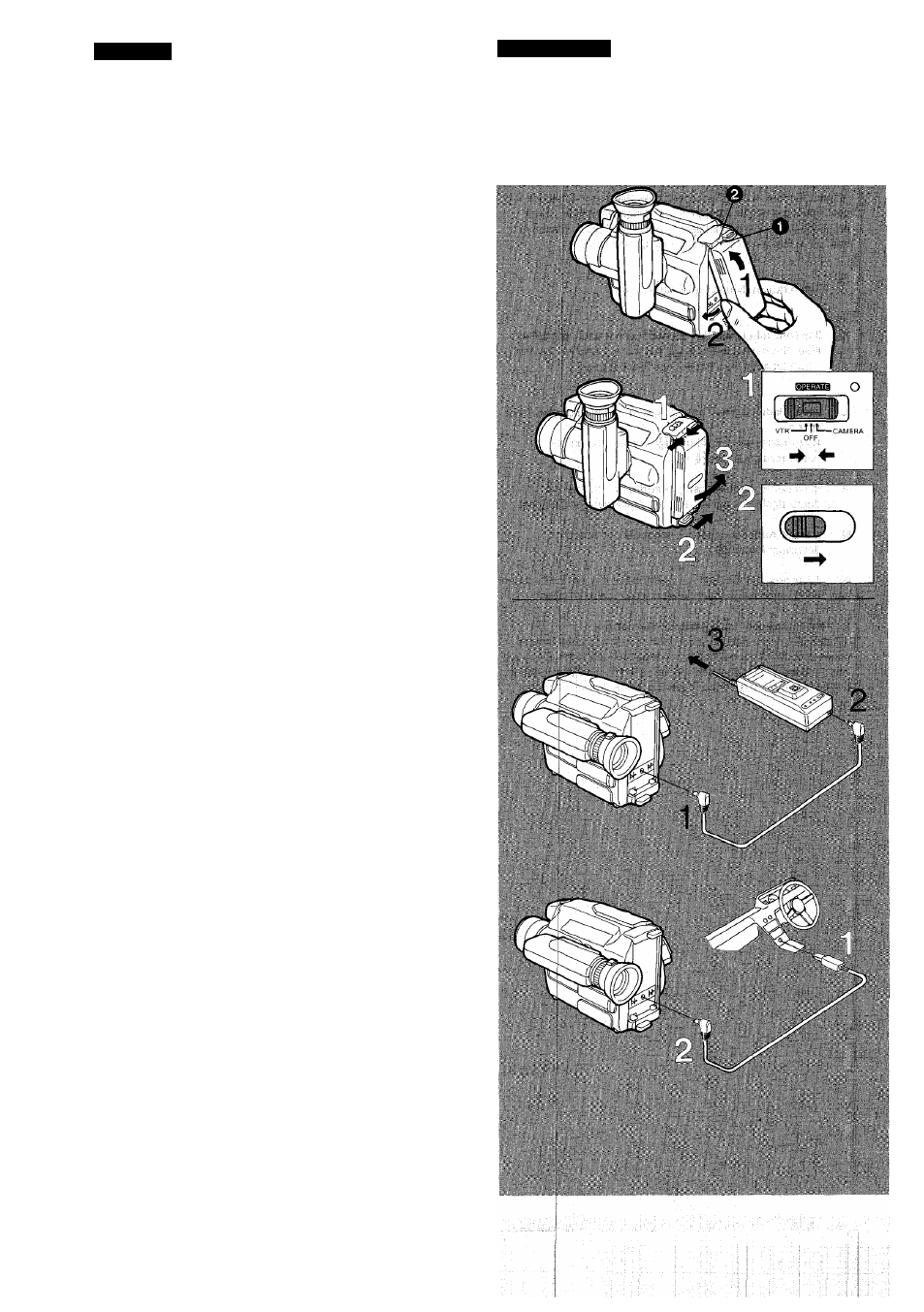
ENGLISH
Using the Battery Pack (cant'd)
2) Attach the Battery Pack to the Movie Camera.
■ How to Attach the Battery Pack
*1 Align the mark Q ^^^he top of the Battery Pack with that
on the Movie Camera 0 and insert the Battery Pack with
its upper part first.
2
Attach the Battery Pack until it locks with a click.
■ How to Remove the Battery Pack
ILLUSTRATION
Press and slide to “OFF”
After the image in the Viewfinder disappears, slide to the
right and...
Pull off the Battery Pack.
Caution:
•If:the Battery Pack is reraovecf during recording or playback; the
tape remains wound around the video head cylinder and could
become damaged.
This is alsb the caseiduring the ioadingiand unloading of the tape.
Using the AC Adaptor or the Car
Battery Cord (optional)
How to Use the AC Adaptor
1
2
Connect the DC Input Cable to the DC Input Socket on the
Movie Camera.
Connect the other end of the cable to the DC Output
Socket on the AC Adaptor.
O Connect the Mains Cable of the AC Adaptor to the mains.
Note:
When the AC Adaptor is used to supply the Movie Camera with
power, remove the Battery Pack from the AC Adaptor.
How to Use the Car Battery Cord (optional)
1
Start the engine and then plug the Car Battery Cord into
the Cigarette Lighter Socket.
Connect the other end of the cord to the DC Input Socket
on the Movie Camera.
Notes:
•The Car Battery Cord can only be used with 12 V DC negative-
grounded vehicles.
•Do not start the car engine while the Movie Camera is powered by
the car battery.
-22-
