Searching for a previously shot scene, Using the convenient camera search function, How to search for a point in a recorded scene – Panasonic NVS7EG User Manual
Page 50: Press and slide to“gamera, 2 keep pressed, Or keep pressed
Attention! The text in this document has been recognized automatically. To view the original document, you can use the "Original mode".
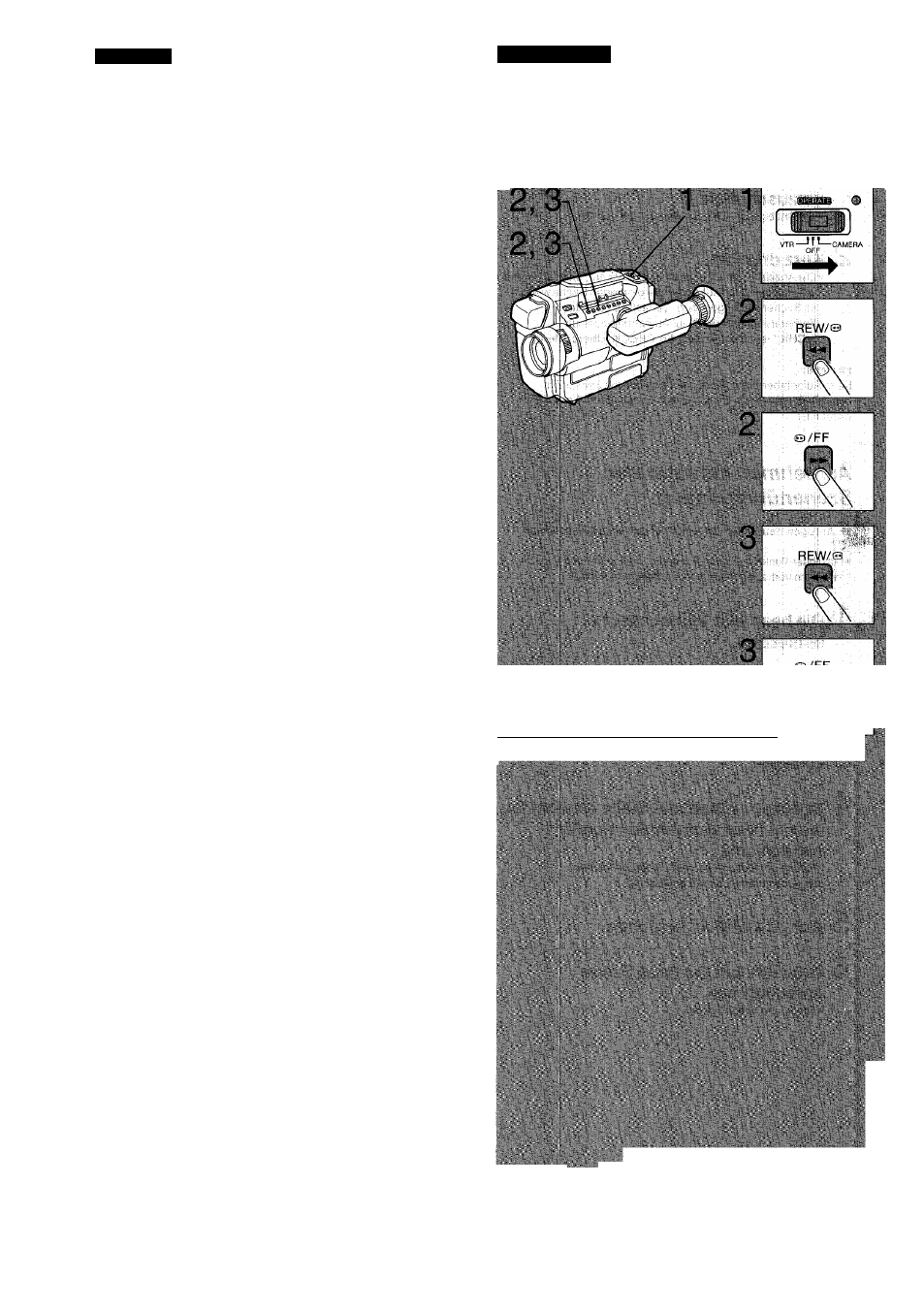
ENGLISH
Searching for a Previously Shot
Scene
Using the Convenient Camera Search Function
■ How to Search for a Point in a Recorded Scene
After inserting the recorded video cassette:
ILLUSTRATION
1
Press and slide to“GAMERA”.
2
Keep pressed.
•While'this button is kept pressed, the recorded scene will be
played back at high speed in reverse direction.
Or keep pressed.
•While this button is kept pressed, the recorded scene will be
played back at normal speed in forward direction.
3
Release this button after reaching the
desired point.
i
—............................................
-50-
This manual is related to the following products:
