Setting the clock, 1) insert the buttbn type battery, How to insert the button type battery – Panasonic NVS7EG User Manual
Page 24: 1 turn the movie camera upside down, How to exchange the button type battery, Note, Cautions for battery replacement
Attention! The text in this document has been recognized automatically. To view the original document, you can use the "Original mode".
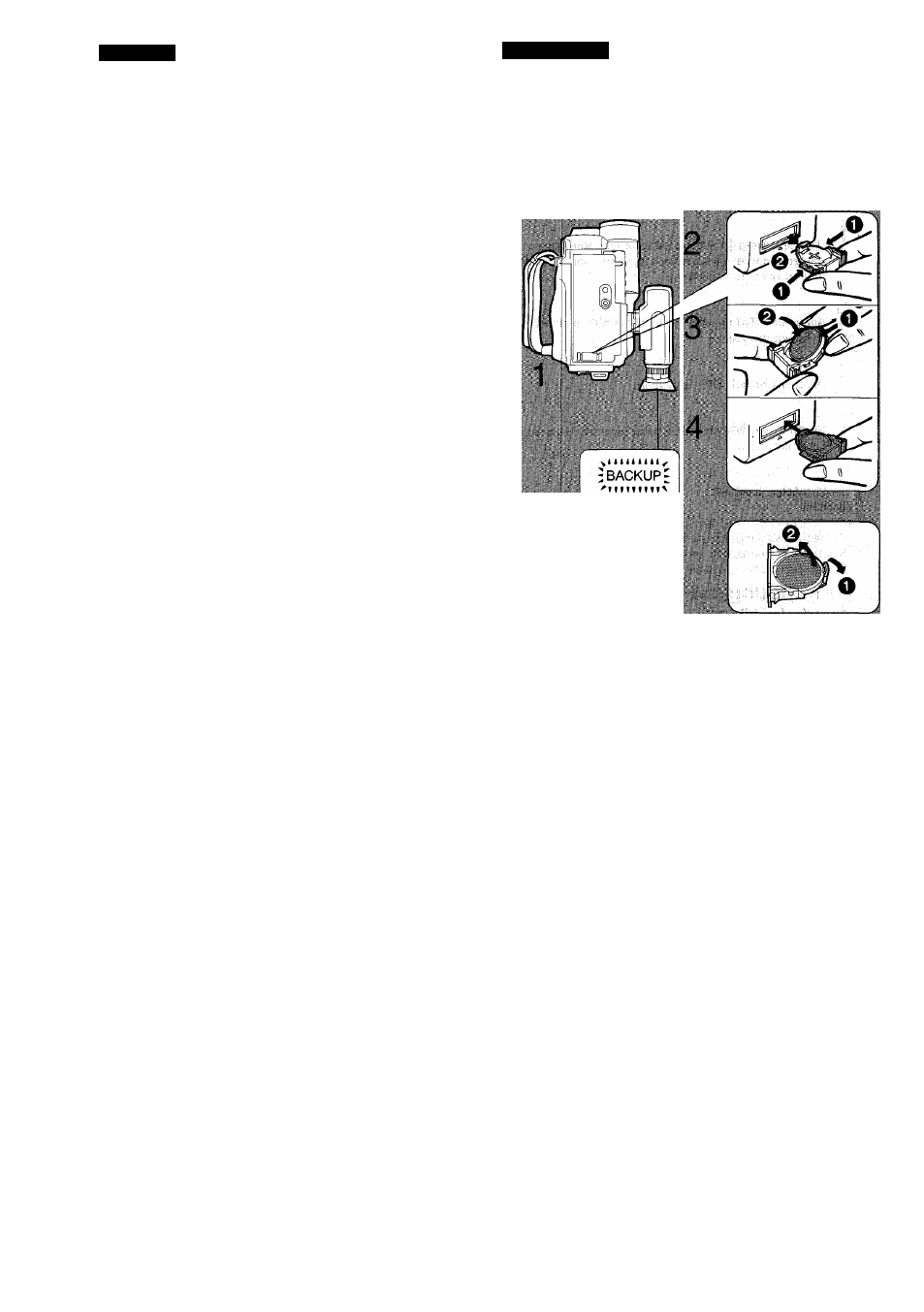
ENGLISH
ILLUSTRATION
Setting the Clock
1) Insert the Buttbn Type Battery
■ How to Insert the Button Type Battery
The “CR2032” size Button Type Battery is necessary for storing
the date, time and seiected tape speed in the memory, when the
Movie Camera is turned off.
1 Turn the Movie Camera upside down.
2 Push the two stoppers O toward each
other and pull out the Battery Holder
O Install the Battery with the (+) mark
facing downward until it locks with a
click.
4 Insert the Battery Holder back into the
Movie Camera until it locks.
• If the Button Type Battery is not inserted or if it is exhausted, the
Indication “BACKUP” in the Viewfinder fiashes for approx. 10
seconds when turning the Movie Camera on.
■ How to Exchange the Button Type Battery
•Use only a “CR2032” size Button Type Battery.
•The CR2032 is manufactured by Panasonic only.
Note:
•If the Date and Time Indications in the Viewfinder are no longer
correct after replacing the Button Type Battery, set the date and
time as expiained on page 26.
CAUTIONS FOR BATTERY REPLACEMENT
•The life of the battery is about one year. Inspect, and if necessary,
replace the Battery once a year.
• Load the hew battefy with its polarities
(+
and -) correctly
aligned.
• Remove the spent battery immediately and dispose of it.
•Do not try to short-circuit, recharge or heat the battery and do not
throw it into a fire.
• Keep the button-type battery out of reach of children.
If a battery has been swallowed, consult a doctor immediately.
•Do not graspthe button-type battery with metallic tweezers
because this could short-circuit it.
-24-
