Inserting the video cassette, How to insert the video cassette, Slide and open the cover – Panasonic NVS7EG User Manual
Page 34: 2 press, A- close the cover until it locks with a click, How to eject the video cassette, 3 pullout the video cassette, 4 close the cover until it locks with a click, Preventing accidental erasure of recordings
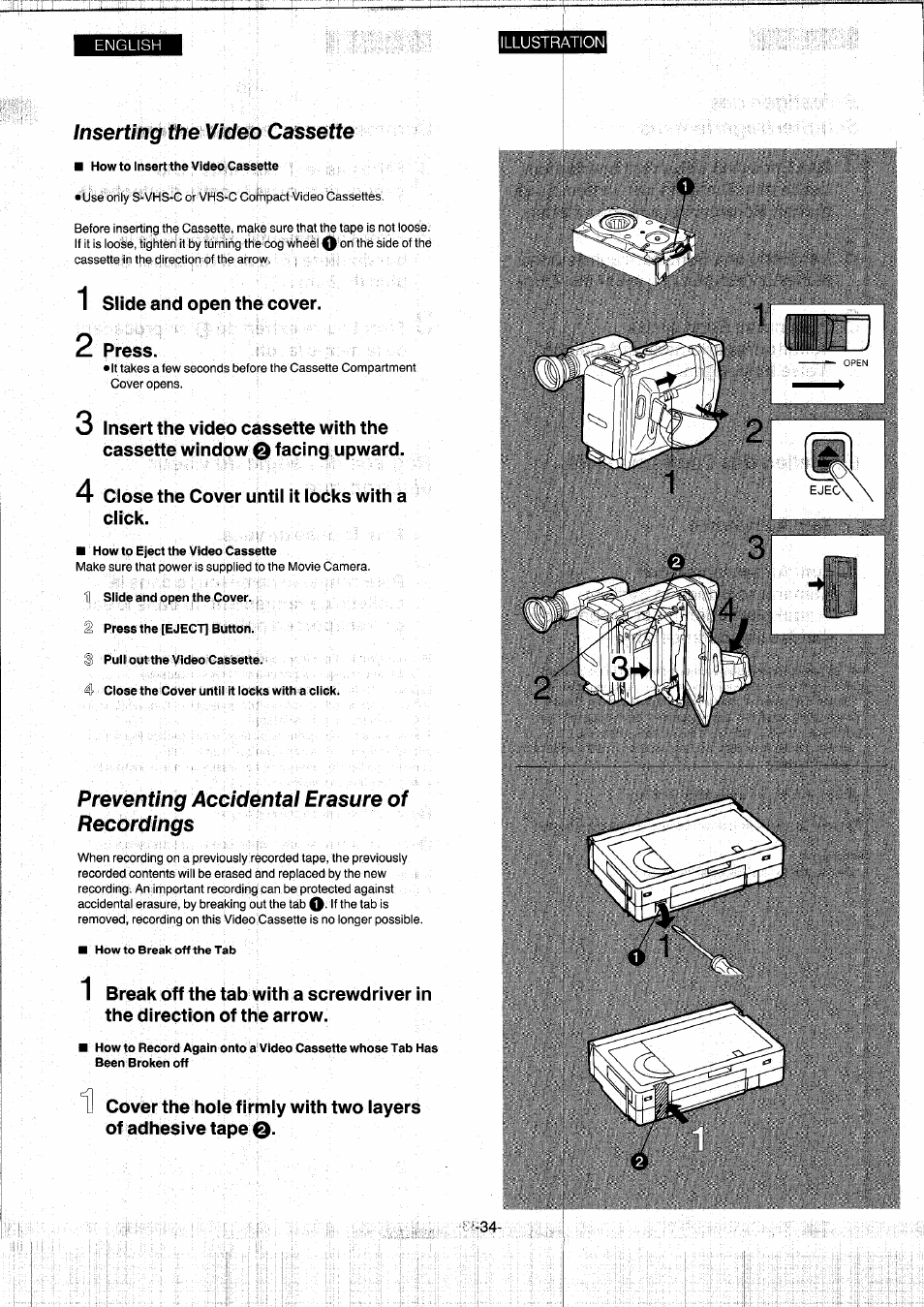 Inserting the video cassette, How to insert the video cassette, Slide and open the cover | 2 press, A- close the cover until it locks with a click, How to eject the video cassette, 3 pullout the video cassette, 4 close the cover until it locks with a click, Preventing accidental erasure of recordings | Panasonic NVS7EG User Manual | Page 34 / 118
Inserting the video cassette, How to insert the video cassette, Slide and open the cover | 2 press, A- close the cover until it locks with a click, How to eject the video cassette, 3 pullout the video cassette, 4 close the cover until it locks with a click, Preventing accidental erasure of recordings | Panasonic NVS7EG User Manual | Page 34 / 118 This manual is related to the following products:
