KEYENCE LJ-V7000 Series User Manual
Page 90
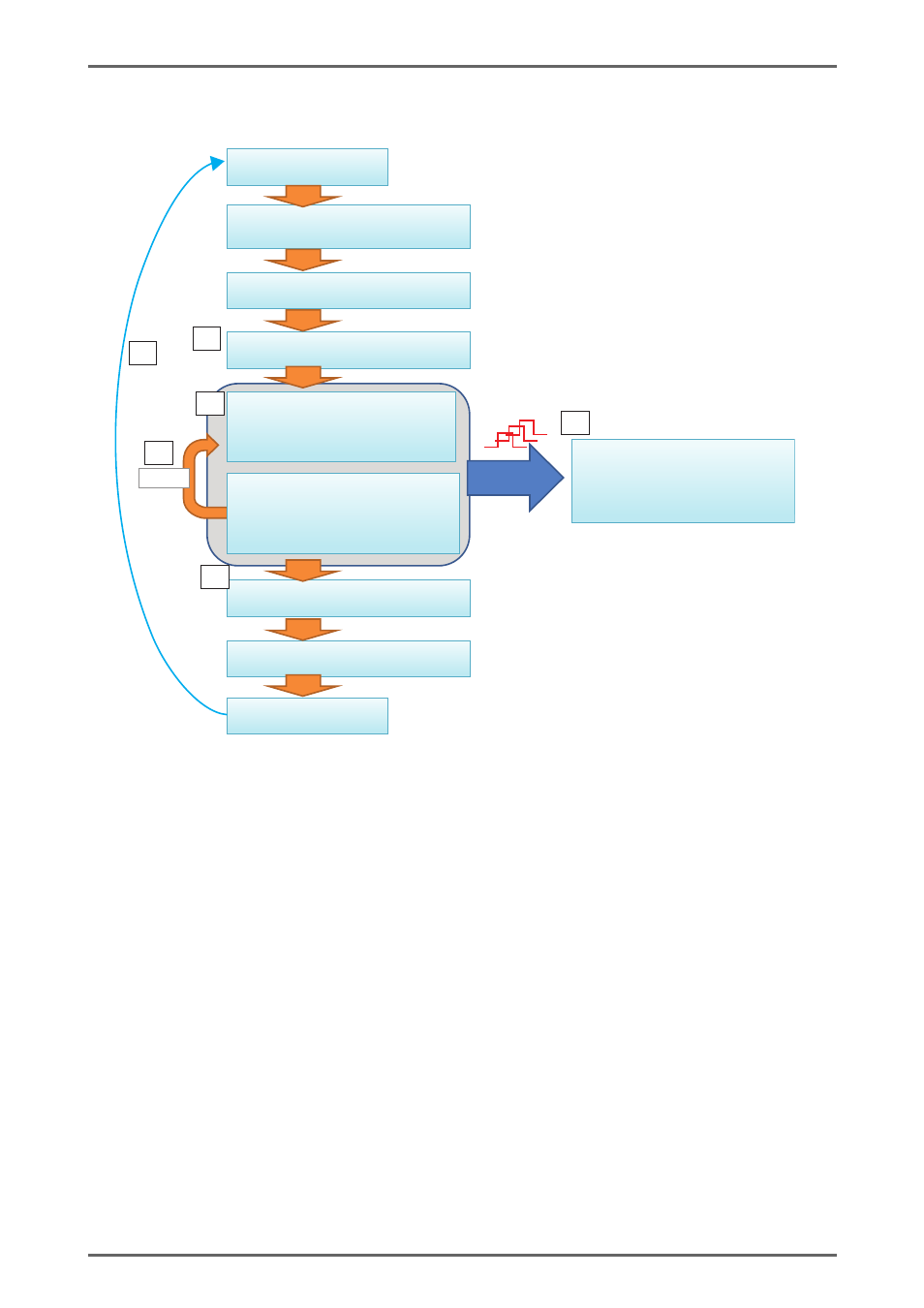
90
LJ-V7000_COM_RM_E
[Command procedure]
Commands are sent using the following procedure. Confirm that the controller batch setting is ON.
Start high-speed data communication
When the start high-speed data communication command is sent to the controller profile data measured
on LJ-V starts to be output.
* When the batch setting is ON, trigger input cannot be received until batch measuring starts.
For this reason, profiles are not output even if the start high-speed data communication command in
step 1 is sent.
Start batch measurements
Starts batch measurements. There are two ways to start batch measurements, as listed below.
• Terminal block: Page 11-10 of the LJ-V7000 User's Manual (Measure Start)
• Command: Start batch measurements command (9.2.4 Measurement control LONG
LJV7IF_StartMeasure(LONG lDeviceId);)
When a trigger is input after batch measurement is started, the controller starts ouputting profiles to the
computer.
Start ethernet communication
LIV7IF_EthernetOpen
Initialize ethernet high-speed data
communication
LIV7IF_HighSpeedDataEthernetCommunicationInitialize
Request preparation for high-speed data
communication
LIV7IF_PreStartHighSpeedDataCommunication
Start high-speed data communication
LIV7IF_StartHighSpeedDataCommunication
Stop high-speed data communication
LIV7IF_StopHighSpeedDataCommunication
Finalize high-speed data communication
LIV7IF_HighSpeedDataCommunicationFialize
Callback function
Deliver profile data to the application using the
Callback function.
Discharge
Disconnect ethernet
communication
LIV7IF_CommClose
Repeat
Start batch measurements
[Start batch measurements command]
LIV7IF_StartMeasure(LONG IDeviceld);
or [External terminal] MEASURE_START
Stop batch measurements
[Measurements of specified amount complete] or
[Batch stop command]
LIV7IF_StopMeasure(LONG IDeviceld);
or [External terminal] MEASURE_STOP
