KEYENCE LJ-V7000 Series User Manual
Page 78
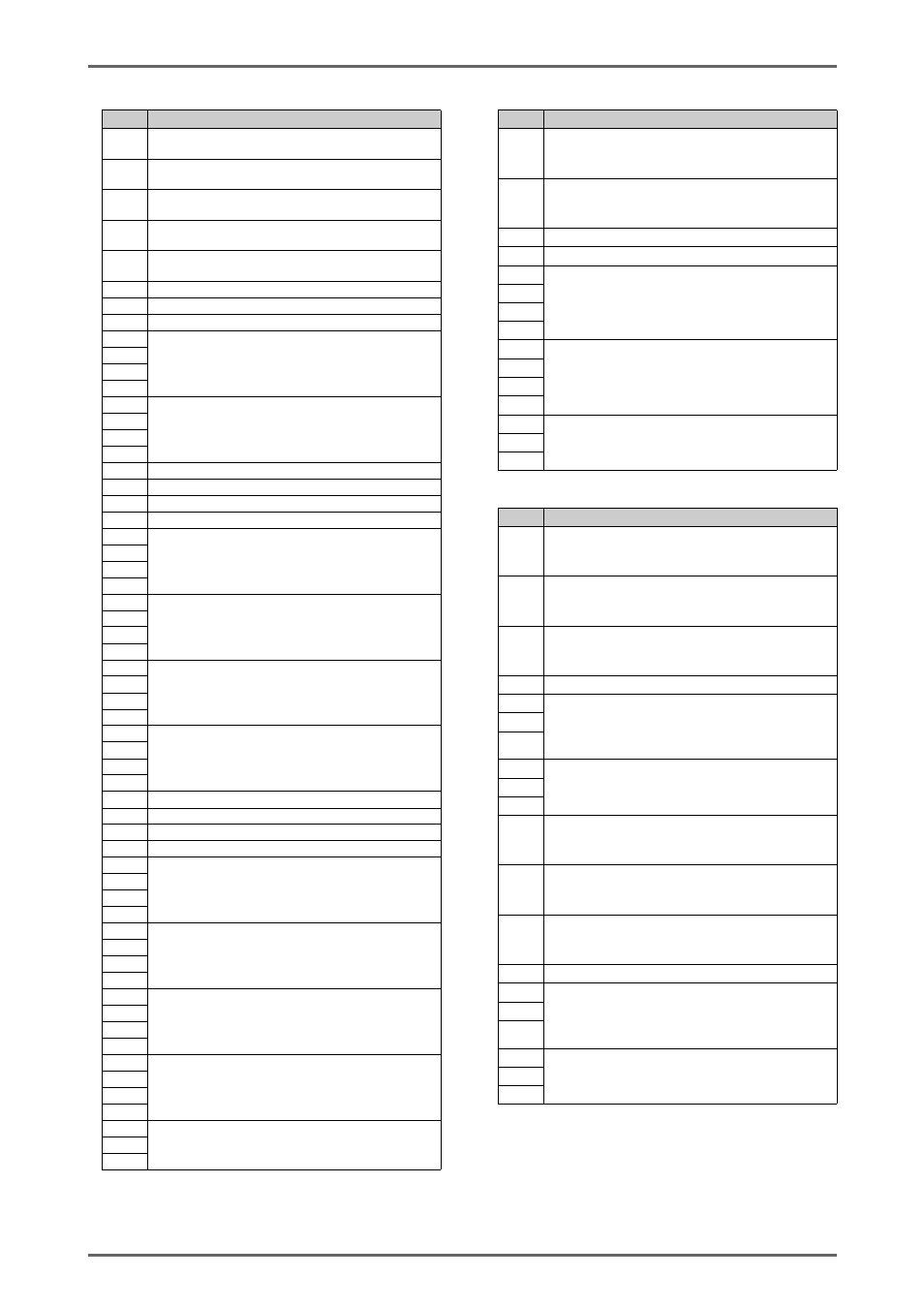
78
LJ-V7000_COM_RM_E
9:Area
byte
Setting Data
4
Measurement target head: 0: HeadA, 1: HeadB, 2:
Combined profile (only when profile combine (wide) is on)
5
Measurement reference selection: 0:Reference for 1 line,
1:Reference for 2 lines, 2:Master reference
6
Measurement target position correction: 0: No position
correction, 1: Position correction1, 2: Position correction2
7
Measurement target1 position correction: 0: No position
correction, 1: Position correction1, 2: Position correction2
8
Measurement target2 position correction: 0: No position
correction, 1: Position correction1, 2: Position correction2
9
Reserved (fixed as 0)
10
Reserved (fixed as 0)
11
Reserved (fixed as 0)
12
Measurement area Area calculation area Left: any
value in measurement range
(0.01μm unit Sined 32-bit integer
example: 5mm=500000)
13
14
15
16
Measurement area Area calculation area Right: any
value in measurement range
(0.01μm unit Sined 32-bit integer
example: 5mm=500000)
17
18
19
20
Linear calculation area: 0:Area2 disabled, 1:Area2 enabled
21
Reserved (fixed as 0)
22
Reserved (fixed as 0)
23
Reserved (fixed as 0)
24
Reference straight line1 Linear calculation area
Left: any value in measurement range
(0.01μm unit Sined 32-bit integer
example: 5mm=500000)
25
26
27
28
Reference straight line1 Linear calculation area
Right: any value in measurement range
(0.01μm unit Sined 32-bit integer
example: 5mm=500000)
29
30
31
32
Reference straight line1 Area2 Left: any value in
measurement range
(0.01μm unit Sined 32-bit integer
example: 5mm=500000)
33
34
35
36
Reference straight line1 Area2 Right: any value in
measurement range
(0.01μm unit Sined 32-bit integer
example: 5mm=500000)
37
38
39
40
Linear calculation area: 0:Area2 disabled, 1:Area2 enabled
41
Reserved (fixed as 0)
42
Reserved (fixed as 0)
43
Reserved (fixed as 0)
44
Reference straight line2 Linear calculation area
Left: any value in measurement range
(0.01μm unit Sined 32-bit integer
example: 5mm=500000)
45
46
47
48
Reference straight line2 Linear calculation area
Right: any value in measurement range
(0.01μm unit Sined 32-bit integer
example: 5mm=500000)
49
50
51
52
Reference straight line2 area2 Left: any value in
measurement range
(0.01μm unit Sined 32-bit integer
example: 5mm=500000)
53
54
55
56
Reference straight line2 area2 Right: any value in
measurement range
(0.01μm unit Sined 32-bit integer
example: 5mm=500000)
57
58
59
60
Reserved (fixed as 0)
~
91
* Reference straight line2’s settings are not needed when
Reference for 1 line is selected.
* Reference straight line1, 2’s settings are not needed
whenMaster Reference is selected.
10:Master comparison (Z)
byte
Setting Data
4
Measurement target head: 0: HeadA, 1: HeadB, 2:
Combined profile (only when profile combine
(wide) is on)
5
Position correction selection: 0: No position
correction, 1: Position correction1, 2: Position
correction2
6
Reserved (fixed as 0)
7
Reserved (fixed as 0)
8
Area setting Left: any value in measurement range
(0.01μm unit Sined 32-bit integer
example: 5mm=500000)
9
10
11
12
Area setting Right: any value in measurement
range
(0.01μm unit Sined 32-bit integer
example: 5mm=500000)
13
14
15
16
Reserved (fixed as 0)
~
91
11:Distance(point-point)
byte
Setting Data
4
Measurement target head: 0: HeadA, 1: HeadB, 2:
Combined profile (only when profile combine
(wide) is on)
5
Measurement target selection: 0:Peak, 1:Bottom,
2:Knee, 3:Intsect (lines), 4:Contact (lin-arc), 5:
Center of circle
6
Position correction selection: 0: No position
correction, 1: Position correction1, 2: Position
correction2
7
Reserved (fixed as 0)
8
Unique parameters are assigned to each
measurement target. For details on the unique
parameters, see "Measurement area details"
~
M
M+1
Reserved (fixed as 0)
~
47
48
Reference target selection: 0: HeadA, 1: HeadB, 2:
Combined profile (only when profile combine
(wide) is on)
49
Reference target selection: 0:Peak, 1:Bottom,
2:Knee, 3:Intsect (lines), 4:Contact (lin-arc),
5:Center of circle
50
Position correction selection: 0: No position
correction, 1: Position correction1, 2: Position
correction2
51
Reserved (fixed as 0)
52
Unique parameters are assigned to each
Reference target. For details on the unique
parameters, see "Measurement area details"
~
N
N+1
Reserved (fixed as 0)
~
91
