KEYENCE LJ-V7000 Series User Manual
Page 80
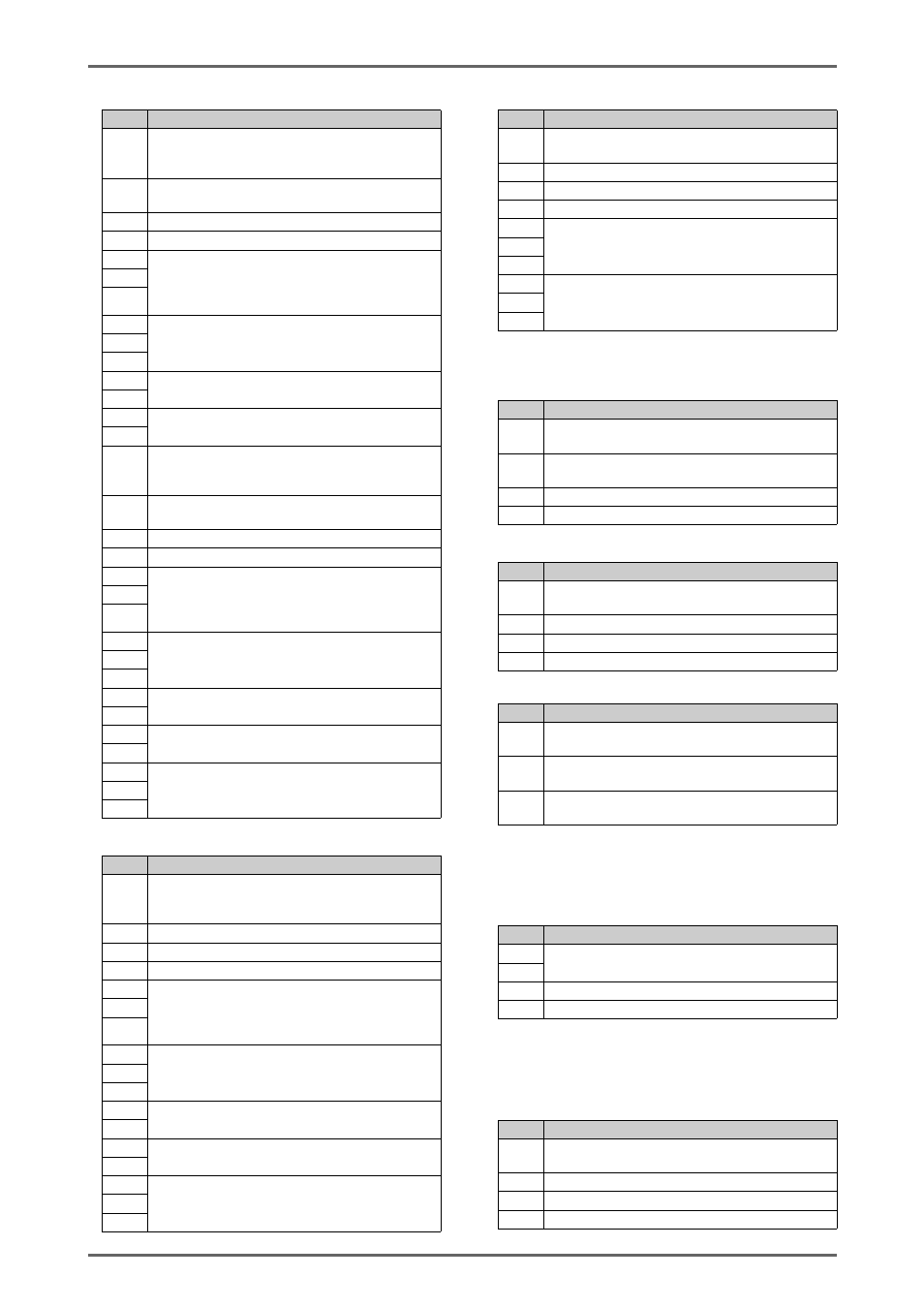
80
LJ-V7000_COM_RM_E
[Unique parameter of calculation from 8byte]
17:Step (simple 3D)
byte
Setting Data
4
Measurement target head: 0: HeadA, 1: HeadB,
2: Combined profile (only when profile combine
(wide) is on)
5
Measurement target selection: 0:Peak, 1:bottom,
6:Average
6
Reserved (fixed as 0)
7
Reserved (fixed as 0)
8
Unique parameters are assigned to each
measurement target. For details on the unique
parameters, see "Measurement area details"
~
M
M+1
Reserved (fixed as 0)
~
15
16
Measurement target Ycoordinate start position:
value withinBatch point
17
18
Measurement target Ycoordinate end position:
value withinBatch point
19
20
Reference target selection: 0: HeadA, 1: HeadB, 2:
Combined profile (only when profile combine
(wide) is on)
21
Reference target selection: 0:Peak, 1:bottom,
6:Average
22
Reserved (fixed as 0)
23
Reserved (fixed as 0)
24
Unique parameters are assigned to each
reference target. For details on the unique
parameters, see "Measurement area details"
~
M
M+1
Reserved (fixed as 0)
~
31
32
Reference target Ycoordinate start position:
value withinBatch point
33
34
Reference target Ycoordinate end position:
value withinBatch point
35
36
Reserved (fixed as 0)
~
91
18:Position (simple 3D)
byte
Setting Data
4
Measurement target head: 0: HeadA, 1: HeadB, 2:
Combined profile (only when profile combine
(wide) is on)
5
Output coordinate: 0:Xcoordinate, 1:Ycoordinate
6
Measurement target selection: 0: Peak, 1: bottom
7
Reserved (fixed as 0)
8
Unique parameters are assigned to each
measurement target. For details on the unique
parameters, see "Measurement area details"
~
M
M+1
Reserved (fixed as 0)
~
15
16
Ycoordinate start position: value withinBatch point
17
18
Ycoordinate end position: value withinBatch point
19
20
Reserved (fixed as 0)
~
91
19:Calculation
byte
Setting Data
4
Calculation mode: 0:Addition, 1:Subtraction.
2:Absolute value, 3:AVE, 4:P-P, 5:MAX, 6:MIN
5
Reserved (fixed as 0)
6
Reserved (fixed as 0)
7
Reserved (fixed as 0)
8
Unique parameters are assigned to each
calculation mode. The unique parameters are
described below.
~
N
N+1
Reserved (fixed as 0)
~
91
0:Addition 1:Subtraction
byte
Setting Data
8
Calculation target A: OUT number
(example:OUT1:00h, OUT12:0Bh)
9
Calculation target B: OUT number
(example:OUT1:00h, OUT12:0Bh)
10
Reserved (fixed as 0)
11
Reserved (fixed as 0)
2:Absolute value
byte
Setting Data
8
Target OUT: OUT number (example:OUT1:00h,
OUT12:0Bh)
9
Reserved (fixed as 0)
10
Reserved (fixed as 0)
11
Reserved (fixed as 0)
3:AVE/ 4:P-P/ 5:MAX/ 6:MIN
byte
Setting Data
8
OUT1: 0:Do not use as calculation target, 1: Use
as calculation target
~
OUT2~15: 0:Do not use as calculation target, 1:
Use as calculation target
23
OUT16: 0:Do not use as calculation target, 1: Use
as calculation target
Type:10h~1Fh (10h~Program NO.0, 11h:Program NO.1,
, 1F:Program NO.15)
Category:06h, Item:04h
Target1:00h~0Fh (OUT1~16) Target2~4:00h
byte
Setting Data
0
Measurement value hold count: 0~999
1
2
Reserved (fixed as 0)
3
Reserved (fixed as 0)
Type:10h~1Fh (10h:Program NO.0, 11h:Program NO.1,
, 1F:Program NO.15)
Category:06h, Item:05h
Target1:00h~0Fh (OUT1~16) Target2~4:00h
byte
Setting Data
0
Measurement value filter: 0:OFF, 1:Moving
Average, 2:Low-pass filter, 3:High-pass filter
1
Reserved (fixed as 0)
2
Reserved (fixed as 0)
3
Reserved (fixed as 0)
