3 system control, System control, Reboot the controller – KEYENCE LJ-V7000 Series User Manual
Page 29
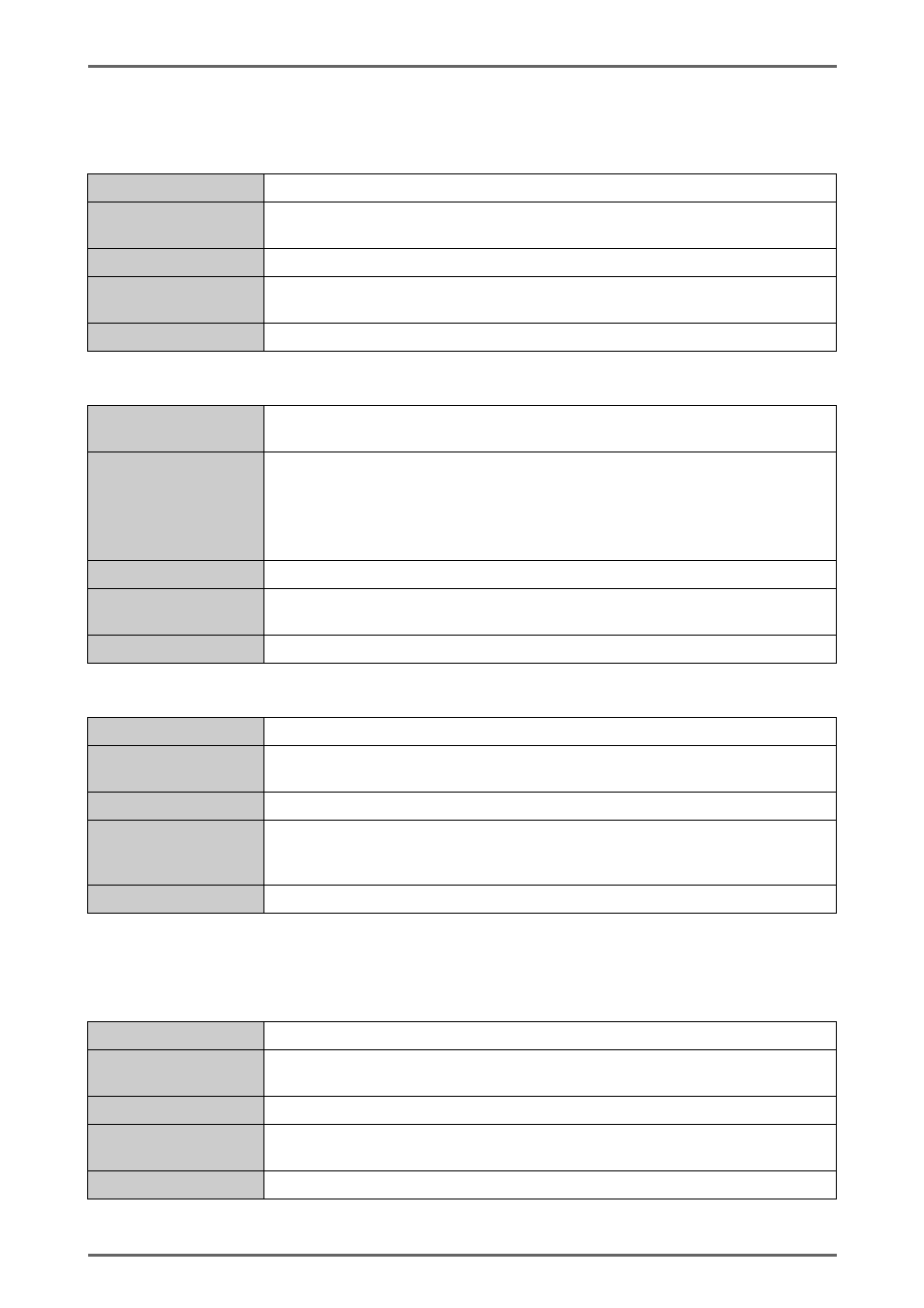
29
LJ-V7000_COM_RM_E
9.2.2 Establish/disconnect the communication path with the controller
For communication devices, see "9.2.9.1 Communication devices".
USB communication connection
Ethernet communication connection
Disconnect communication path
9.2.3 System control
For communication devices, see "9.2.9.1 Communication devices".
Reboot the controller
Format
LONG LJV7IF_UsbOpen(LONG lDeviceId);
Parameters
lDeviceId(in)
Specifies the communication device to communicate with.
Return value
No individual return code
Explanation
This function establishes a connection with the controller so that the library can
communicate with a USB-connected controller.
Supported version
1.00
Format
LONG LJV7IF_EthernetOpen
(LONG lDeviceId, LJV7IF_ETHERNET_CONFIG* pEthernetConfig);
Parameters
lDeviceId(in)
Specifies the communication device to communicate with.
pEthernetConfig(in)
Ethernet communication settings.
For each member, see "8 Constant, Structure Definitions"
Return value
No individual return code
Explanation
This function establishes a connection with the controller so that the library can
communicate with an Ethernet-connected controller.
Supported version
1.00
Format
LONG LJV7IF_CommClose(LONG lDeviceId);
Parameters
lDeviceId(in)
Specifies the communication device to communicate with.
Return value
No individual return code
Explanation
This function closes the USB or Ethernet connection.
Even if this function is called when a connection has not been established, an
error does not occur.
Supported version
1.00
Format
LONG LJV7IF_RebootController(LONG lDeviceId);
Parameters
lDeviceId(in)
Specifies the communication device to communicate with.
Return value
0x80A0: Accessing the save area
Explanation
This function reboots the controller and connected devices.
An error occurs while accessing the save area.
Supported version
1.00
