KEYENCE EX-V Series User Manual
Page 75
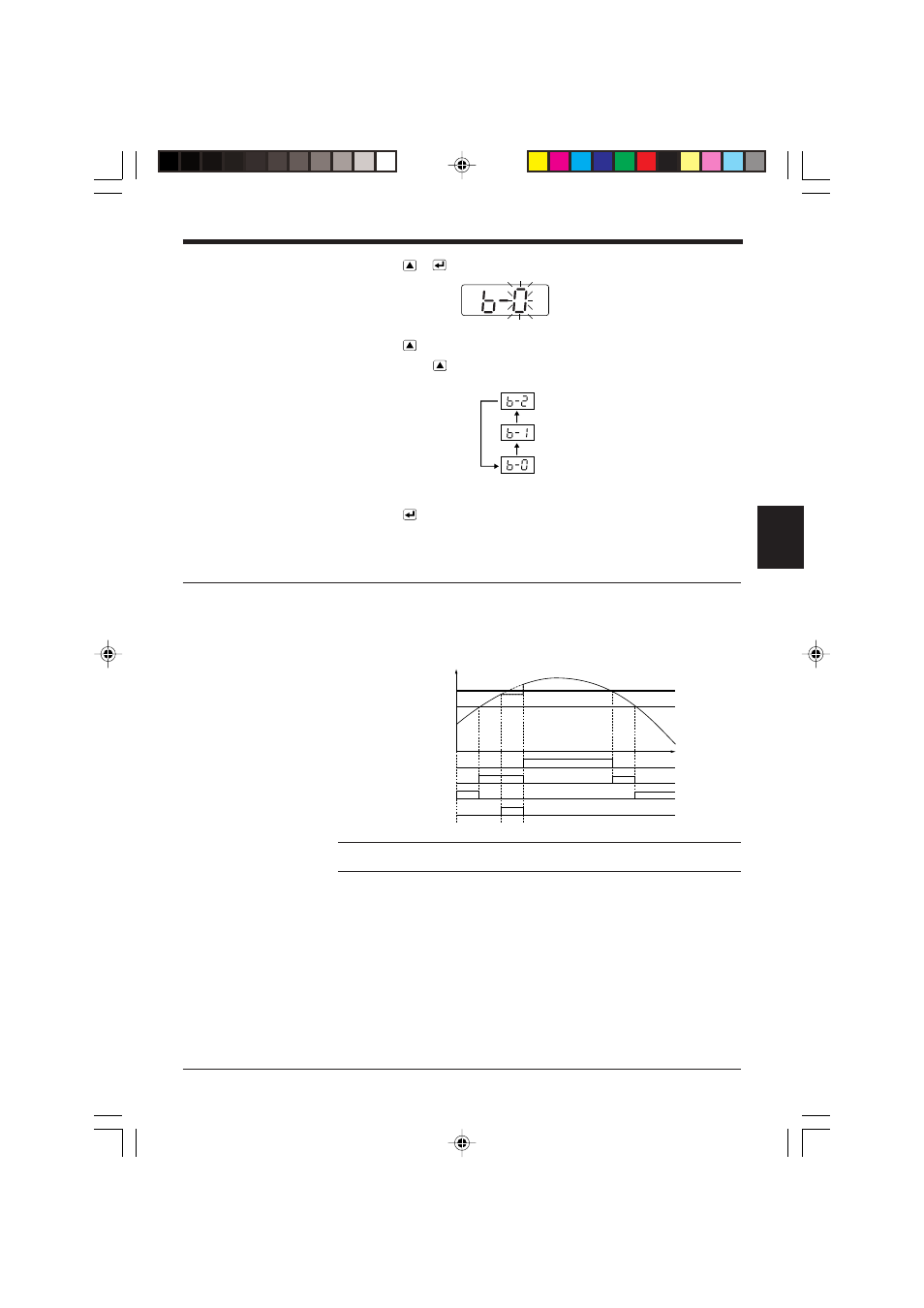
Chapter 4 Use of Data Processing Functions
4
65
3. Press the
or
key to select the measurement type.
4. Press the
key to select the desired function number.
•
Pressing the
key changes the function number sequentially.
•
Pressing the [ZERO] key resets the display to "b-0".
5. Press the
key.
The sensor saves the setting and returns to the measurement state.
Continuous measurement function [b-0]
Displays/outputs the measurement result continuously.
*
The measurement period can be specified with external inputs only. The internal trigger or flicker
signal cannot be used.
Timing diagram
Reference: While the timing input is turned ON, the display and comparator output
is held.
(t)
0
HIGH OUT
HIGH limit value
LOW limit value
Displayed value
ON
OFF
GO OUT
ON
OFF
LOW OUT
Timing input
ON
OFF
ON
OFF
- LR-TB2000 Series (12 pages)
- LR-TB5000 Series (12 pages)
- LR-ZB250AN/AP (4 pages)
- LR-ZB250AN/P (3 pages)
- LR-ZBxN/P Series (3 pages)
- LR-ZBxxB (3 pages)
- OP-85135 (1 page)
- PZ-G Series (2 pages)
- PZ-V/M (2 pages)
- PS-N10 Series (12 pages)
- PX-10 (10 pages)
- CZ-V21A(P) (10 pages)
- CZ-K1(P) (8 pages)
- CZ-V1 (8 pages)
- FS-N10 Series (6 pages)
- FS-N10 Series (116 pages)
- FS-N15CN (1 page)
- FU-93(Z) (2 pages)
- FU-V Series (2 pages)
- FS-V30 (6 pages)
- FU-A40 (1 page)
- NU/FS-N Series (16 pages)
- FS-V33(P) (8 pages)
- FS-V21 (4 pages)
- FS-V22 (4 pages)
- FS-V11(P) (4 pages)
- FS-V1(P) (4 pages)
- LV-N10 Series (12 pages)
- LV-N10 Series (112 pages)
- LV-S62 (1 page)
- OP-84350 (1 page)
- LV-SA (10 pages)
- LV-SB (12 pages)
- OP-87305 (1 page)
- LV Series (10 pages)
- LV-B102 (1 page)
- EV-108M(U) (1 page)
- EZ Series (1 page)
- EM Series (1 page)
- ES-M1(P) (3 pages)
- EX-500(W) Series (16 pages)
- GV Series (10 pages)
- IA Series (8 pages)
- LB-1000(W) (24 pages)
