KEYENCE EX-V Series User Manual
Page 73
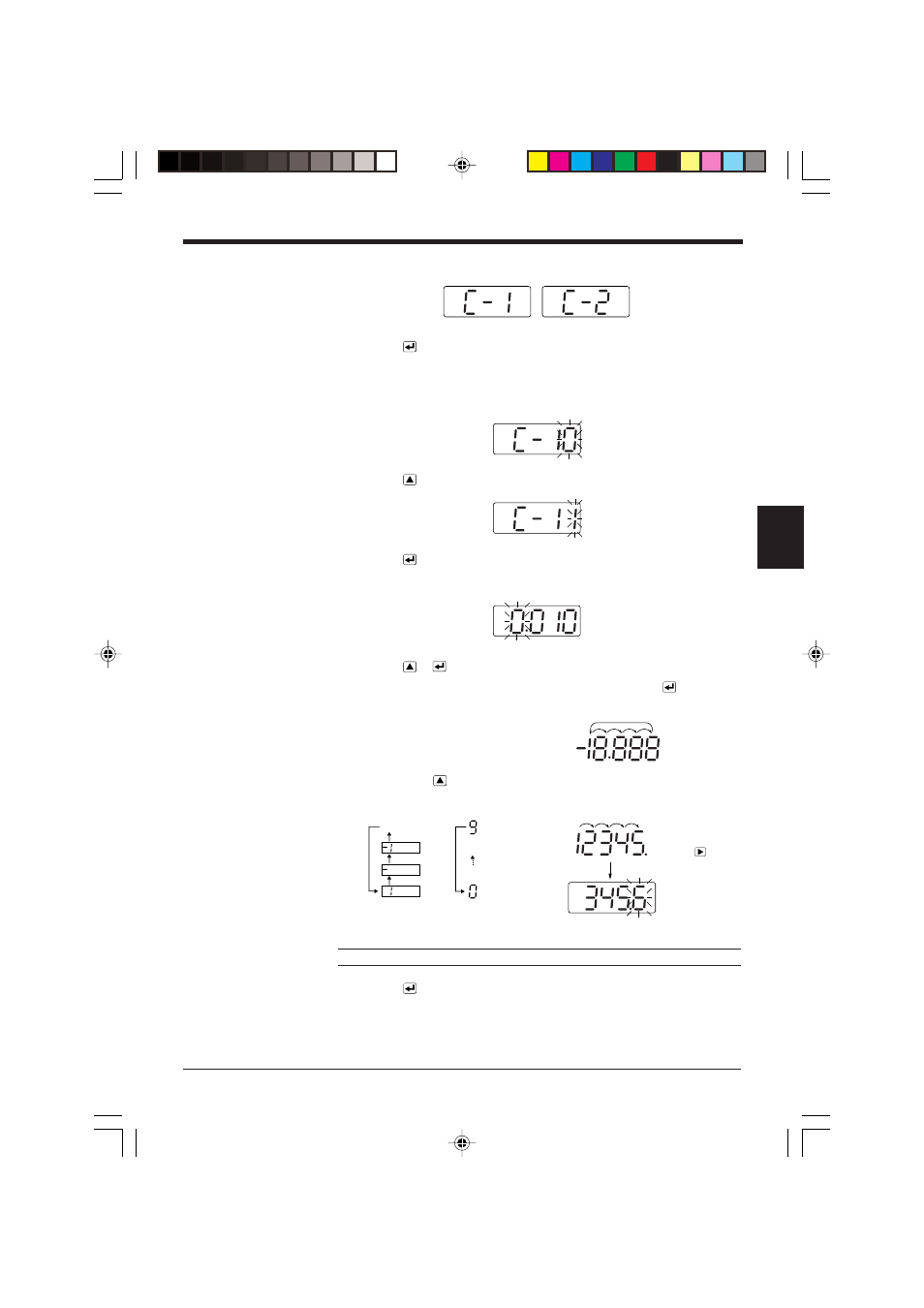
Chapter 4 Use of Data Processing Functions
4
63
When "[-1" or "[-2" is selected
5. Press the
key to specify each function.
[-
■■
0: Trigger level setting
[-
■■
1: Trigger hysteresis setting
[-
■■
2: Sampling delay setting
[-
■■
3: Sampling period setting
6. Press the
key to specify functions "10" to "13".
7. Press the
key to specify each function.
•
Specify the trigger level and trigger hysteresis based on the displayed value.
•
Specify the sampling delay and sampling period as time length (ms).
8. Press the
or
key to specify the desired value.
•
The value of the flashing digit can be changed. Pressing the
key changes
the flashing digit to the right.
•
Pressing the
key changes the value.
•
All digits flash when the fifth digit and sign can be changed.
Reference: Pressing the [ZERO] key here resets the display to "0000".
9. Press the
key.
The sensor saves the setting and returns to the measurement state.
For trigger level/trigger hysteresis setting
No setting
(1st to 4th digits)
(5th digit)
For sampling delay/sampling period setting
All digits move to the left.
When the
key is
pressed while the 1st
digit is flashing,
