6 output form selection function [i, 6 output form selection function [ i – KEYENCE EX-V Series User Manual
Page 52
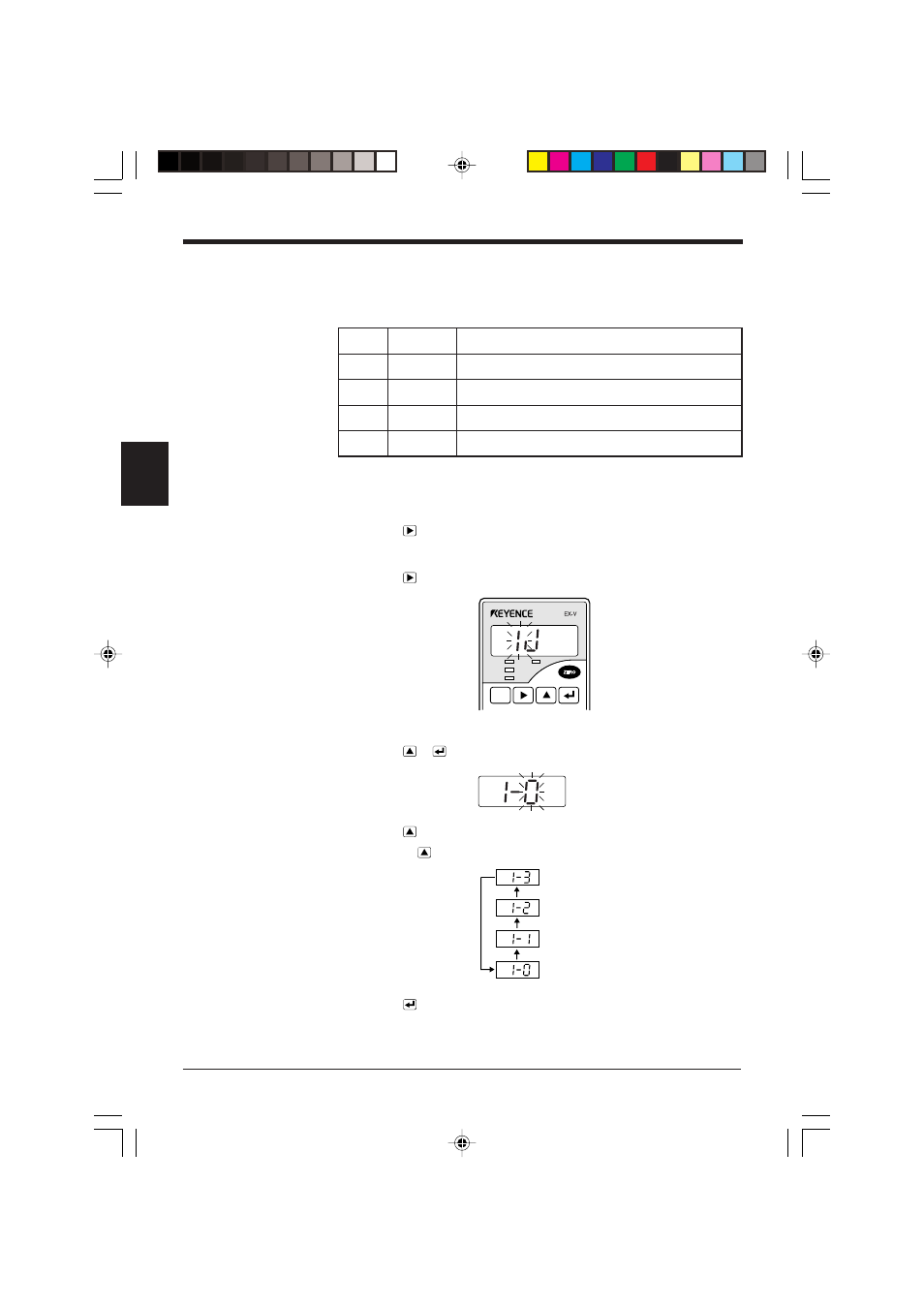
Chapter 3 Use of Common Functions
3
42
3.2.6 Output form selection function [I]
This function is used to select the output form from the open-collector (HIGH, GO,
LOW) to output the signal for indicating that the measured value is out of the
tolerance range.
*
"3" is displayed only when normal measurement in the manual mode or continuous measurement in
the thickness/gap mode is selected.
Setting function "I"
1. Press the
key for at least 2 seconds.
The sensor enters the common function selection mode.
2. Press the
key to make "I" flash.
3. Press the
or
key to enter the output form selection state.
4. Press the
key to select the desired function number.
Pressing the
key changes the function number sequentially.
5. Press the
key.
The sensor saves the setting and returns to the measurement state.
n
o
i
t
c
n
u
F
.
o
N
e
m
a
N
n
o
i
t
a
r
e
p
O
0
l
a
m
r
o
n
.
O
.
N
t
u
p
t
u
o
)
t
c
a
t
n
o
c
-
a
(
n
e
p
o
y
ll
a
m
r
o
n
a
s
a
s
e
v
r
e
s
t
u
p
t
u
o
r
o
t
a
r
a
p
m
o
c
e
h
T
.
l
a
n
g
i
s
1
l
a
m
r
o
n
.
C
.
N
t
u
p
t
u
o
)
t
c
a
t
n
o
c
-
b
(
d
e
s
o
l
c
y
ll
a
m
r
o
n
a
s
a
s
e
v
r
e
s
t
u
p
t
u
o
r
o
t
a
r
a
p
m
o
c
e
h
T
.
l
a
n
g
i
s
2
d
l
o
h
.
O
.
N
t
u
p
t
u
o
li
t
n
u
s
e
u
n
i
t
n
o
c
t
u
p
t
u
o
e
h
t
d
n
a
,
d
e
n
i
a
t
e
r
s
i
t
u
p
t
u
o
l
a
m
r
o
n
.
O
.
N
.
d
e
n
i
a
t
e
r
t
o
n
s
i
t
u
p
t
u
o
O
G
,
r
e
v
e
w
o
H
.
t
u
p
n
i
s
i
l
a
n
g
i
s
t
e
s
e
r
e
h
t
3*
y
a
l
e
d
-
f
f
o
.
O
.
N
t
u
p
t
u
o
.
s
m
0
6
y
b
d
e
y
a
l
e
d
s
i
t
u
p
t
u
o
l
a
m
r
o
n
.
O
.
N
SET
CALL
HIGH
TIM
GO
LOW
FUNC
UTILITY
MODE
CALIB
N.O. normal output
N.C. normal output
N.O. hold output
N.O. off-delay output
