6 adjustment, 1 connection, 2 adjusting the output characteristics – KEYENCE EX-V Series User Manual
Page 19
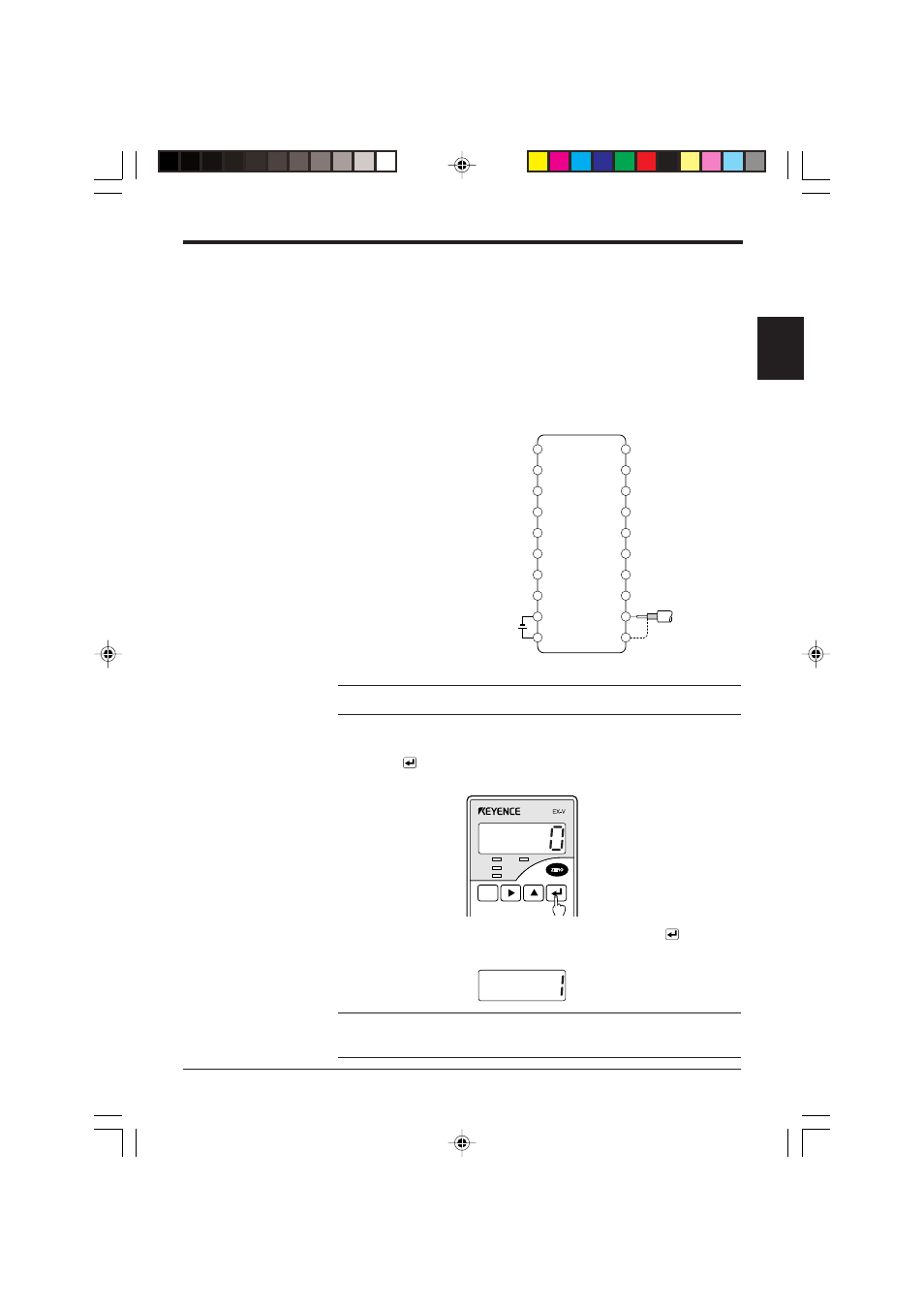
Chapter 1 Preparation
9
1
1.6
Adjustment
Though the EX-V series has been factory-adjusted, follow the procedure described
below to adjust the sensor using your actual target in order to satisfy the
specifications. When the sensor head has been replaced, be sure to make this
adjustment.
1.6.1 Connection
1. Connect the core and shielding wires of the sensor head to sensor head
connection terminals 11 and 12 of the controller.
2. After making the connection,
connect the power supply cable to
power supply terminals 1 and 2.
The POWER indicator on the
controller illuminates, and the
sensor enters the operation state.
Note: Let the sensor warm up for 30 minutes or more after supplying power to it,
and then start the adjustment.
1.6.2 Adjusting the output characteristics
1. Press the
key for at least 2 seconds.
The sensor displays "0" and enters the adjustment mode.
2. With no metal object present around the sensor head, press the
key.
The sensor displays "1" and moves to the next setting step.
Note 1: Do not touch the metal area of the sensor head with your hand.
Note 2: Make sure that no metal object is present within a radius of 15 centimeters
around the sensor head.
10
11
12
13
14
15
16
17
18
19
20
1
2
3
4
5
6
7
8
9
–
+
24V DC
Sensor head
Terminal block
SET
CALL
HIGH
TIM
GO
LOW
FUNC
UTILITY
MODE
CALIB
