Viewing the atm connection upload window – Cisco 12000/10700 V3.1.1 User Manual
Page 333
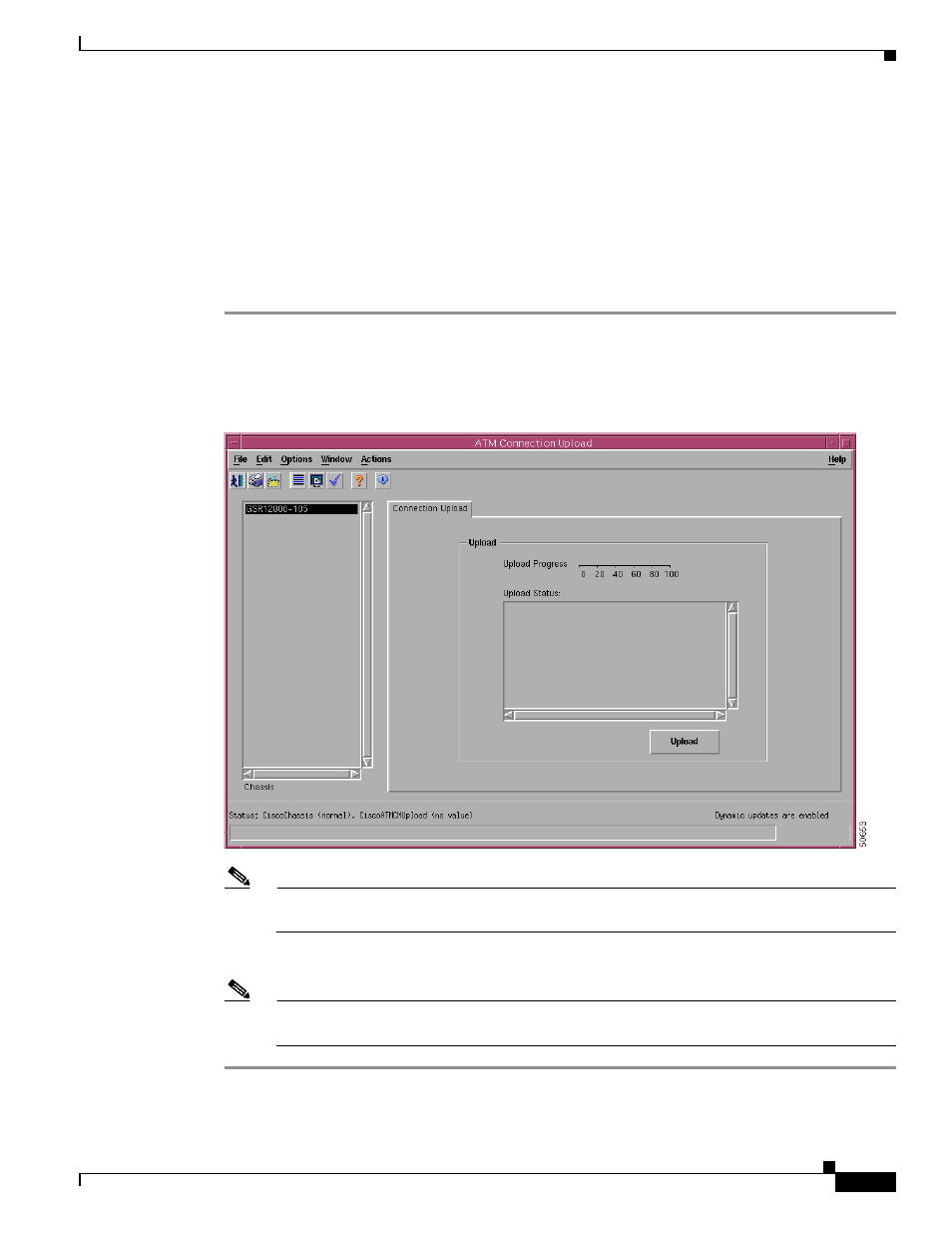
12-9
Cisco 12000/10700 v3.1.1 Router Manager User Guide
OL-4455-01
Chapter 12 Managing ATM Connections
Uploading Existing ATM Connections and QoS Profiles
•
Viewing the ATM Connection Upload Window
•
Uploading Existing ATM Connections and ATM QoS Profiles
•
ATM Connection Upload Window—Detailed Description
Viewing the ATM Connection Upload Window
To open the ATM Connection Upload window, proceed as follows:
Step 1
Right-click a chassis object, then choose Cisco 12000/10720
Manager>Configuration>Chassis>Upload ATM Connections. The ATM Connection Upload window
appears.
Figure 12-4 ATM Connection Upload Window
Note
See
“ATM Connection Upload Window—Detailed Description” section on page 12-11
for
further information on the fields displayed in the ATM Connection Upload window.
Step 2
Choose a Chassis from the list displayed at the left of the window.
Note
The ATM Connection Upload window displays the values of the attributes for the chassis object
selected first when multiple chassis objects are selected in the list at the left of the window.
