Atm interface faults, Viewing the atm interface faults window – Cisco 12000/10700 V3.1.1 User Manual
Page 238
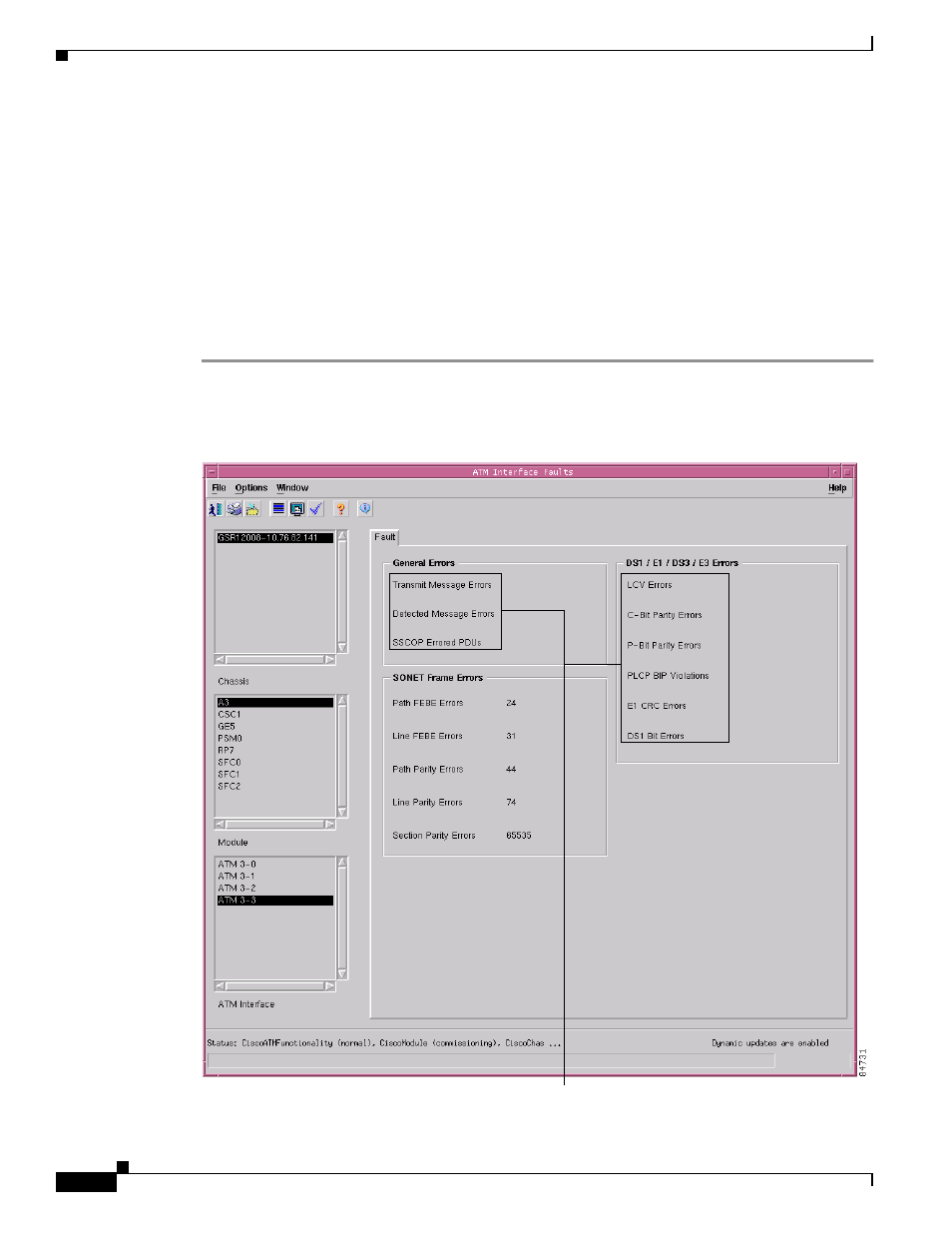
9-8
Cisco 12000/10700 v3.1.1 Router Manager User Guide
OL-4455-01
Chapter 9 Interface Status
ATM Interface Faults
ATM Interface Faults
The ATM Interface Faults section covers the following areas:
•
Viewing the ATM Interface Faults Window
•
ATM Interface Faults Window—Detailed Description
Viewing the ATM Interface Faults Window
To view the ATM Interface Faults window, proceed as follows:
Step 1
Right-click on a selected ATM interface, then choose Cisco 12000/10720 Manager>Fault>
Interface>ATM>Fault. The ATM Interface Faults window appears:
Figure 9-3
ATM Interface Faults Window
Not applicable to Cisco 12000/10720 Router Manager
