Status tab – Cisco 12000/10700 V3.1.1 User Manual
Page 240
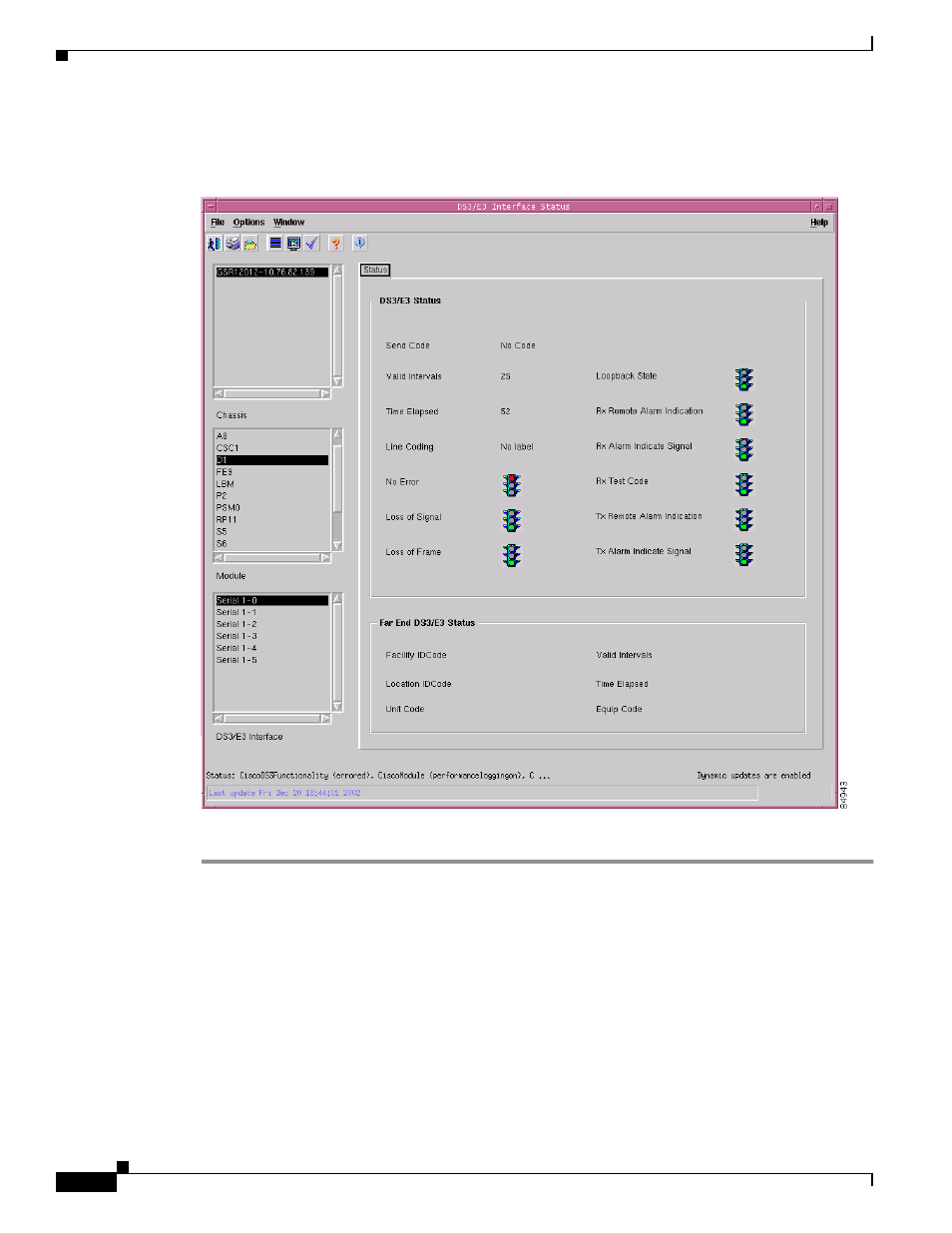
9-10
Cisco 12000/10700 v3.1.1 Router Manager User Guide
OL-4455-01
Chapter 9 Interface Status
DS3/E3 Interface Status
The DS3/E3 Interface Status window appears with the Status tab displayed.
Figure 9-4
DS3/E3 Interface Status Window
Step 2
Choose a Chassis, Module, and DS3/E3 Interface from the lists displayed at the left of the window.
DS3/E3 Interface Status Window—Detailed Description
The DS3/E3 Interface Status window has a single Status tab.
Status Tab
The Status tab displays two areas: DS3/E3 Status, and Far End DS3/E3 Status.
