Cisco 12000/10700 V3.1.1 User Manual
Page 106
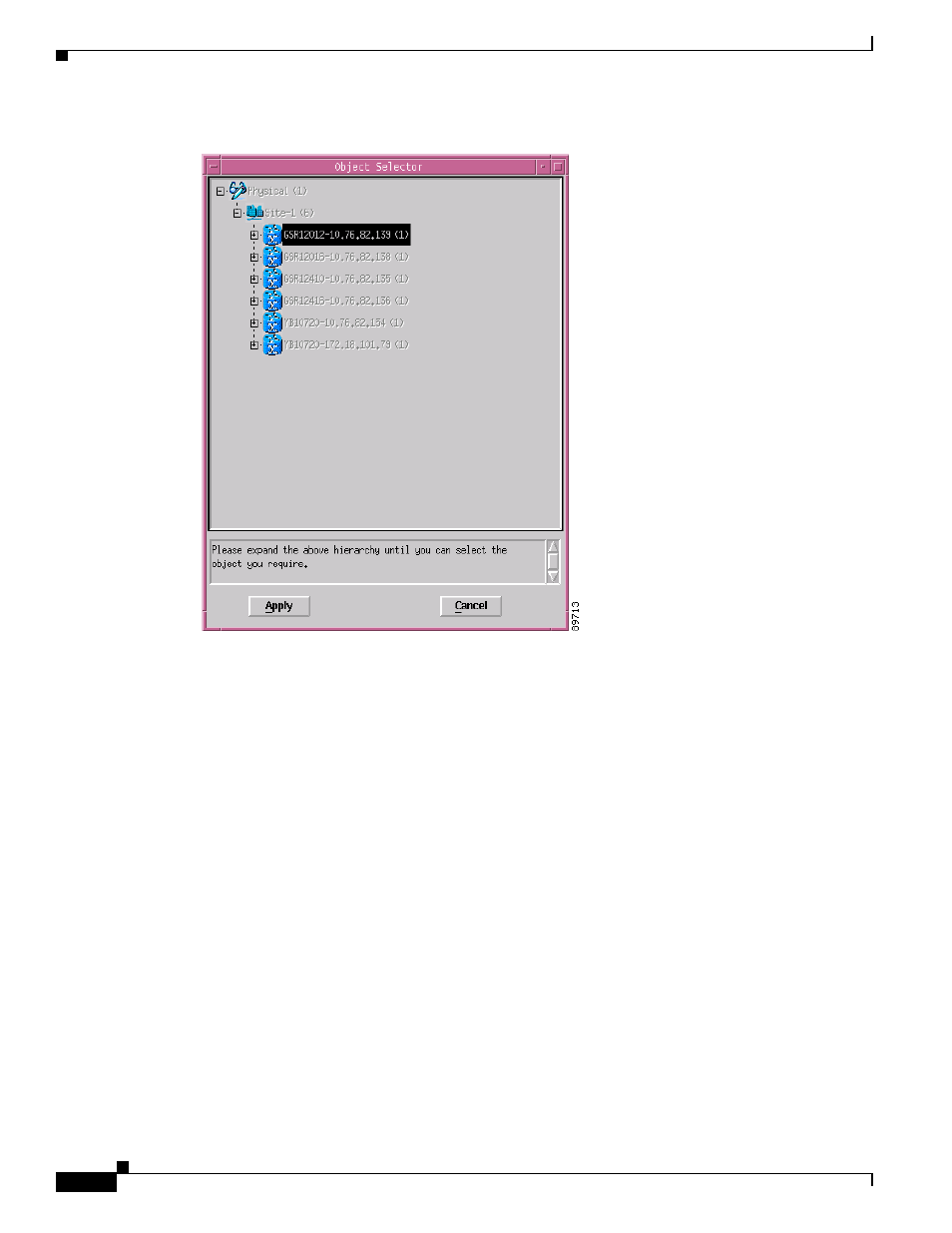
3-52
Cisco 12000/10700 v3.1.1 Router Manager User Guide
OL-4455-01
Chapter 3 Getting Started
Deployment
Figure 3-37 Object Selector Window
Step 3
Navigate through the hierarchy and choose where you wish to place the object within the view. Click on
the + sign to expand the view if required.
Step 4
Click Apply. The Deployment Wizard - Views window re-appears with the location where the object will
be placed.
