Short answer, True/false, 2 short answer – QOMO QClick V7 User Manual
Page 9: 3 true/false
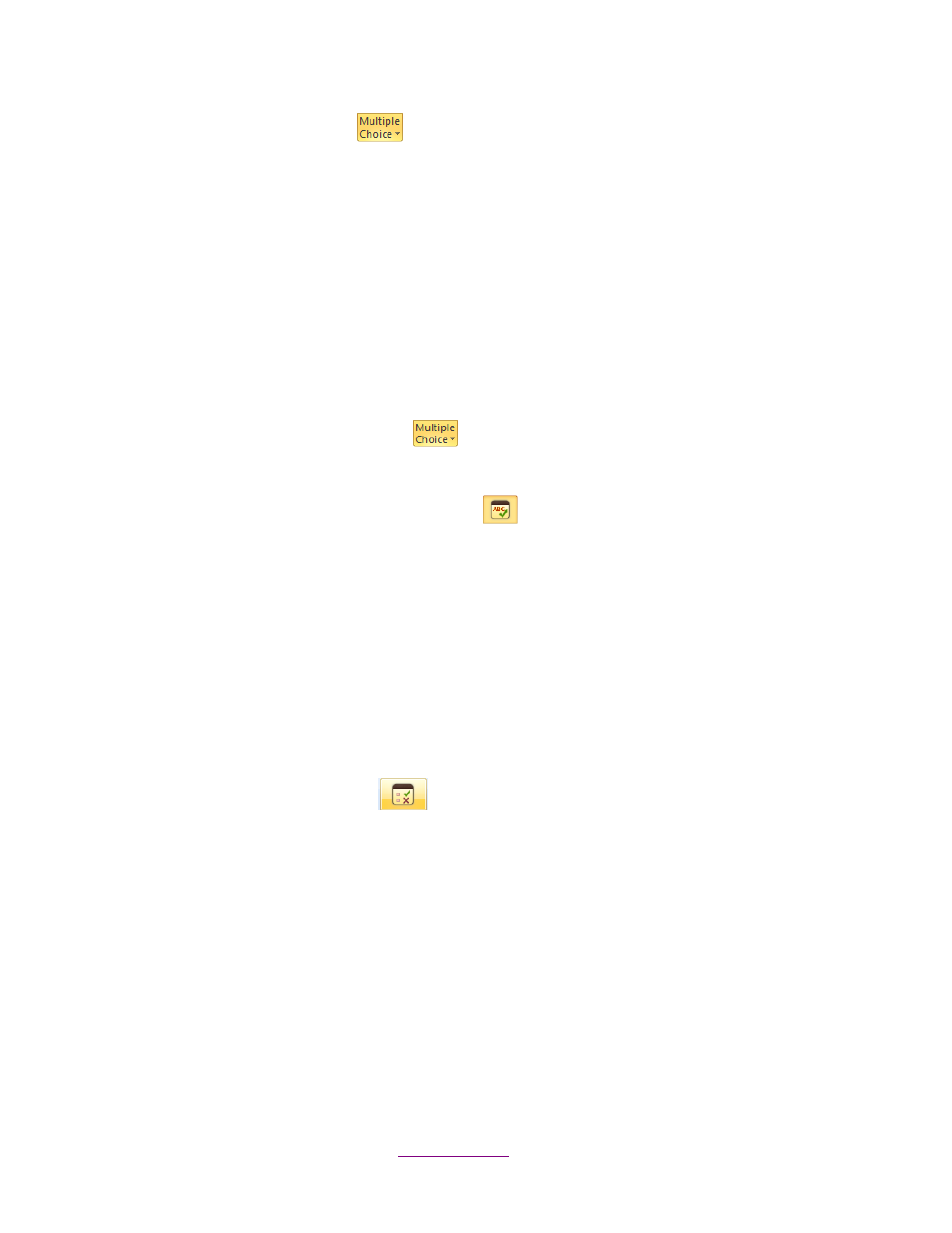
Copyright © 2012 All Rights Reserved by QOMO HiteVision.
www.qomo.com
9
Click the Multiple Choice button
. An option menu popup with two question selections will
appear: Multiple Choice and Likert.
Multiple Choice: Set for two types of questions
—Single Answer & Multiple Answers and
choose from 2 to 10 selections.
o Single Answer: Multiple options question with only a single correct answer choice.
o Multi Answer: Multiple options question with the option of more than one correct
choice.
Likert: Mostly used for Vote and Survey questions. There are dozens of likert templates in
the QClick system.
To add a Multiple Choice slide follow these steps:
1. Click the Multiple Choice button
. The question selections menu pops up.
2. Click the question options to complete the question setup.
Note: When you click on the Multiple Choice icon
a blank four option slide will be added.
1.2.2 Short Answer
This type of template is designed for text input questions.
Clicking the Short Answer button will add a blank slide to the presentation.
1.2.3 True/False:
To add a new True/False question, follow these steps:
1. Click on the True/False icon
. A slide with the True/False options will be added.
