QOMO QClick V7 User Manual
Page 15
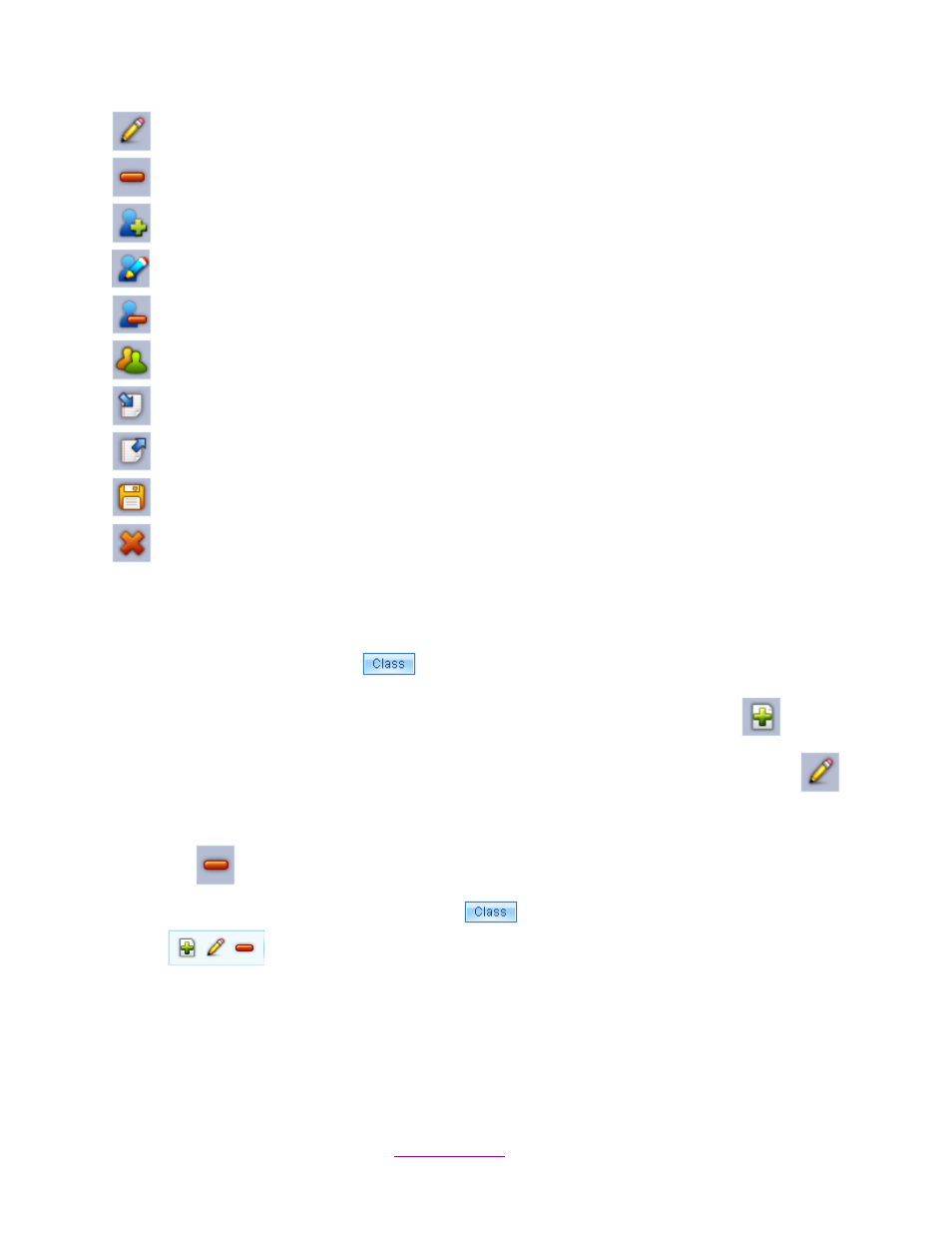
Copyright © 2012 All Rights Reserved by QOMO HiteVision.
www.qomo.com
15
Edit the selected class name in Class List
Delete the selected class
Add a new student to the student list
Edit the selected student profile
Delete the selected student
Group the students
Import a Class List
Export the selected Class List
Save
Exit the Class Setting window
Class Setting
To create, select, or modify class information follow these steps:
1. Click the Class button
in the Class Setting windows menu. An option menu will
pop up.
2. To add a new class, select Add from the option menu or click the Add icon
.
3. To edit the class name, select Rename from the option menu, click the Edit icon
or double click Class Name.
4. To delete the selected class, select Delete from the option menu or click the Delete icon
.
Note: The functions of the Class button
are the same as the controls on the toolbar
.
Student Setting
To create or modify student profiles, follow these steps:
