Drawing tool – QOMO QClick V7 User Manual
Page 147
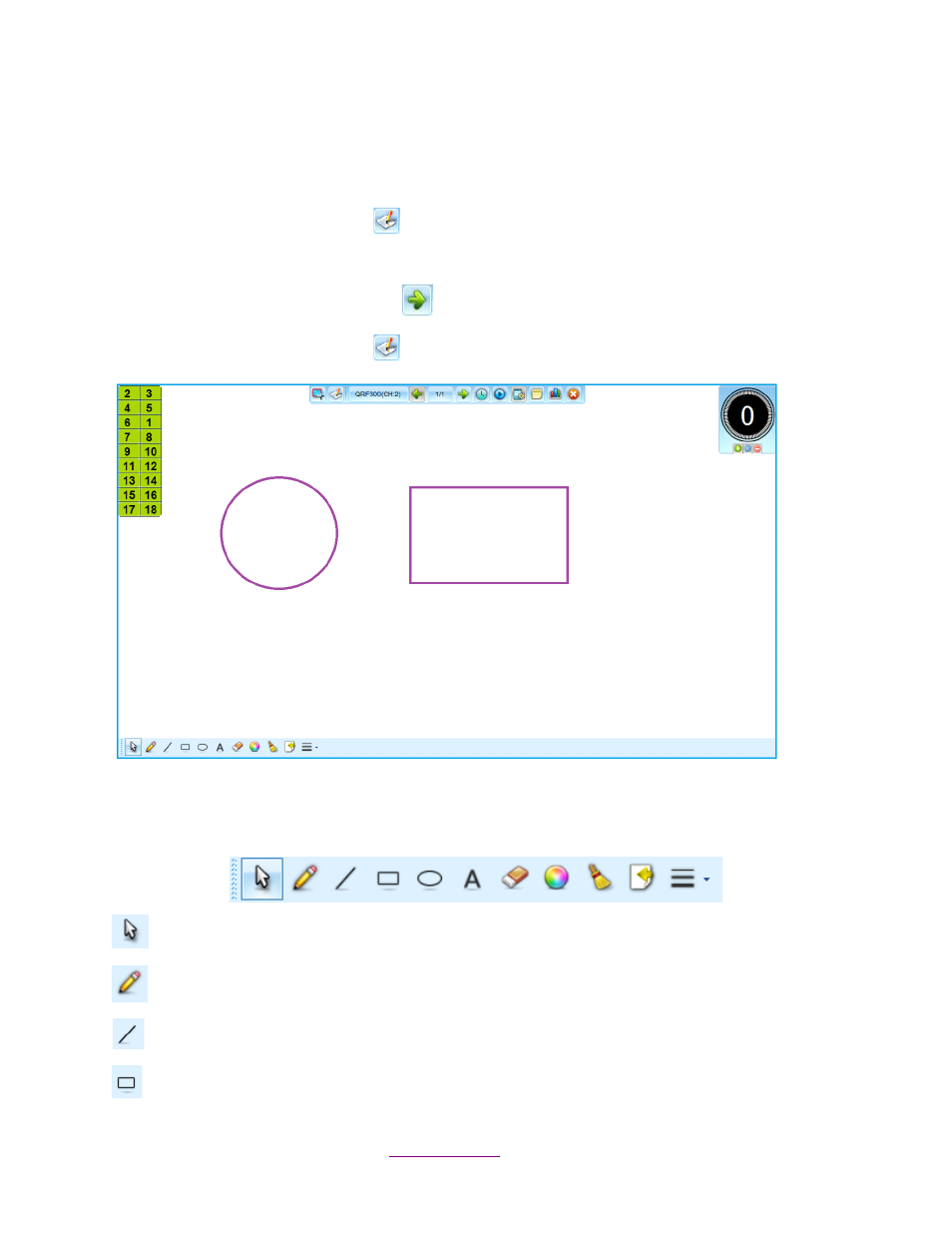
Copyright © 2012 All Rights Reserved by QOMO HiteVision.
www.qomo.com
147
7.1.5 Drawing Tool
The Drawing Tool allows you to draw pictures, shapes, insert a text box, or insert an
image on the screen during the quiz.
1. Click the Draw Tool
button in the Freestyle toolbar. Images, pictures, or text
can be added to enhance the question session.
2. Click the Next Question
button to create a new slide for the next question.
3. Click the Draw Tool
button to exit the drawing screen.
7.1.5.1 Drawing Screen Toolbar
Default: It keeps the mouse neutral.
Pen Tool: Allows you to freely write or draw images.
Line Tool: Draws straight lines.
Rectangle Tool: Draws rectangular shaped objects.
