Illustration, 2 illustration, 1 instructor keypad layout – QOMO QClick V7 User Manual
Page 126
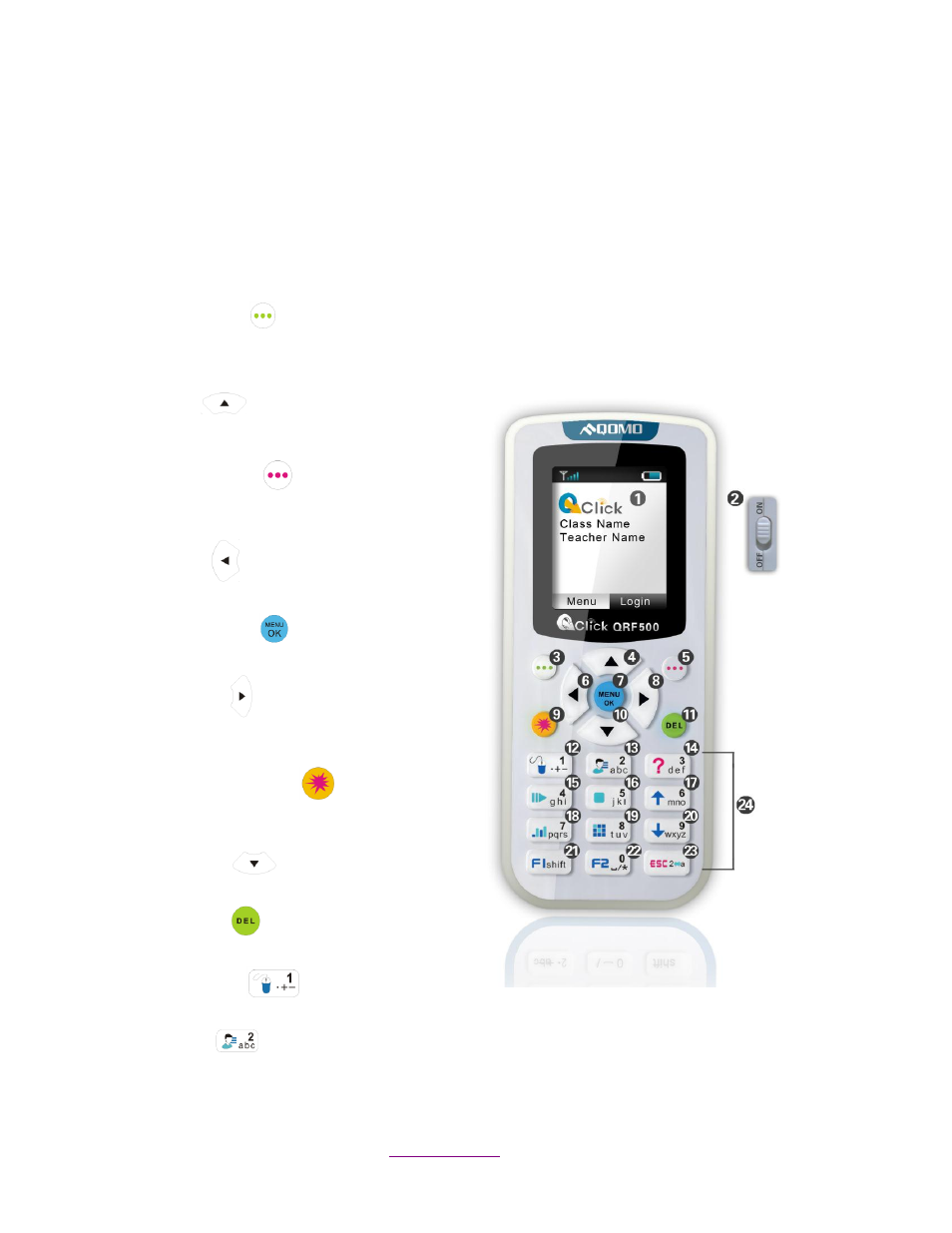
Copyright © 2012 All Rights Reserved by QOMO HiteVision.
www.qomo.com
126
4.2.2 Illustration
4.2.2.1 Instructor Keypad Layout:
49. LCD: Color display
50. Power: Turns unit on and off
51. Left Soft Key
: Confirms an
operation that appears on the
bottom left of the screen
52. Up Key
: Scrolls screen
display up
53. Right Soft Key
: Confirms an
operation that appears on the
bottom right of the screen.
54. Left Key
: Moves cursor to the
left
55. Menu/OK Key
: Confirms a
selection or enters the Main Menu
56. Right Key
: Moves cursor to
the right, views the list of students
who have questions
57. Laser pointer Key
: Press
and hold to activate the laser
pointer
58. Down Key
: Scrolls screen
display down
59. Del Key
: Delete and
backspace
60. Mouse Key
: Used to
toggle between the mouse and keypad control
61. View Key
:
Displays student records
