1 normal quiz – QOMO QClick V7 User Manual
Page 18
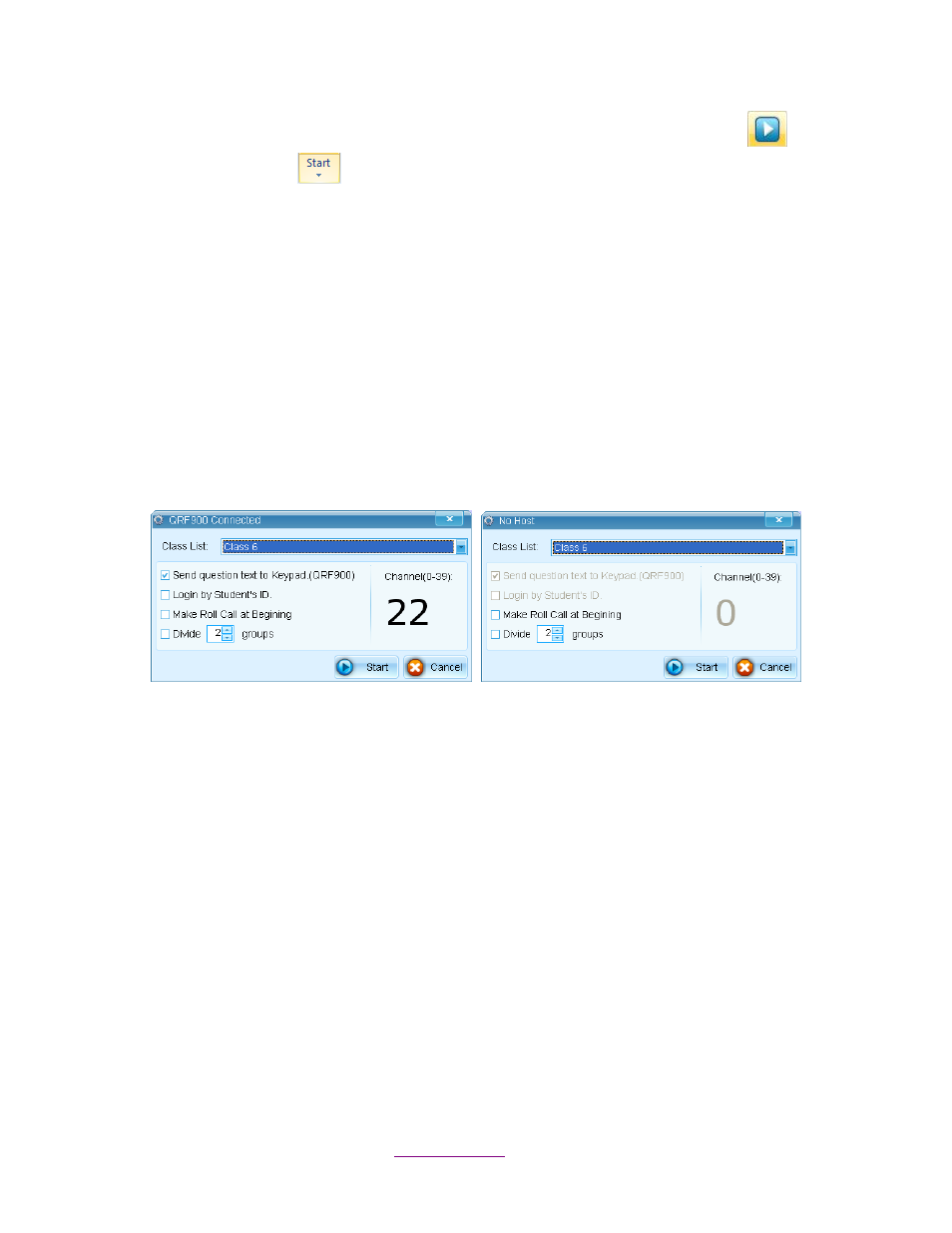
Copyright © 2012 All Rights Reserved by QOMO HiteVision.
www.qomo.com
18
default activity mode is Normal Quiz and will start by directly clicking the Start icon
. If you
select the Start button
, the activity mode window will display four choices: Normal,
Elimination, Homework, and Paper Quiz.
1.4.2.1 Normal Quiz
In the Normal Quiz mode, a quiz file must be provided with the correct answer for each question
prior to starting the quiz. The instructor controls the pace of the question answering session.
1.4.2.1.1 Quiz Setting
To set up the Quiz Settings, follow these steps:
1. Select Normal as the current activity mode and a Quiz Setting window will pop up. The
window toolbar will appear
“QRF Connected” or “No Host”. If it shows “No Host” unplug
and replug the dongle back in. If there is a connection, the channel number will display on
the screen. The valid channel number is from 1 to 39. If the host is not connected, the
channel number shows 0.
2. Select a class from the Class List drop-down list.
3. The checkbox labeled Send Question Text will display the questions on the student
responders. (QRF900 only)
4. The checkbox labeled Login by Student ID only allows the students listed in the selected
class list to take the exam when it is checked, other students are not allowed. If the check
box is not selected, all the students can take the exam. (QRF700 and QRF900 only)
5. The checkbox labeled Make Roll Call at Beginning will allow teachers to take attendance
before the quiz starts.
