QOMO QClick V7 User Manual
Page 50
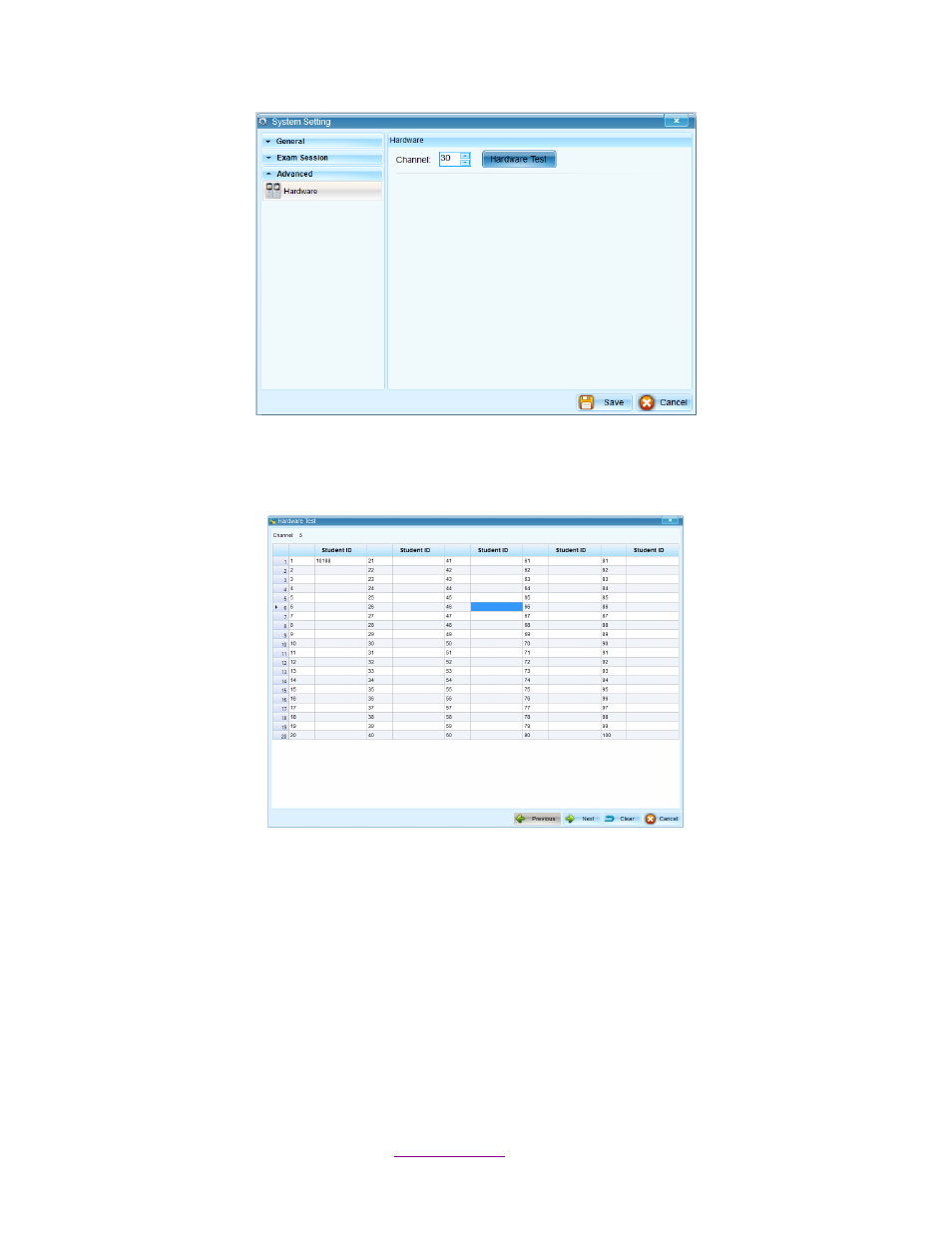
Copyright © 2012 All Rights Reserved by QOMO HiteVision.
www.qomo.com
50
A Hardware Test window will open. On the student remotes, go to the main menu and select
Hardware Test. Fill in the channel number and click ok. If the communication is successful, the
student’s ID will fill in on the Hardware Test chart.
