QOMO QClick V7 User Manual
Page 22
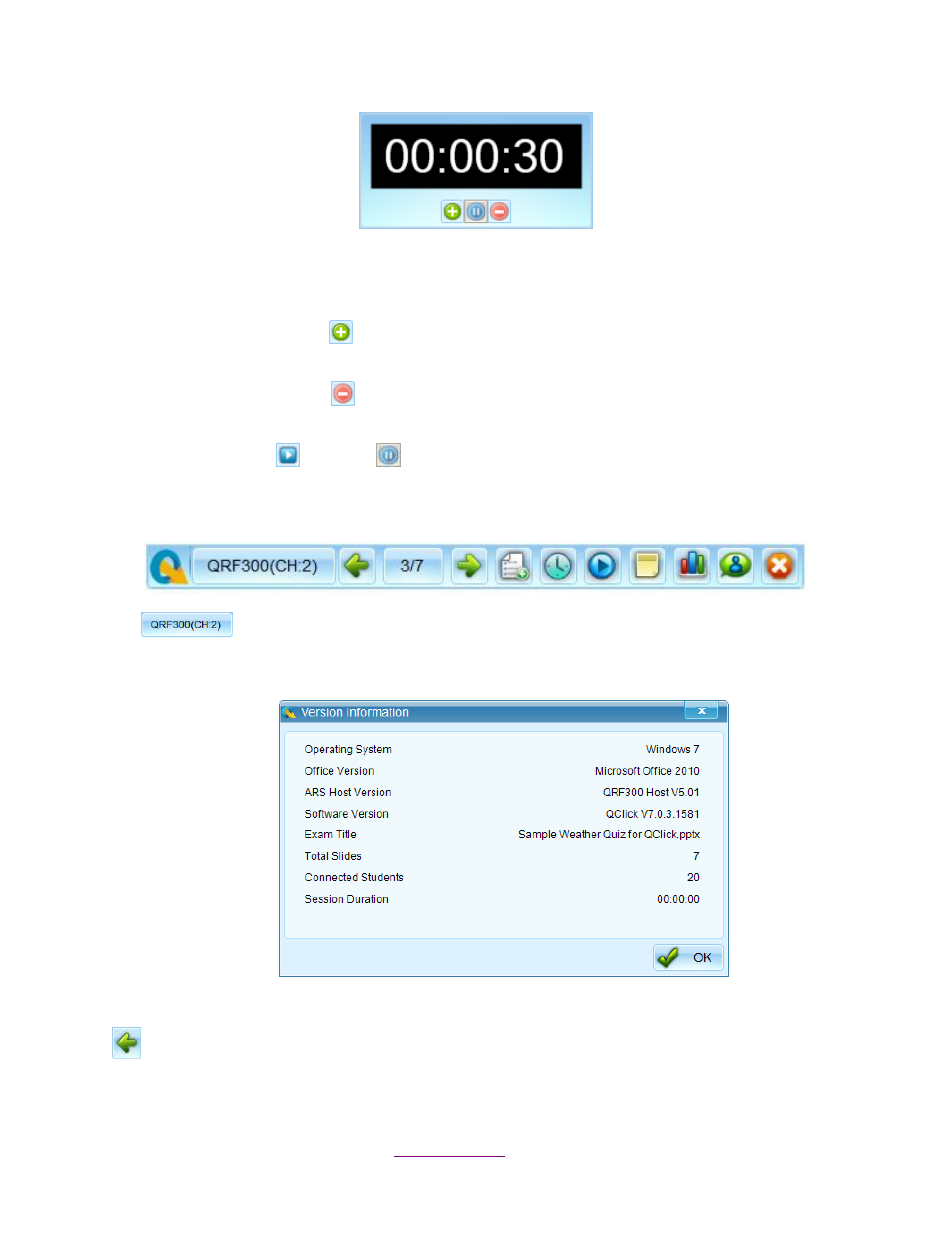
Copyright © 2012 All Rights Reserved by QOMO HiteVision.
www.qomo.com
22
This displays the response time to a question. The default value is set at 30 seconds. The session
running timer copies the time limit set in the Question Setting window. To hide the timer, press the
F1 key on instructor remote.
Click the Add button
under the timer clock to increase the time. 5 seconds will be
added for each click.
Click Reduce button
under the timer clock to reduce the time. 5 seconds will be
reduced for each click.
Click the Start
or Pause
button to start or pause the quiz, or with the Start/Pause key
on the instructor remote.
Quiz Tool Bar
Version Information: provides information about the version of your computer
’s
OS, version of Microsoft Office, ARS host, QClick software, as well as the exam title, total slides,
number of logged-in students and session time.
Previous Question: Return to the previous question page.
