QOMO QClick V7 User Manual
Page 107
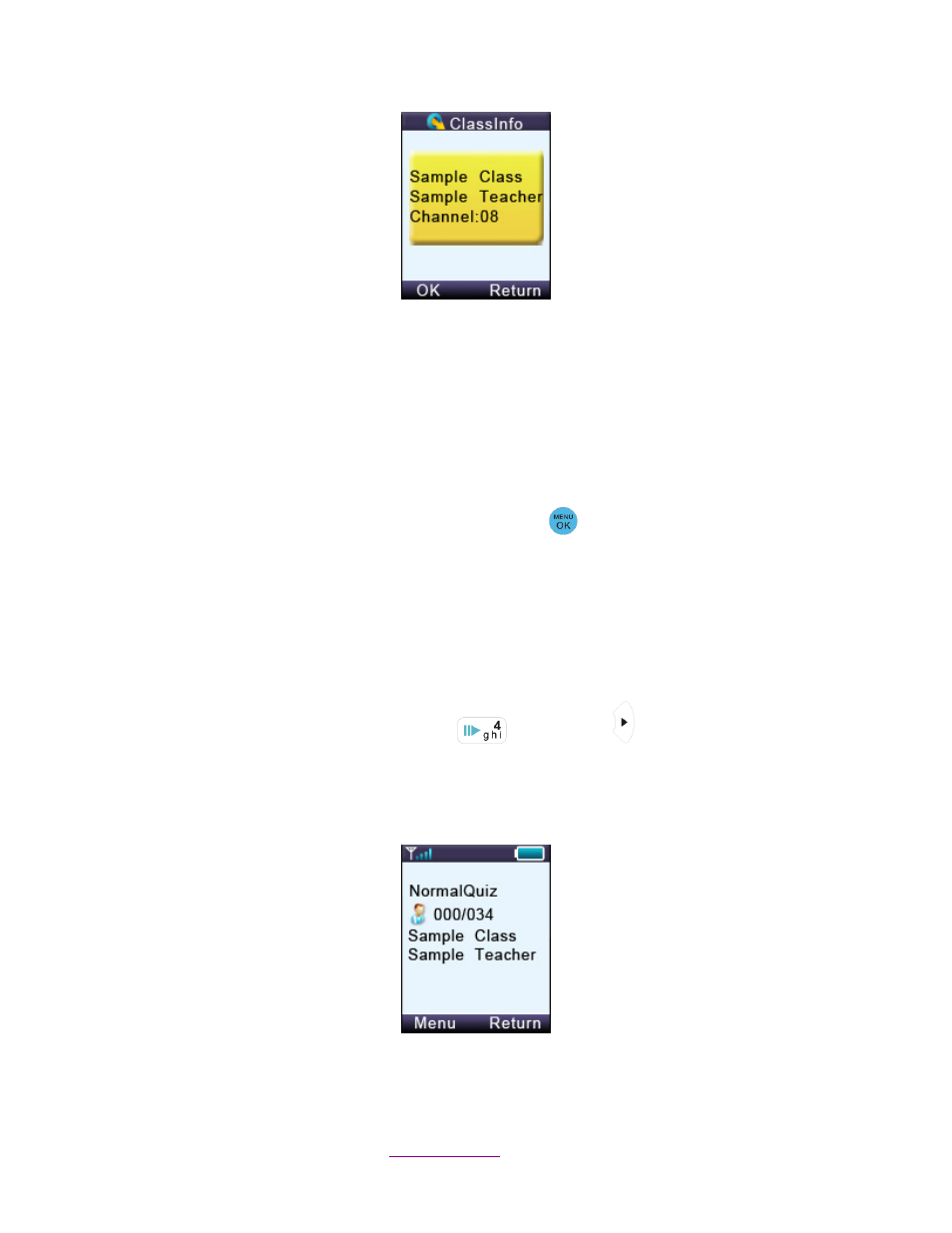
Copyright © 2012 All Rights Reserved by QOMO HiteVision.
www.qomo.com
107
(2) Set Channel:
If the clicker does not automatically detect the right class you would like to attend, you may manually
set your clicker communication channel to the channel number that the class use. The class channel
number is the main receiver channel number set.
Note: The main receiver channel can be set in the software. Refer to the software channel session.
To set the instructor clicker channel, follow these steps:
1. Under the NoHost screen, press the Menu/OK Key
to enter into the main menu.
2.
Select “1.SetChannel” submenu.
Under the “SetChannel” screen, enter a valid channel number.
(3) Login to the last same channel class:
To login to the last same channel class, follow these steps:
Under the NoHost screen, press the Start Key
or Right Key
to directly log into the class
you had last logged into if the channel is not changed. The name of the class
, the teacher’s name
and the channel number will be displayed on the LCD screen.
After logging in, the following information will be displayed on the instructor keypad screen:
The selected activity mode
The selected class name
