QOMO QClick V7 User Manual
Page 37
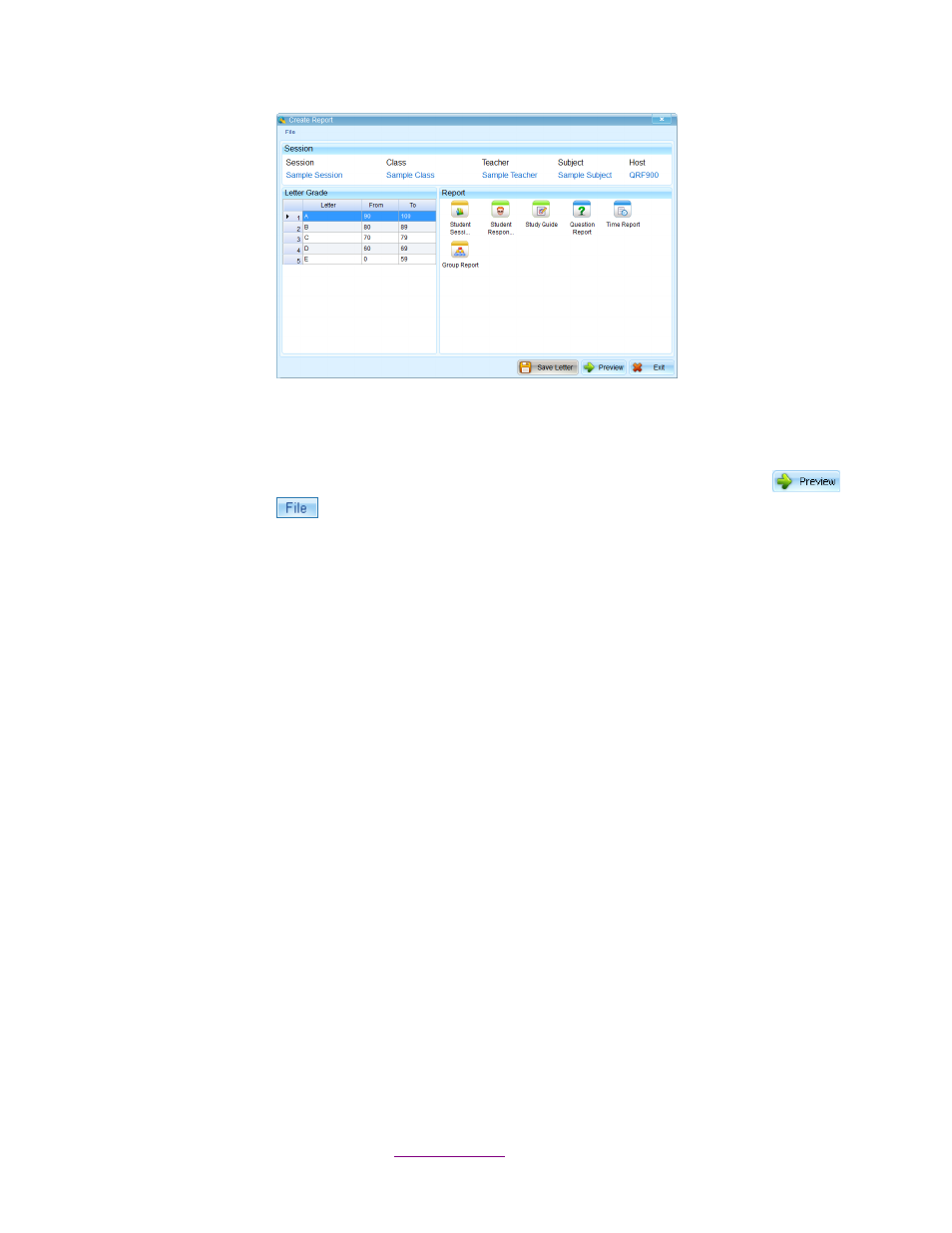
Copyright © 2012 All Rights Reserved by QOMO HiteVision.
www.qomo.com
37
The QClick reporting system generates various category reports using the student class activity
performance data. A sample of the report will be displayed beside the icon to show you what the
report looks like when the cursor hovers over the icons.
To preview a session record, users can select a report icon and click the Preview button
or click the File button
to open a report in the .xml format.
The QClick system generates these reports for the session selected:
Student Session Report
Student Response Result
Study Guide
Question Report
Group Report
Roll Call
The QClick system provides these reporting functions.
Generate reports
Control of previewing a report
Export reports
All reports include a Report Title which includes:
Class Name
Date of Session
Subject Name
Teacher Name
Session Name
