3 nohost screen – QOMO QClick V7 User Manual
Page 104
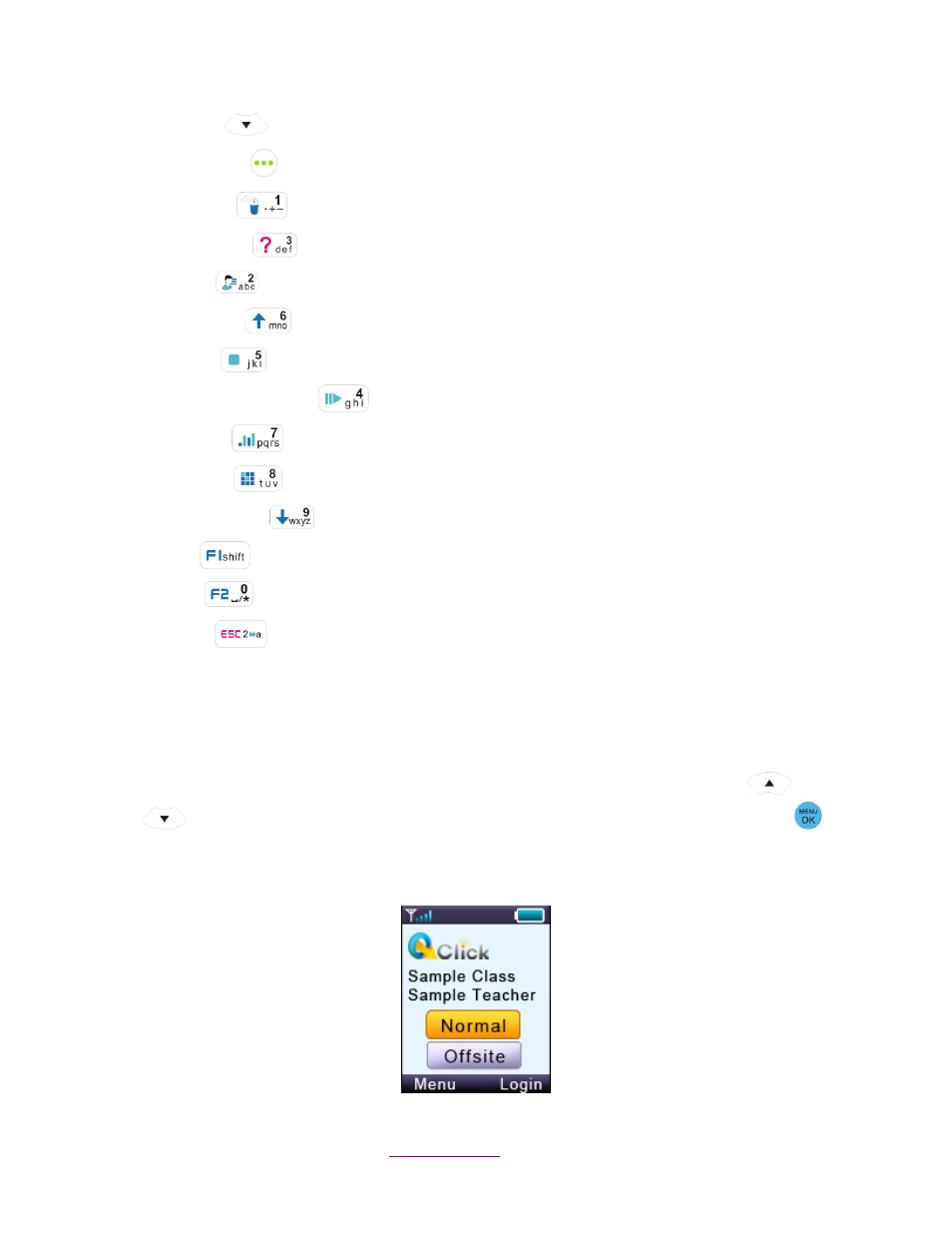
Copyright © 2012 All Rights Reserved by QOMO HiteVision.
www.qomo.com
104
27. Down Key
: Moves cursor down
28. Left Soft Key
: Mouse left-click
29. Mouse Key
: Toggles between the mouse and keypad control
30. Question Key
: Mouse left-click hold
31. View Key
: “Tab key” PC keyboard
32. Slide Up Key
: “Page Up Key” PC keyboard
33. Stop Key
: “Enter Key” PC keyboard
34. Start/Pause/Login Key
: “Up Key” PC keyboard
35. Result Key
: “Left Key” PC keyboard
36. Report Key
: “Right Key” PC keyboard
37. Slide Down Key
: “Page Down Key” PC keyboard
38. F1 Key
: “Down Key” PC keyboard
39. F2 Key
: Free Style cut picture function key
40. ESC Key
: “ESC Key” PC keyboard
NOTE: Using the remote mouse, the keypad will automatically take the initial flat surface as the
datum; therefore it is suggested to place the keypad at your convenient flat surface. Additionally,
please DO NOT POINT THE LASER DIRECTLY INTO EYES, it would be harmful to your eyes!
3.2.2.3 NoHost Screen
The instructor keypad works in both the Normal and the Offsite mode. Press the Up
/Down
Key
to select either the Normal or the Offsite mode to enter. Press the Menu/OK Key
to
confirm to enter the mode you select.
3.2.2.3.1 NoHost screen display:
