15 specifying the complex number imaginary unit – Casio CLASSPAD 330 3.04 User Manual
Page 896
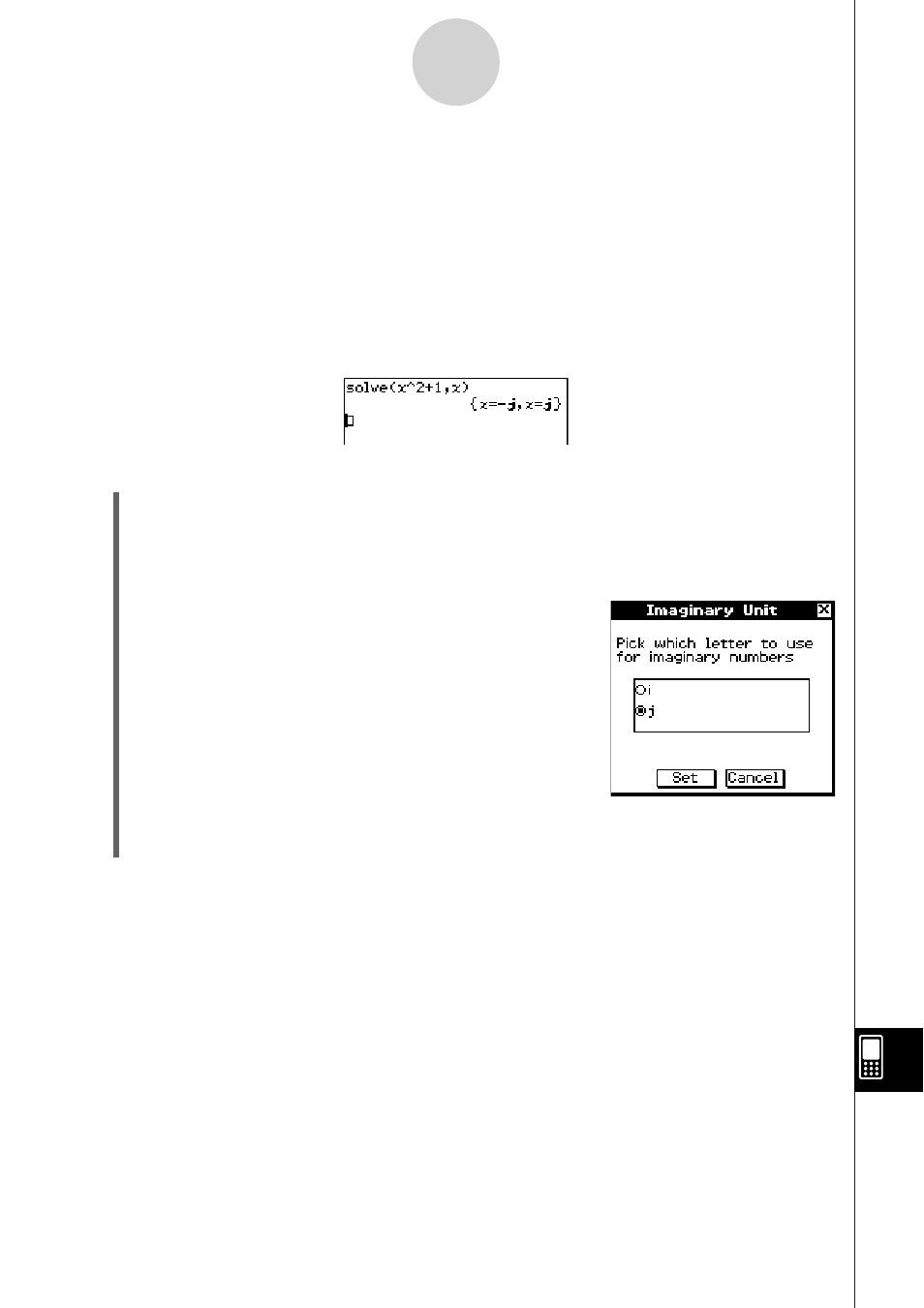
20060301
S ClassPad Operation
(1) On the application menu, tap
&.
• This starts up the System application.
(2) Tap [System] and then [Imaginary Unit] to display the
Imaginary Unit dialog box.
(3) On the Imaginary Unit dialog box, select the type of
imaginary unit you want to use.
16-15 Specifying the Complex Number
Imaginary Unit
In mathematics, the imaginary unit i allows the real number system R to be extended to the
complex number system C.
In electrical engineering and related fields, the imaginary unit is often written as j to avoid
confusion with a changing current, traditionally denoted by i.
Your ClassPad lets you specify either “ i ” or “ j ” for the imaginary unit.
(4) After the setting is the way you want, tap [Set] to apply it and close the Imaginary Unit
dialog box, or tap [Cancel] to close without changing the setting.
16-15-1
Specifying the Complex Number Imaginary Unit
