Casio CLASSPAD 330 3.04 User Manual
Page 546
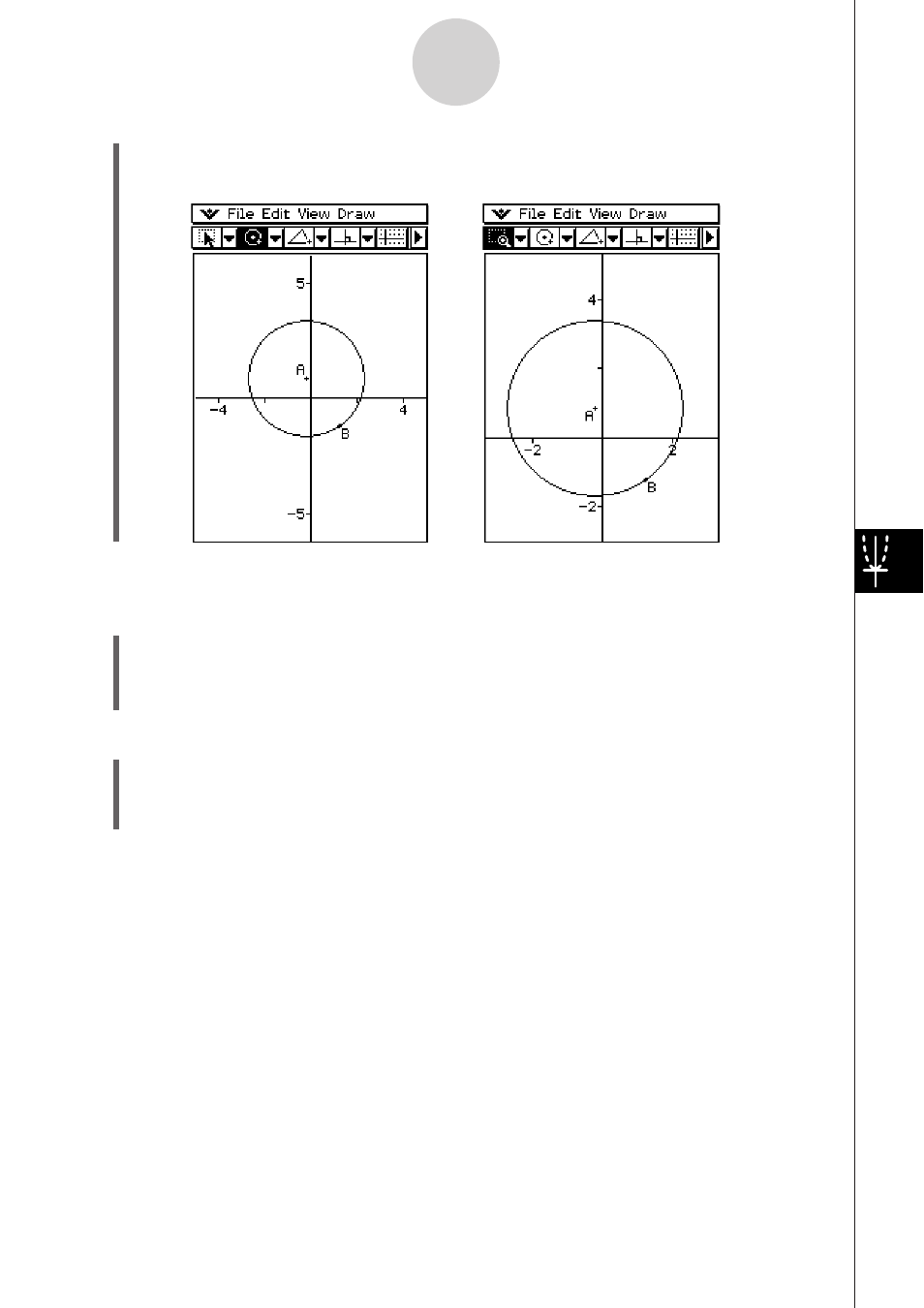
20060301
8-4-4
Controlling Geometry Window Appearance
S To use Zoom In and Out
Example 1: To zoom in on a circle
(1) Draw a circle.
(2) Tap [View] and then [Zoom In], or tap 7.
• This enlarges the circle.
Example 2: To zoom out on a circle
(1) Draw a circle.
(2) Tap [View] and then [Zoom Out] or tap %.
• This reduces the size of the circle.
(4) Remove the stylus from the display and the area within the selection boundary expands
to fill the entire Graph window.
This manual is related to the following products:
