Deleting part of the calculation history contents, Clearing all calculation history contents – Casio CLASSPAD 330 3.04 User Manual
Page 127
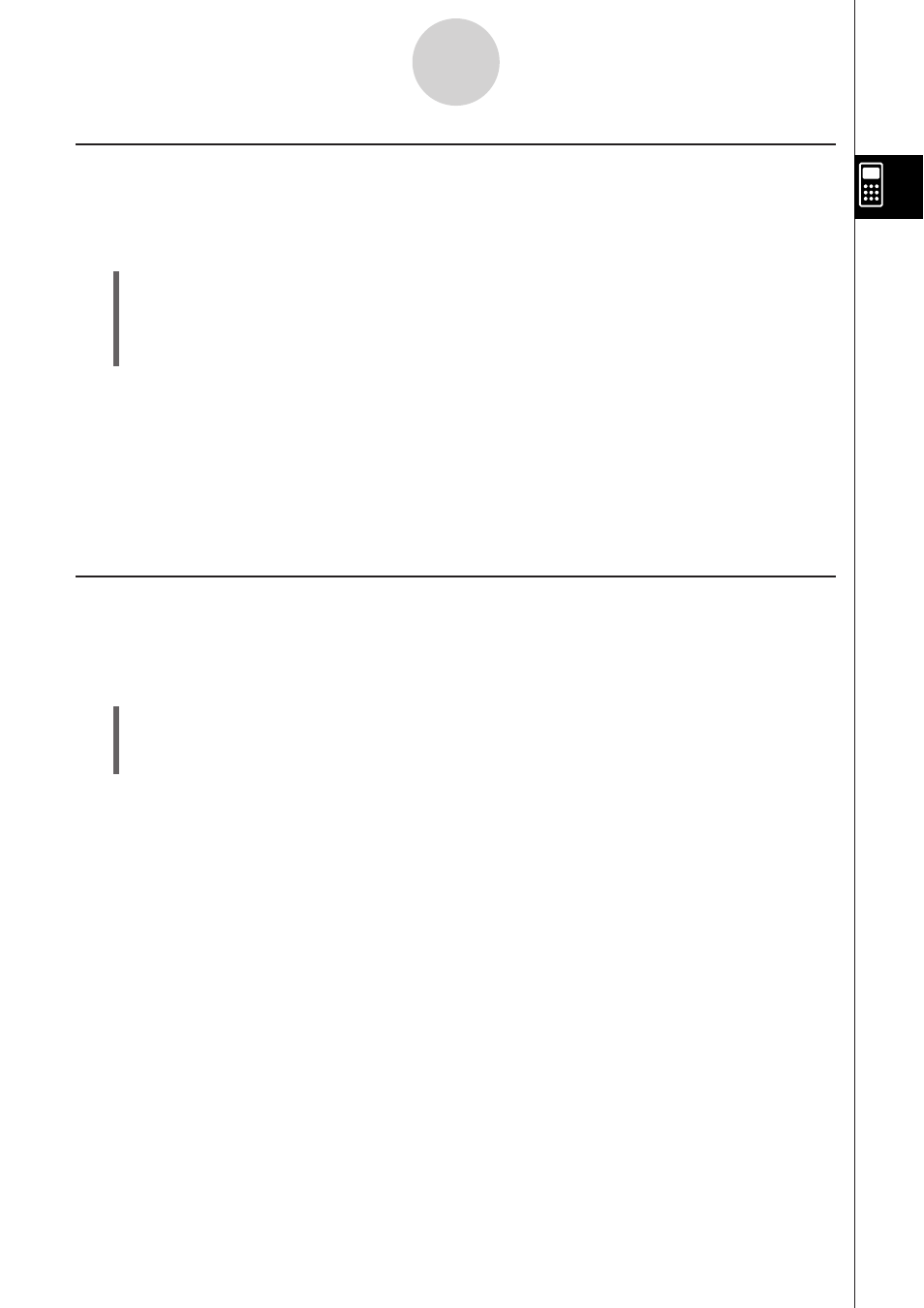
20060301
Deleting Part of the Calculation History Contents
You can use the following procedure to delete an individual two-line expression/result unit
from the calculation history.
S\
ClassPad Operation
(1) Move the cursor to the expression line or result line of the two-line unit you want to
delete.
(2) Tap [Edit] and then [Delete].
• This deletes the expression and result of the two-line unit you selected.
Important!
Even if the result of the deleted two-line unit has an effect on subsequent calculations, the
affected calculations are not updated automatically following the deletion. When you want to
update everything in the calculation history following the deleted unit, move the cursor to a
line that is above the one you deleted and then tap U. For details about re-calculation, see
page 2-3-2.
Clearing All Calculation History Contents
Perform the following procedure when you want to clear the entire calculation history
currently in the Main application work area.
S\
ClassPad Operation
(1) Tap [Edit] and then [Clear All].
(2) In response to the confirmation message that appears, tap [OK] to clear calculation
history contents, or [Cancel] to cancel.
2-3-4
Using the Calculation History
