Casio CLASSPAD 330 3.04 User Manual
Page 208
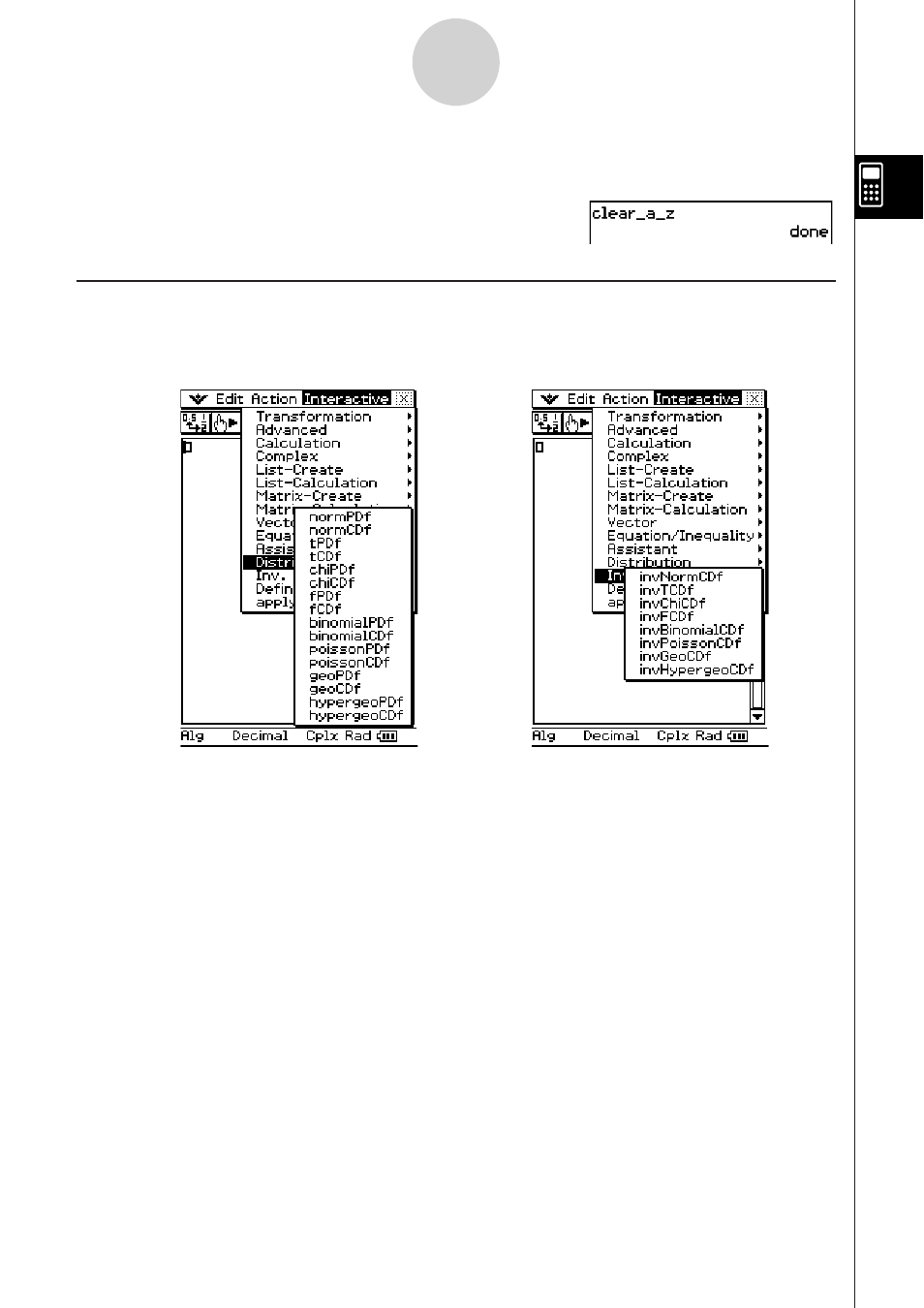
20090601
2-8-48
Using the Action Menu
S Clear_a_z
Function: Clears all single-character variable names (a-z and A-Z) in the current folder.
Using the Distribution and Inv. Distribution Submenus
The [Distribution] and [Inv. Distribution] submenus include functions related to each type of
statistical calculation distribution probability.
Note
The functions on the [Distribution] and [Inv. Distribution] submenus perform the same calculations
as the Distribution commands that are available in the Statistics application and the Main, eActivity,
and Program applications. For information about the numeric expressions used in calculations,
the meanings of the variables used in the syntaxes of the functions presented in this section, and
the system variables that store the values obtained as calculation results, see the “Distribution
Command List” on pages 7-11-3 to 7-11-26.
Also see the “Distribution Command List” for information about how to use Distribution commands
in the Statistics application and the required syntax when using Distribution commands within other
applications.
Specifying Arguments within the Distribution Function
You can specify either values or list data for any of the arguments within the Distribution
function. The normPDf function (page 2-8-49) syntax (normPDf(
x
,
σ
,
μ
)) that returns normal
probability density can be used to perform the calculations shown below. The “Number
Format” setting is “Fix 2” for all calculation results.
normPDf(1, 1, 0) = 0.24
normPDf({1, 2}, 1, 0) = {0.24, 0.05}
normPDf(1, {1, 2}, 0) = {0.24, 0.18}
