Casio CLASSPAD 330 3.04 User Manual
Page 736
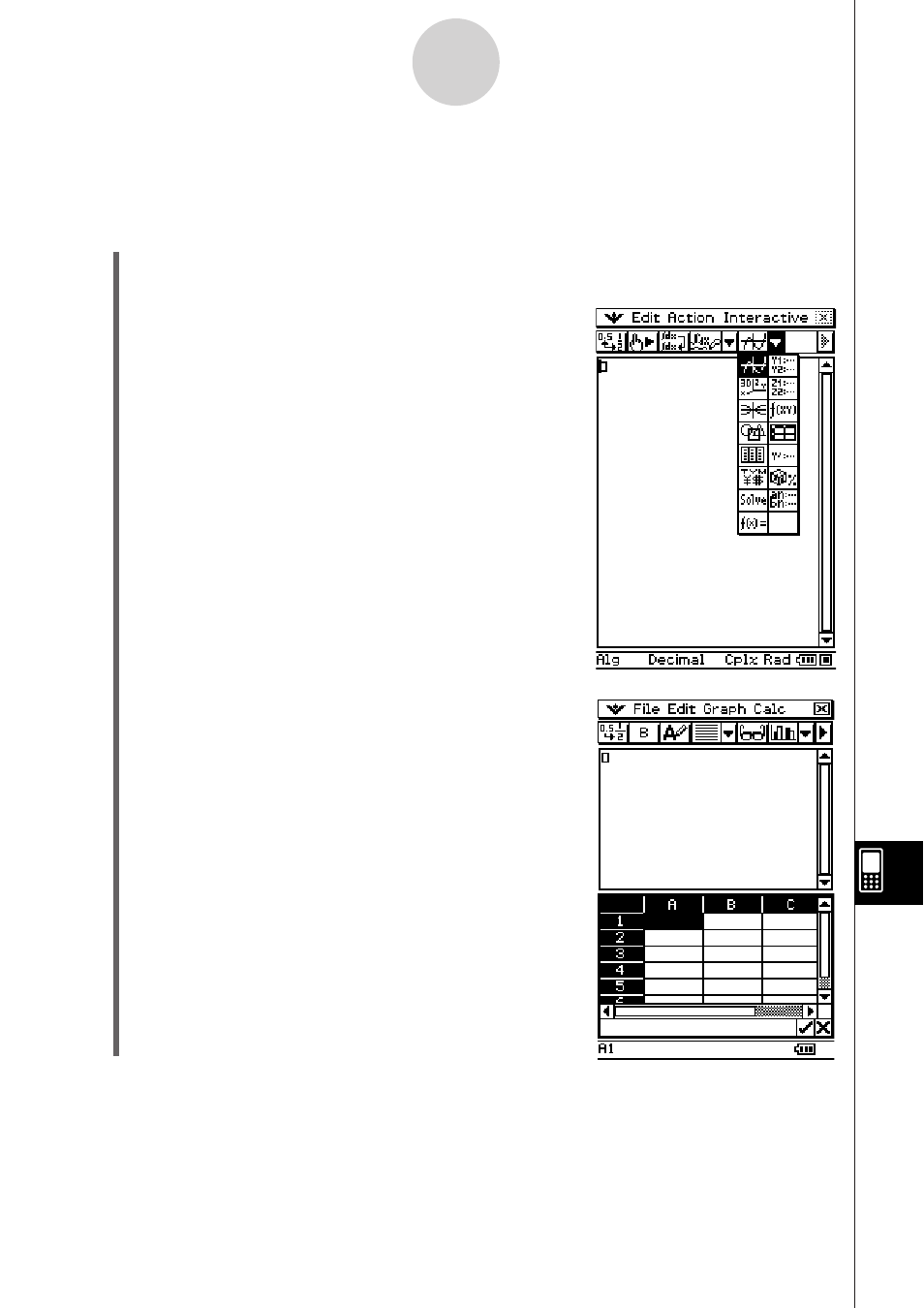
20090601
Example: To assign values to variables and recalculate expressions that contain them.
The following procedure shows the recalculate operation while the Spreadsheet
application is being accessed from the Main application.
S ClassPad Operation
(1) On the application menu, tap
.
This starts the Main application and displays the work area.
(2) On the toolbar, tap the down arrow button next to .
This displays a palette of application icons.
(3)
Tap
the
button.
This splits the display with a Main application window
above and a Spreadsheet window below.
13-4-18
Editing Cell Contents
This manual is related to the following products:
