Figure 11, Read the – Dell Brocade Adapters User Manual
Page 99
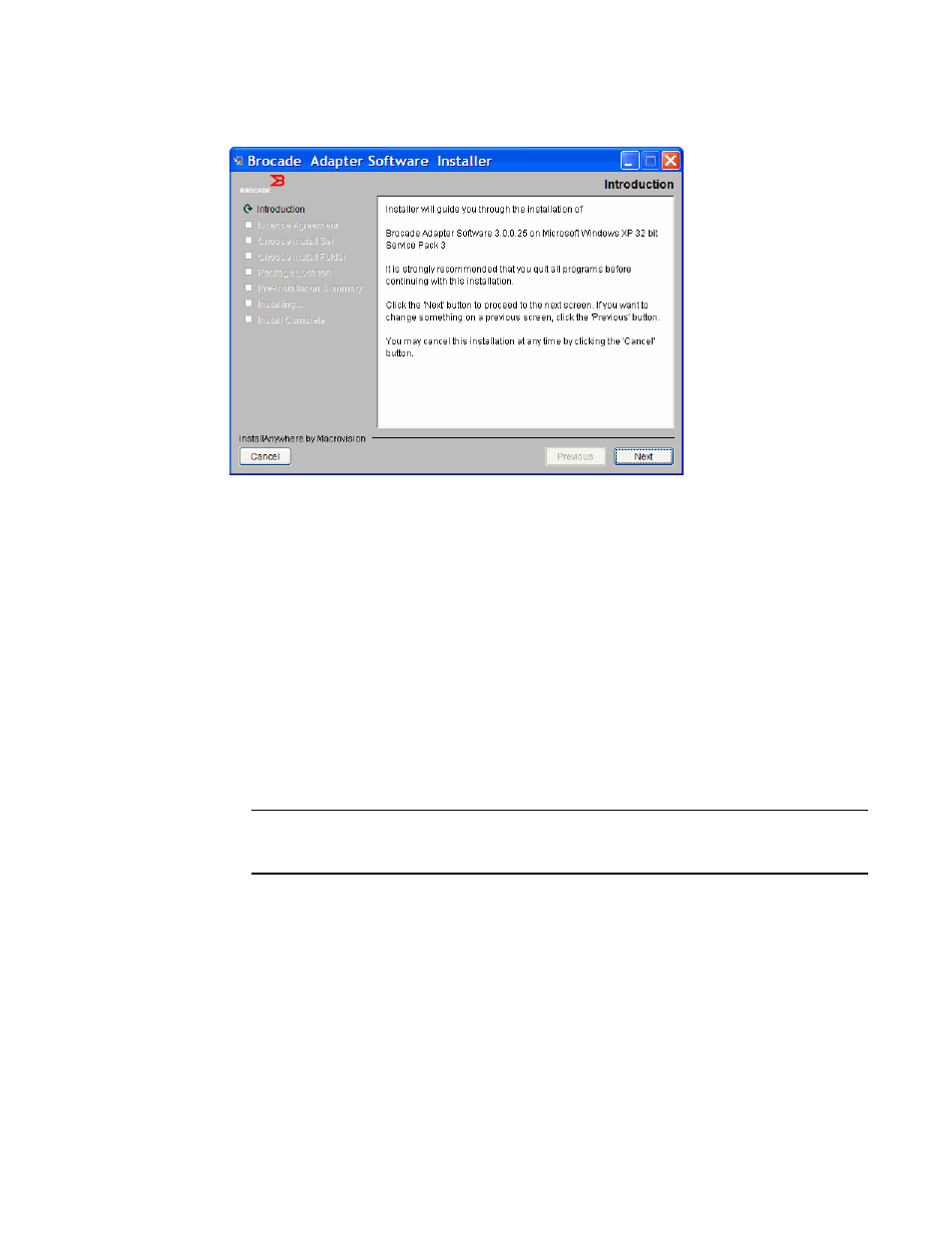
Brocade Adapters Installation and Reference Manual
71
53-1002144-01
Using the Brocade Adapter Software Installer
3
FIGURE 11
Brocade Adapter Installer Introduction screen
4. When the License Agreement screen displays, select I accept the terms of the License
Agreement, then click Next to continue.
5. If a backup directory exists for previously installed software, a “Found Backed up data”
message displays prompting you to restore old configurations. Select either to restore or not to
restore and continue installation. Refer to
on page 114 for more
information. If this message does not display, go on to
6.
If a screen such as the one in
displays listing software components already
installed on your system,
select one of the following options, click Continue, then skip to
.
•
Install with existing configuration. The installer compares each configured property and
keeps the original value if different than the default value.
•
Install with default configuration. The installer upgrades the software and loads with
default configurations.
NOTE
Existing versions of the adapter’s software components will be overwritten with the current
versions you are installing if you continue.
If this screen does not display, go on to
.
