Windows driver configuration parameters, Managing windows driver configuration parameters – Dell Brocade Adapters User Manual
Page 236
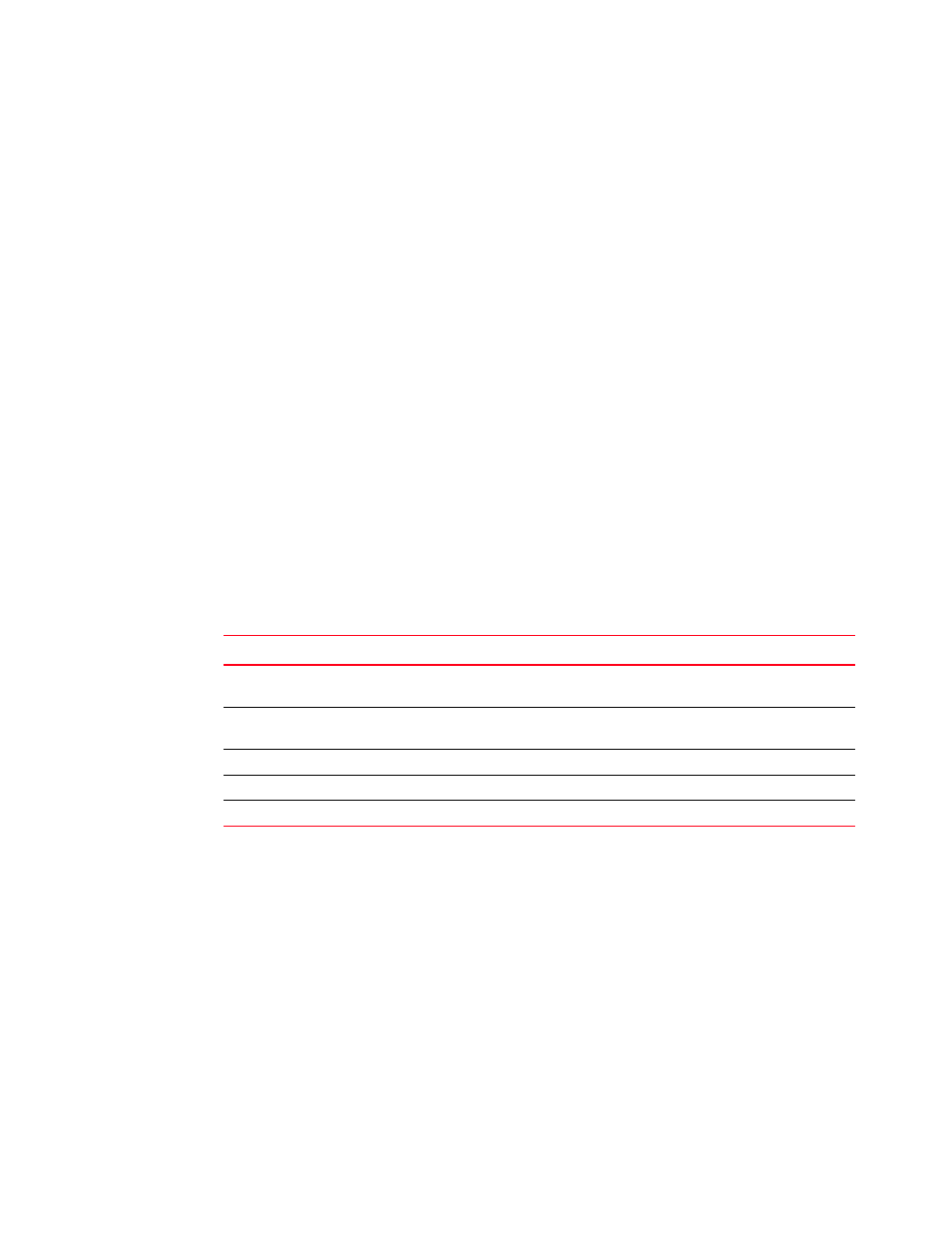
208
Brocade Adapters Installation and Reference Manual
53-1002144-01
Storage driver-level parameters
A
Examples
Following is an example to set the LUN queue depth.
esxcfg-module -s 'lun_queue_depth=1' bfa
Following is an example to disable FDMI.
esxcfg-module -s 'fdmi_enable=0 bfa' bfa
Important notes
Observe these notes when modifying driver configuration parameters:
•
The esxcfg-module reads and updates from the file /etc/vmware/esx.conf.
•
Editing this file directly is not recommended.
•
Be careful not to overwrite the existing options. Always query the existing configuration
parameter value before changing it using the following command:
esxcfg-module -q
Windows driver configuration parameters
The BFA driver configuration parameters are located under the registry hive:
HKEY_LOCAL_MACHINE\SYSTEM\CurrentControlSet\Services\bfad\Parameters\Device
describes the Windows configuration parameters.
Managing Windows driver configuration parameters
To change any driver configuration parameter, use the Registry Edit tool (regedt32) or the BCU
drvconf --key command. For details on using these commands, refer to the Brocade Adapters
Administrator’s Guide.
Important notes:
•
We recommend using the applicable BCU command to dynamically update the value (where
available), rather than reloading the driver.
•
Disabling the devices will disrupt adapter connectivity.
•
To find out if the driver has unloaded successfully after disabling the Brocade HBA or CNA
devices in the Device Manager, run any BCU command. This should result in an “Error: No
Brocade HBA Found” or “Error: No Brocade CNA Found” message. If the driver did not unload
for some reason, the BCU command should complete normally.
TABLE 35
Windows driver configuration parameters
Parameter
Default Value
Notes
fdmi_enable
1
Enables or disables Fabric Device Management Interface (FDMI)
registrations. To disable, set this parameter to 0.
bfa_lun_queue_depth
32
Maximum SCSI requests per LUN. This parameter is passed to the
SCSI layer during SCSI transport attach
ioc_auto_recover
1
Auto recoveries IOC (IO Controller) on heartbeat failure.
rport_del_timeout
90
Delay in seconds, after which an offline remote port will be deleted.
msix_disable
1
Disable MSIx interrupt (and use line-based INTx).
