Downloading software and documentation – Dell Brocade Adapters User Manual
Page 75
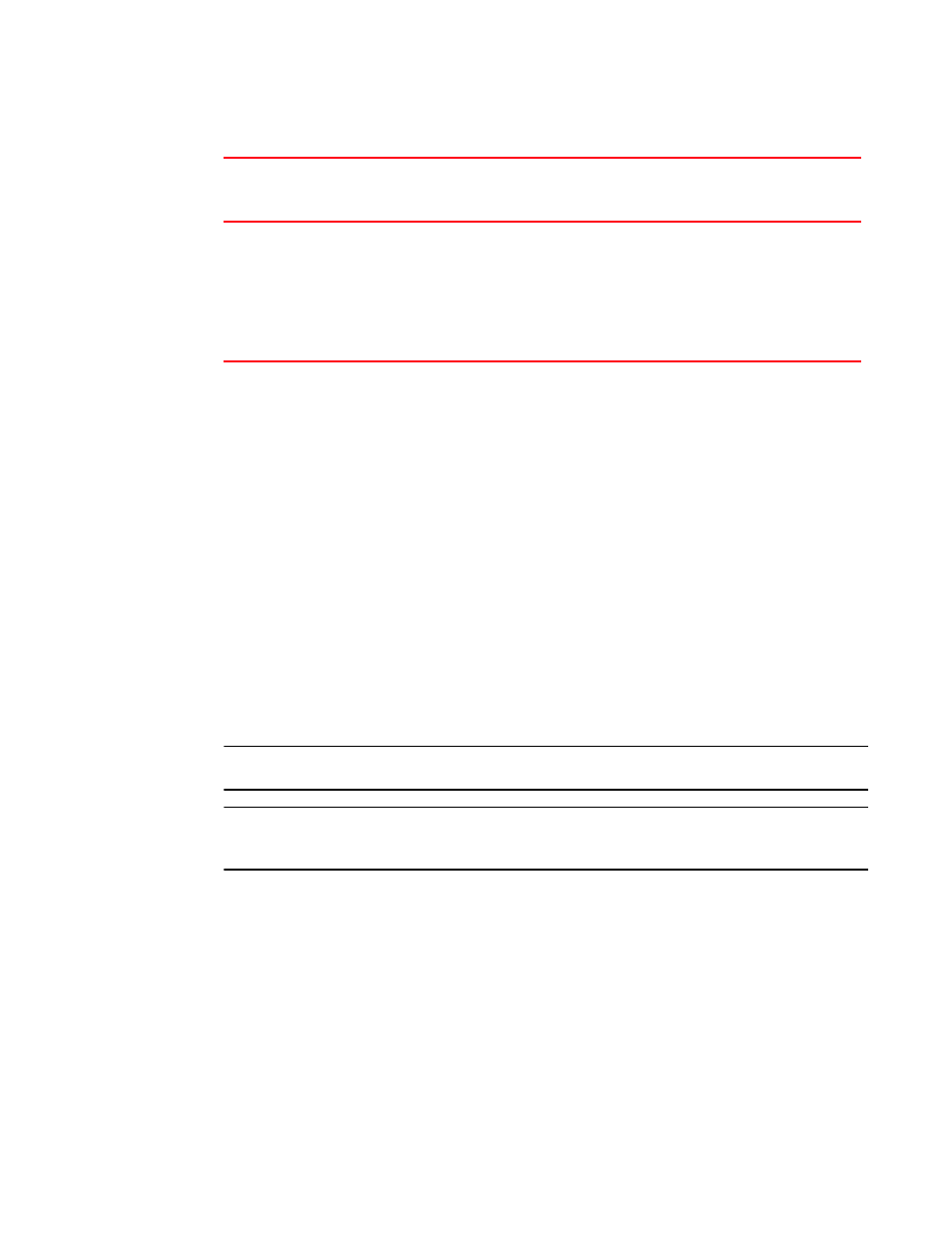
Brocade Adapters Installation and Reference Manual
47
53-1002144-01
Adapter software
1
NOTE
Brocade 804 and 1007 adapters are not supported on Solaris systems.
NOTE
For the latest support information on specific operating system release levels, service pack levels,
and other patch requirements, please refer to the latest release notes for your adapter.
Downloading software and documentation
To download the software installer, driver packages, boot code, driver update disks, the CIM
provider, and documentation, perform the following steps:
1. Go to the adapters websit
2. Navigate to the adapters Downloads page.
3. Select your operating system from the Download list to display appropriate download files or
download the ISO image.
VMware
ESX/ESXi
(x64)
5.0
Note: Use appropriate Brocade
Adapter Software Installer listed in
this column to install HCM on
applicable “guest” operating system
only. The software installer is not
supported on ESX systems. The HCM
agent is not supported on ESXi
platforms.
brocade_driver_esx50_
7
4.x storage and network drivers with user applications,
such as HCM Agent, Brocade Adapter Software Installer,
and BCU for x86, EM64T, and AMD64 platforms.
1.
Windows 2008 x86 drivers are used for Windows 7 x86 support.
2.
Windows 2008 R2 X64 drivers support Windows 7 x64.
3.
This package is the source-based RPM for all RHEL and SLES Linux driver distributions, as well as user
applications, such as HCM Agent, Brocade Adapter Software Installer, and BCU. The driver module is compiled on
the system during the RPM installation. An installer program is available for use when you untar this package. To
install this package, the appropriate distribution kernel development packages must be installed for the currently
running kernel, which include the gcc compiler and the kernel sources. Although this package installs SLES drivers,
the error message “bfa” or “bna” module not supported by Novell, setting U taint flag” displays. You can complete
installation and use this driver although in this format it is not certified or supported by Novell, Inc.
4.
This package contains the latest precompiled RPMs for either RHEL or SLES distributions, as well as user
applications, such as HCM Agent, Brocade Adapter Software Installer, and BCU.
An installer program is available for
use when you untar this package.
5.
HCM is a 32-bit application. To use HCM on Linux RHEL 6.0 x64 systems, you must install the x32-compatible
libraries because they are not installed by default.
6.
This package contains all network drivers, storage drivers, management utilities, and installation script for
Solaris distributions
7.
This package contains all network drivers, storage drivers, management utilities, and installation script for
VMware ESX distributions. Note that you can use the VMware Image Builder PowerCLI to create a
brocade_esx50_
includes brocade drivers and utilities. Refer to your Image Builder documentation for details on using Image Builder
PowerCLI.
TABLE 9
Supported software installation packages (continued)
Operating
System and
Platform
Brocade Adapter Software Installer
Driver Package
