Dell Brocade Adapters User Manual
Page 246
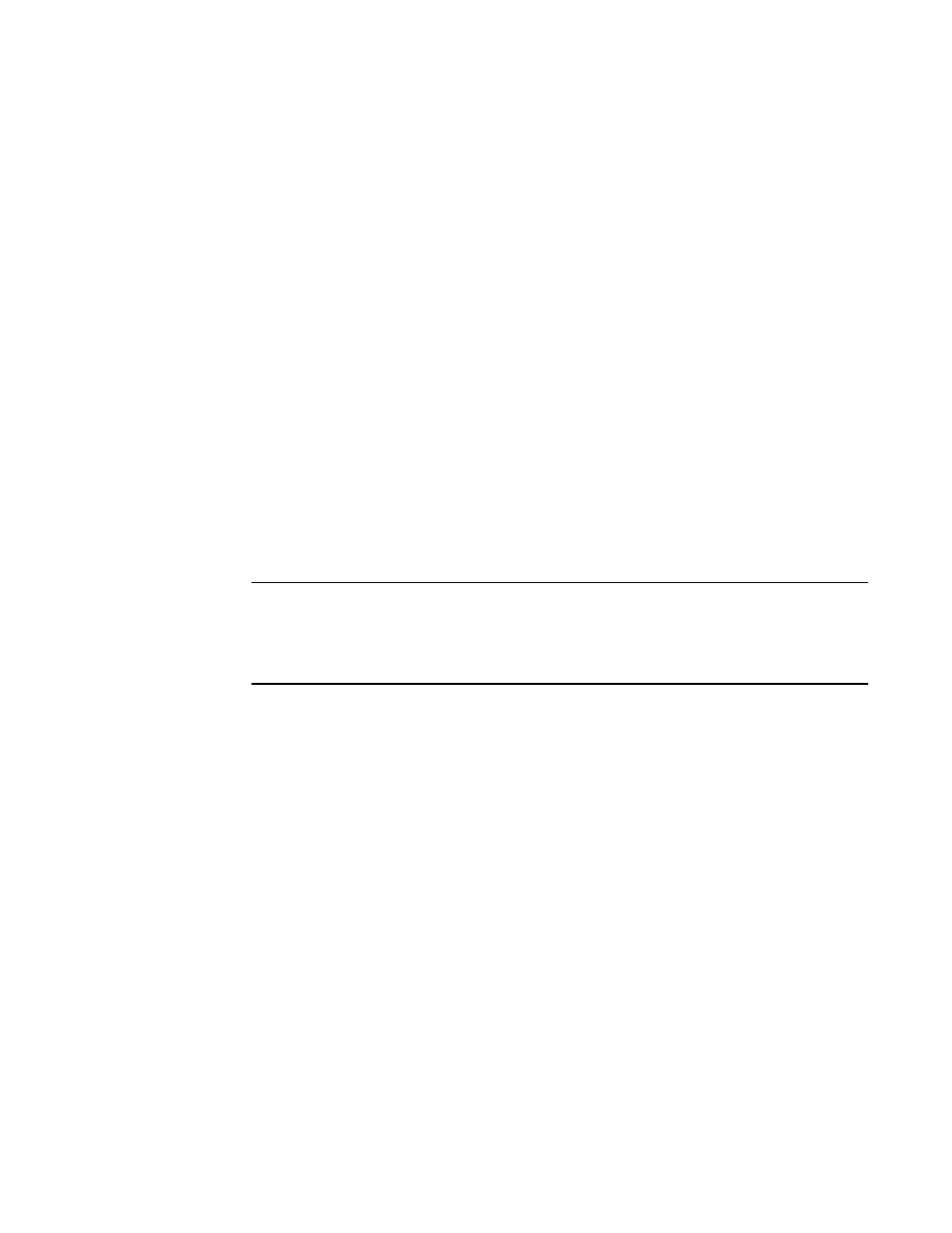
218
Brocade Adapters Installation and Reference Manual
53-1002144-01
Network driver parameters
A
rx
Receive on or off
tx
Transmit on or off
Managing Linux driver configuration with module parameter
Either the driver configuration parameter values can be loaded with the driver or can be set in
/etc/modprobe.conf before loading the driver. Following are examples of using modprobe to
change network driver configuration:
•
This example, sets the Linux logging level to debugging mode and loads the driver with the
parameter value.
modprobe bna bnad_log_level=7
•
This example sets the Linux logging level to debugging mode. Add the entry in
/etc/modprobe.conf, then load the driver.
options bna bnad_log_level=7
•
This example enables or disables MSI-X and loads the driver with the parameter value.
modprobe bna bnad_msix=[0|1]
•
This example enables or disables MSI-X. Add the entry in /etc/modprobe.conf, then load the
driver.
options bna bnad_msix=[0|1]
NOTE
MSI-X is enabled in the network driver by default, and must remain enabled for NetQueue to
function. Enabling NetQueue in VMware system also enables MSI-X in the system. If enabling
NetQueue, make sure that bnad_msix=0 is not listed in VMware module parameters because
that would disable NetQueue.
Managing Linux driver configuration with module ifconfig
Following are examples of using ifconfig to change network driver configuration.
•
This example, sets the locally administered MAC address.
ifconfig ethX hw ether [addr]
where:
ethx
Adapter position in server. For example, eth0 is the first Ethernet interface
found in the system, eth1 is the second, eth2 is the third, and so on.
•
This example, sets the Jumbo Packet (MTU) size.
ifconfig ethx mtu
where:
ethX
Adapter position in server. For example, eth0 is the first Ethernet interface
found in the system, eth1 is the second, eth2 is the third, and so on.
MTU size
MTU size (1500-9000 kb)
