Dell Brocade Adapters User Manual
Page 110
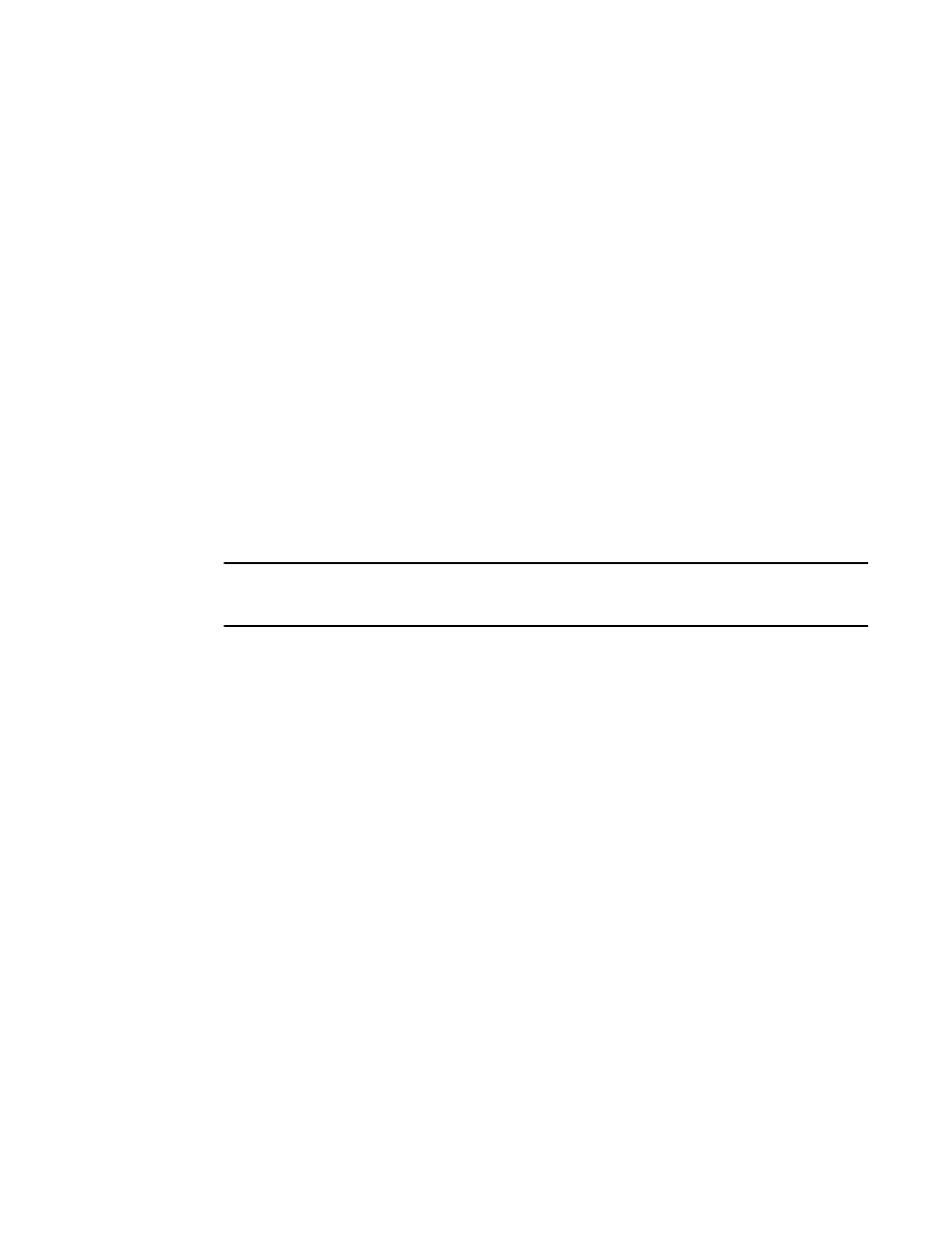
82
Brocade Adapters Installation and Reference Manual
53-1002144-01
Using the Brocade Adapter Software Installer
3
•
To install HCM interactively.
Windows systems
brocade_adapter_software_installer_windows_
Linux systems
sh brocade_adapter_software_installer_linux_
Solaris systems
sh brocade_adapter_software_installer_solaris10_x86_
sh brocade_adapter_software_installer_solaris10_sparc_
•
To install the noarch driver on Linux systems in silent mode.
sh brocade_adapter_software_installer_linux_
-DCHOSEN_INSTALL_SET=DRIVER -DCONT_NOARCH_DRIVER=YES -i silent
Installing HCM and driver package in silent mode using file option
By identifying the default installation properties file after the software installer command, HCM, the
storage driver, and the network driver are installed by default in silent mode. The HCM Agent starts
automatically after installation. This is the recommended method for silent installation.
NOTE
Brocade 804 and 1007 adapters are not supported on Solaris systems, so Solaris options in this
section do not apply.
Use the following steps.
1. At the command line, change to the directory where the installer is located.
2. Use the following commands to initiate silent installation using the properties file.
•
Windows systems
brocade_adapter_software_installer_windows_
HCMDefaultInstall.properties
•
Linux systems
brocade_adapter_software_installer_linux_
HCMDefaultInstall.properties
•
Solaris systems
brocade_adapter_software_installer_solaris10_x86_
HCMDefaultInstall.properties
brocade_adapter_software_installer_solaris10_sparc_
HCMDefaultInstall.properties
