Hardware installation, In this chapter, Introduction – Dell Brocade Adapters User Manual
Page 83: Esd precautions, Chapter 2
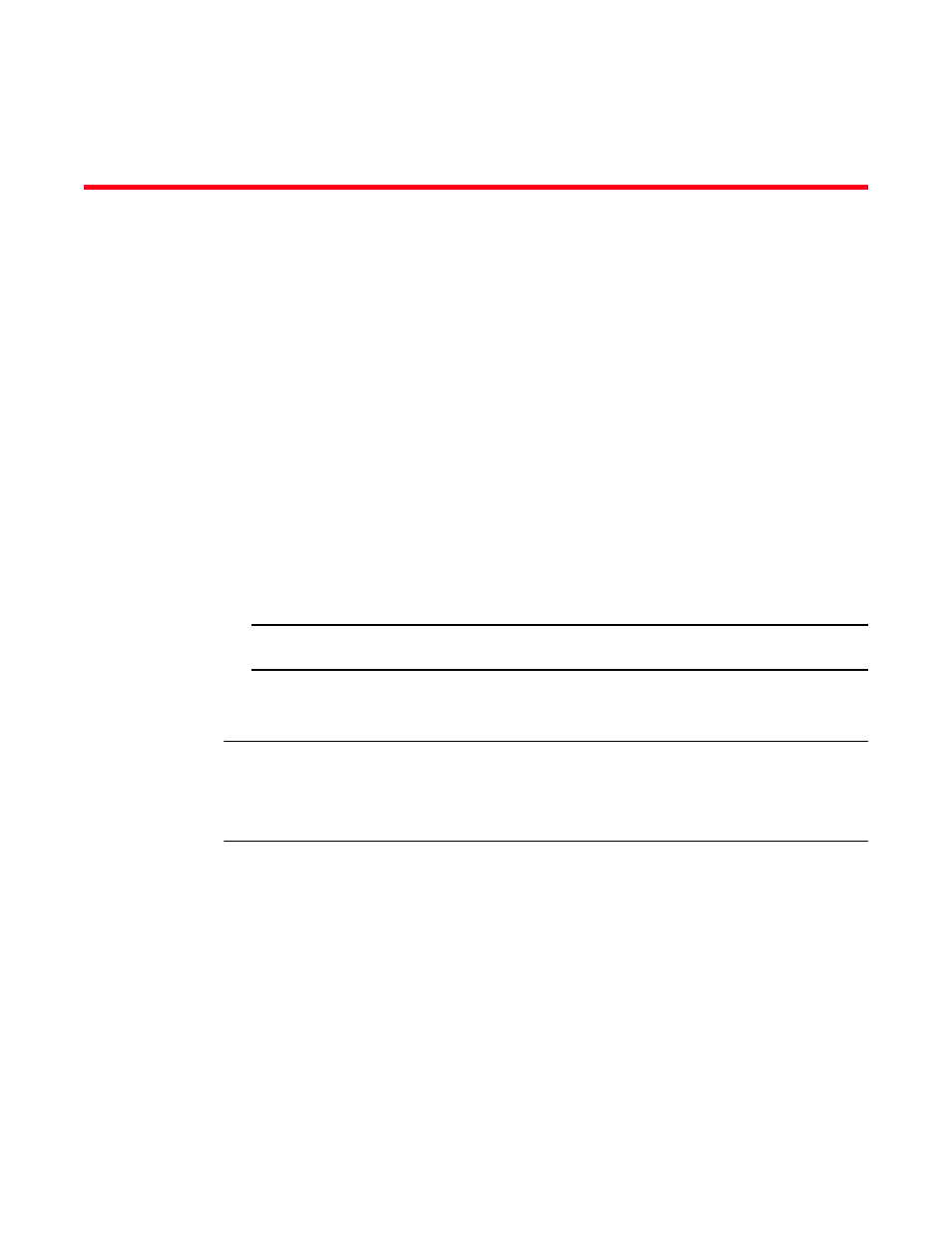
Brocade Adapters Installation and Reference Manual
55
53-1002144-01
Chapter
2
Hardware Installation
In this chapter
•
•
•
•
Introduction
This chapter provides instructions for installing and replacing the following types of Brocade
adapters:
•
Stand-up HBA, CNA. and Fabric Adapters.
Instructions are also provided for removing and installing small form factor pluggable (SFP)
transceivers.
NOTE
Use only Brocade-branded SFP laser transceivers supplied for stand-up adapters.
•
HBA mezzanine adapter
•
CNA mezzanine adapter
NOTE
When installing Fabric Adapters with ports configured in CNA or NIC mode and CNAs on a VMware
systems, it is advisable to install the driver before the adapter so that the NICs will be properly
numbered in the system. Perform appropriate steps under
Chapter 3, “Software Installation”
then
return to this chapter.
To troubleshoot problems after installation, refer to the Brocade Adapters Troubleshooting Guide.
For details in items shipped with various adapter models for installation, refer to
ESD precautions
When handling the adapter, use correct electrostatic discharge (ESD) procedures:
•
Be sure that you are properly grounded before beginning any installation.
•
When possible, wear a wrist grounding strap connected to chassis ground (if system chassis is
plugged in) or a bench ground.
•
Store the adapter in antistatic packaging.
