Removing and installing sfp transceivers, Removing and installing sfp, Transceivers – Dell Brocade Adapters User Manual
Page 87: Removing transceivers
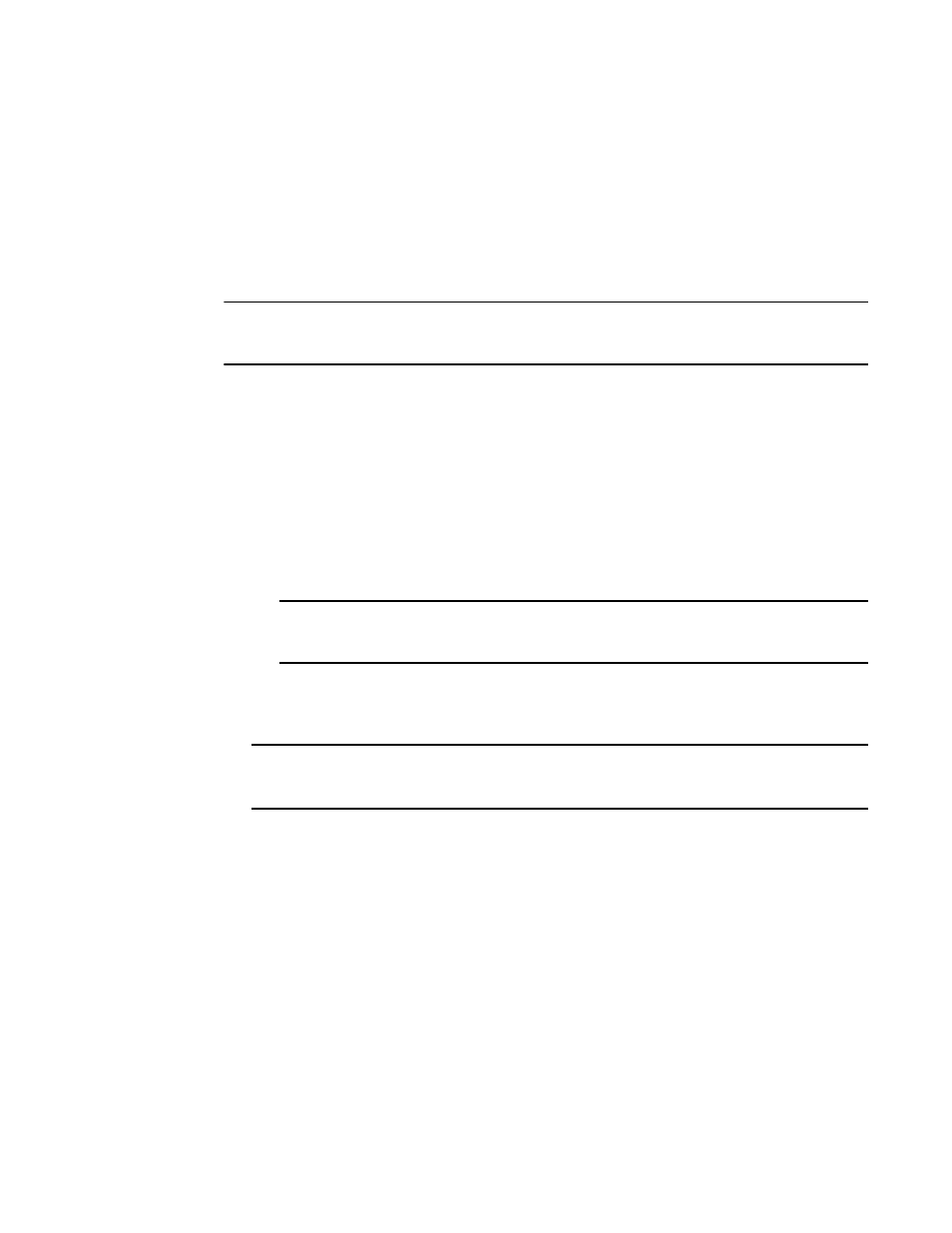
Brocade Adapters Installation and Reference Manual
59
53-1002144-01
Stand-up adapters
2
1. Pull out the protective rubber inserts from fiber optic SFP connectors, if installed in adapters or
the switch.
2. Connect the cable from the switch to the appropriate SFP connector on the adapter.
Removing and installing SFP transceivers
User the following procedures to remove and install fiber optic SFP transceivers.
NOTE
Use only the Brocade-branded small form factor pluggable (SFP) transceivers in the Brocade
adapters. Refer to
Removing transceivers
If you need to remove SFP transceivers from the adapter to provide clearance for installing into the
server cabinet, use the following steps.
1. Pull out the protective rubber plug from the SFP connector.
2. Remove the SFP.
•
For SFPs with optical transceivers, use your thumb and forefinger to unlatch the bail from
the side of the cable connector. Using the bail or pull tab as a handle, pull the SFP straight
out of the receiver. Refer to the left illustration in
NOTE
For 16 Gbps optical transceivers, a pull tab may be available for pulling the SFP out of the
receiver.
•
For copper SFPs with attached cables, use your thumb and forefinger to pull the tab on the
cable to release the SFP latch, then pull the SFP straight out of the receiver. Refer to the
right illustration in
NOTE
In the following figure, the fiber optic SFPs are shown illustration A, and the copper SFPs with
attached cable are shown in the illustration B.
