Vmware – Dell Brocade Adapters User Manual
Page 247
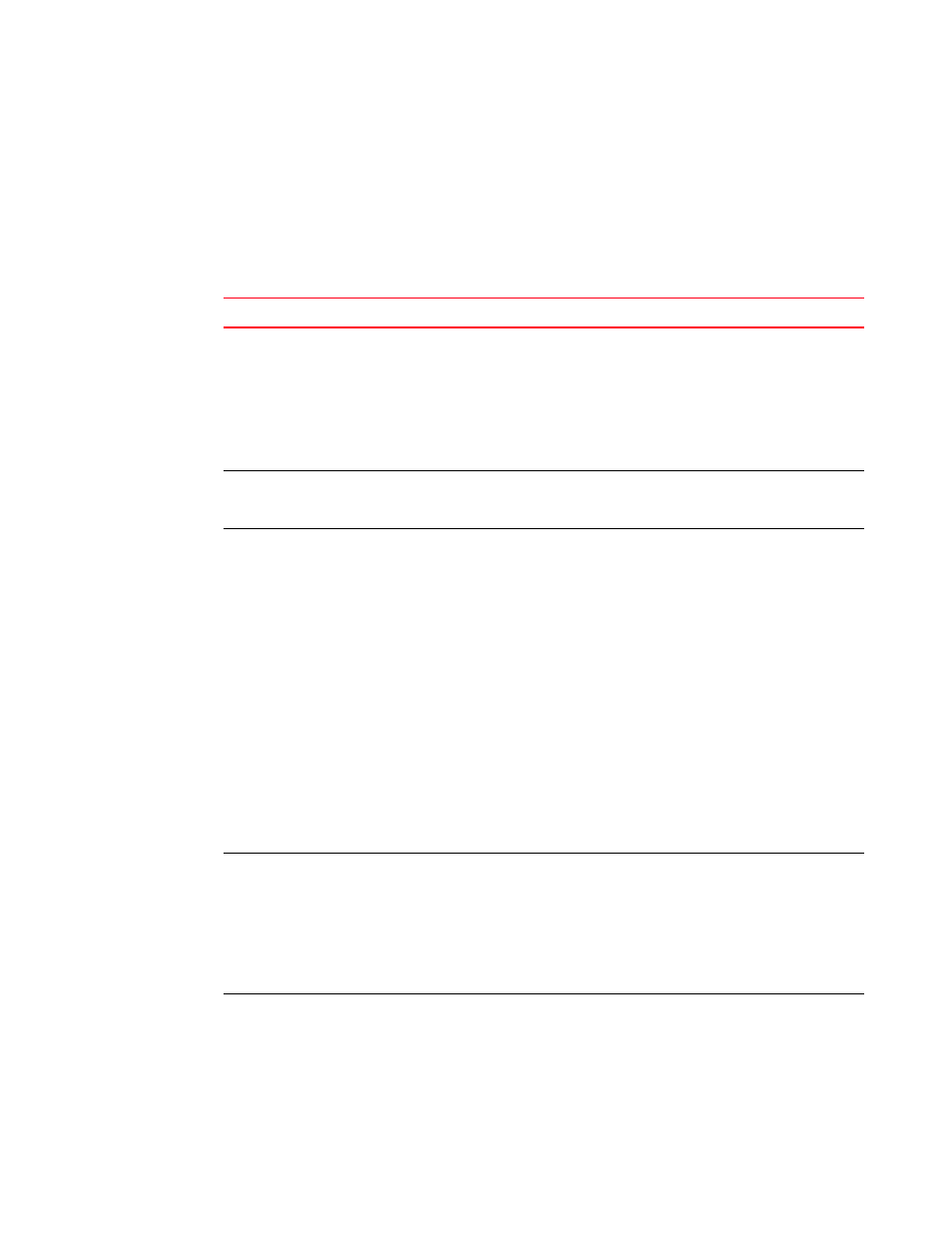
Brocade Adapters Installation and Reference Manual
219
53-1002144-01
Network driver parameters
A
VMware
describes the instance-specific network configuration parameters available for VMware
hosts. You can list all module parameters that you can configure for the network driver using the
following command.
vmkload_mod -s bna
TABLE 39
Network driver configuration parameters
Function
Default Value
Possible Values
Method to Configure
Notes
Jumbo Packet Size
1500
1500-9000
esxcfg-vswitch
command
•
Sets MTU size.
•
Size must not be
greater than size set on
FCoE switch.
•
You must enable the
MTU size for each
vswitch or VMkernal
interface.
VLAN ID
Disabled = 0
Can enable VLAN
IDs with values
from 0-4094
esxcfg-vswitch
command
Assign a VLAN ID to a port
group on a specific vswitch
MSI-X
(Message Signaled
Interrupts Extended)
Enable (0)
Disable (1)
Enable (0)
cfg module
parameter
(bnad_msix_disable)
•
Advanced user
configuration
•
This parameter is used
to disable (MSI-X).
•
The parameter is
enabled by default in
the network driver.
However, the
NetQueue feature of
VMware must be
enabled in the VMware
system to enable MSI-X
in the system.
•
Driver will attempt to
enable, but use INTx in
case MSI-X is not
supported or
NetQueue is not
enabled.
Interrupt Moderation
(Set for receive
interrupts)
On
On
Off
ethtool -C command
Reduces context switching
and CPU utilization. When
enabled, the hardware will
not generate an interrupt
immediately after it receives
a packet, but waits for more
packets or a time-out to
expire
NetQueue
Enabled
Enable
Disable
VM Client interface
Enables NetQueue for
improving receive-side
networking performance on
servers with multiple CPUs.
